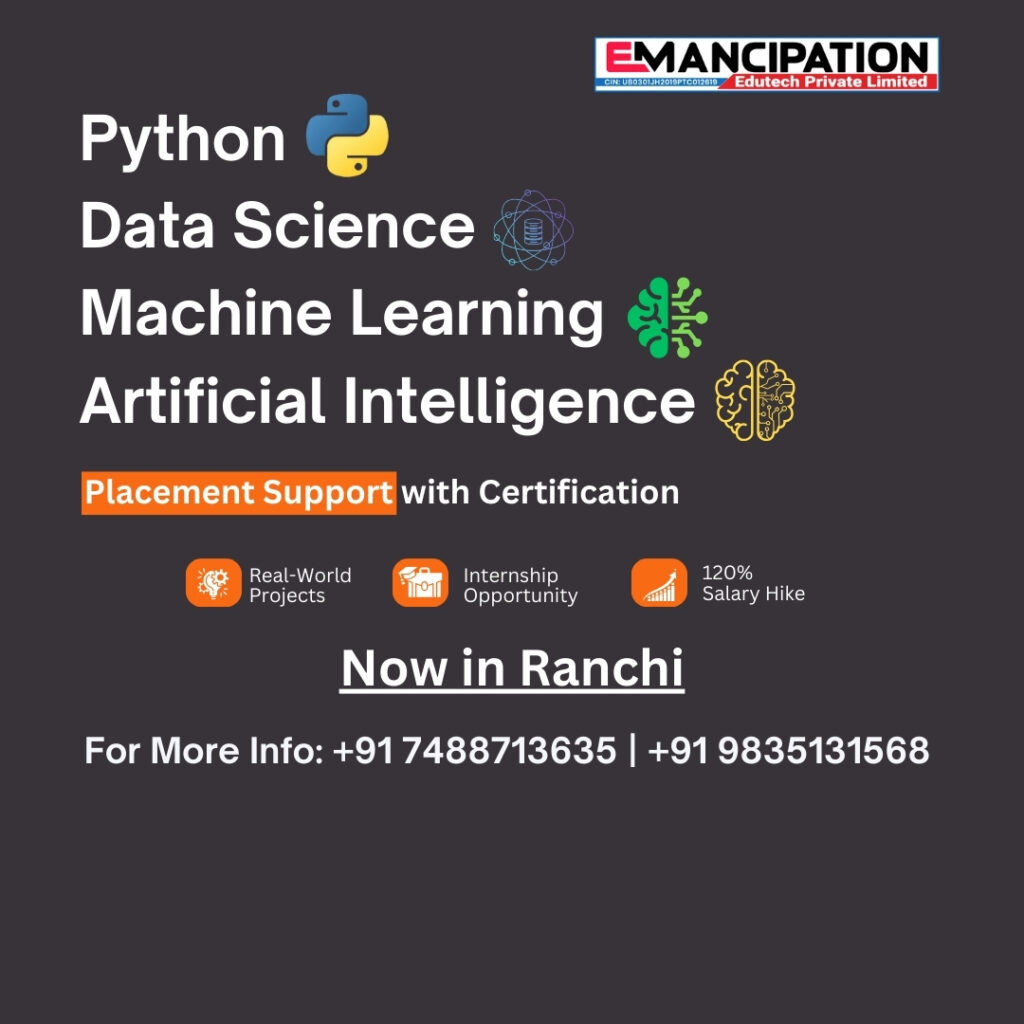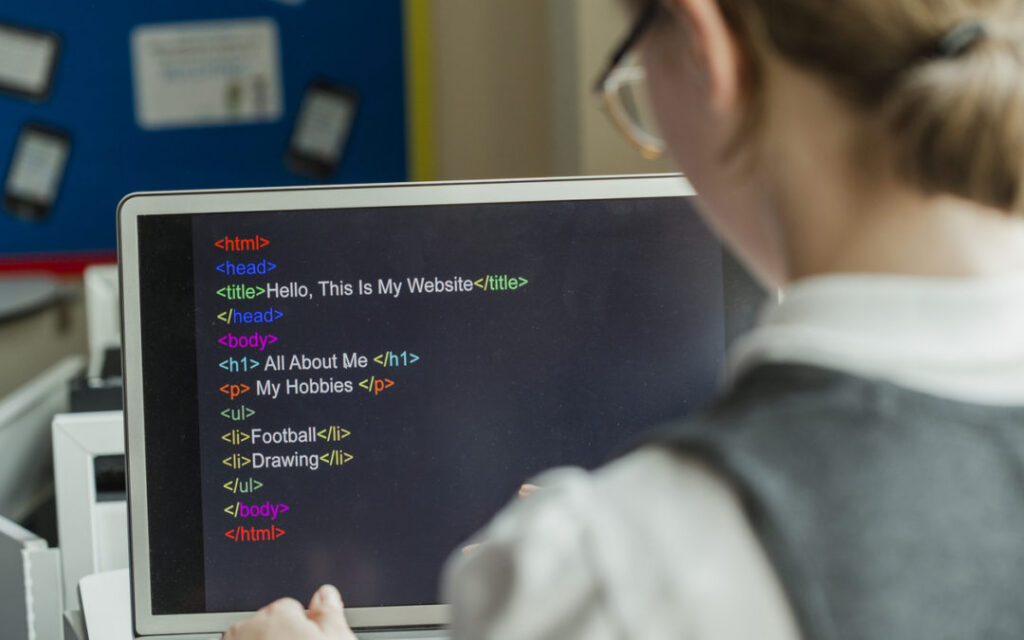Student Guide: Python & Java FAQ Blog – Emancipation Edutech Pvt. Ltd., Plaza Chowk, Ranchi
Student Guide: Python & Java FAQ Blog – Emancipation Edutech Pvt. Ltd., Plaza Chowk, Ranchi Learning coding has become a necessity in today’s digital world, and two languages stand out for beginners and professionals alike—Python and Java. At Emancipation Edutech Pvt. Ltd., Plaza Chowk, Ranchi, students from schools, colleges, and working professionals join our training programs to build strong foundations in software development. This detailed FAQ-based blog will guide you through everything you need to know before choosing Python or Java, helping you make the right decision for your career. 1. Why should students learn Python or Java? Python and Java are two of the most widely used programming languages globally. Python powers modern technologies like AI, machine learning, automation, and web applications. Java, on the other hand, dominates enterprise software, Android apps, banking systems, and large-scale backend development. Learning either language at Emancipation Edutech gives students a direct entry into some of the fastest-growing IT fields. 2. Which language is better for beginners? If you are starting from zero, Python is often easier due to its simple and readable syntax. Many students from commerce, arts, and non-technical backgrounds start with Python because it feels natural and beginner-friendly. Java is more structured and detailed, but it builds strong logic and OOP (Object-Oriented Programming) fundamentals. Students planning for software engineering, Android development, or corporate IT jobs benefit greatly from learning Java. At Emancipation Edutech, our trainers guide you personally to choose the best language based on your goals, background, and future plans. 3. How long does it take to learn Python or Java? At our Plaza Chowk center, students typically complete: Learning speed depends on practice. Our curriculum includes hands-on exercises, live projects, coding assignments, and regular tests to help students learn faster and confidently. 4. Do I need a strong math or technical background? No. Anyone with basic logic can learn programming. Many school students, beginners, and working professionals with no prior experience have successfully completed Python and Java courses with us. For advanced fields like AI or data science, math becomes important later—but not at the starting stage. 5. What career opportunities are available after learning Python and Java? Both languages open doors to high-demand IT jobs: Python Career Paths Java Career Paths Top companies in Ranchi and across India recruit candidates with strong Python and Java skills, making these languages excellent career choices. 6. What projects will students work on? At Emancipation Edutech, we focus heavily on practical learning. Students build: Python Projects Java Projects These real-world projects help students create strong portfolios for interviews and jobs. 7. Can students learn both languages? Yes! Many students start with Python to build logic and confidence, then learn Java for deeper programming fundamentals. Knowing both languages gives you a strong advantage in interviews, internships, and competitive exams. Our trainers help you plan a structured learning path. 8. What makes Emancipation Edutech the best place for Python & Java training in Ranchi? Students prefer our Plaza Chowk center because of: Our mission is to make IT education accessible, practical, and career-focused for every learner in Ranchi. 9. What tools will I learn during the course? We train students on industry-standard tools like: These tools help students work like real developers from day one. Final Words Whether you want to start a career in coding, build modern applications, or explore fields like AI, data science, or software engineering, learning Python or Java is the perfect first step. And with expert training at Emancipation Edutech Pvt. Ltd., Plaza Chowk, Ranchi, your journey becomes easier, clearer, and future-ready.