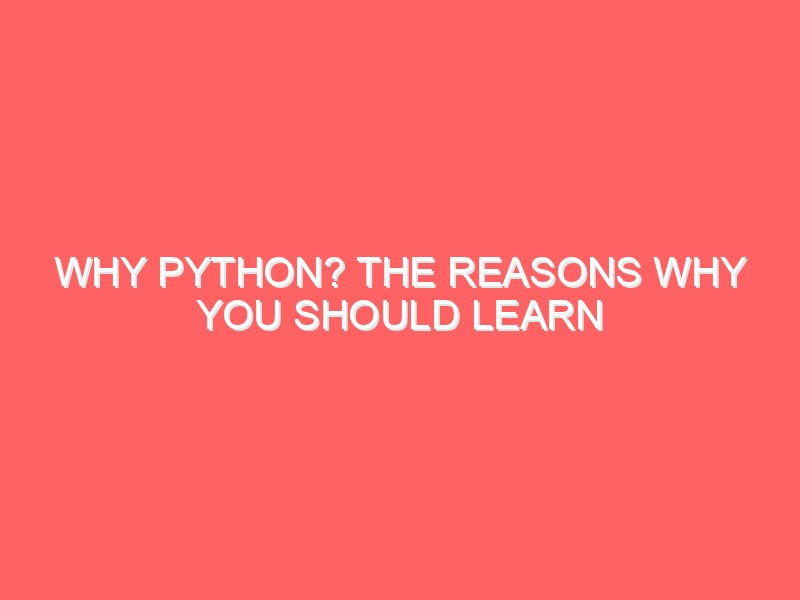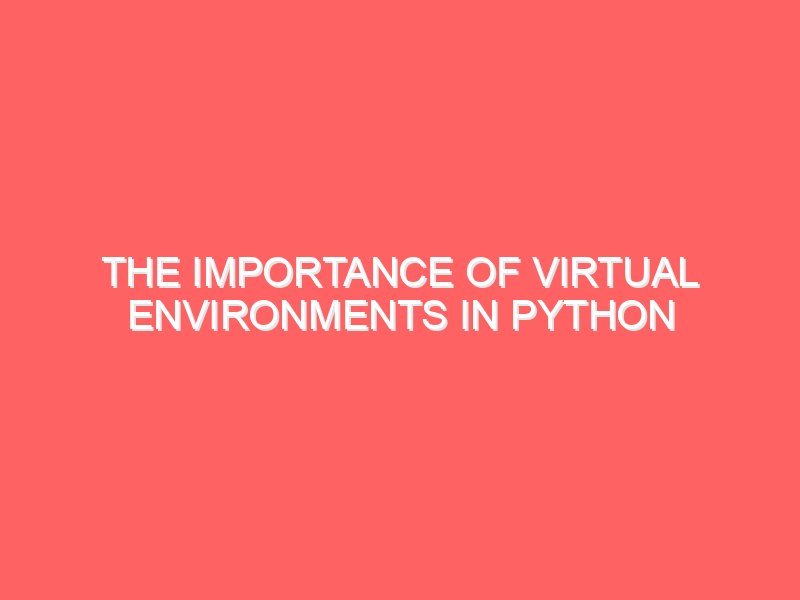Getting Started with Python: A Collection of Basic Programs
If you’re new to Python or programming in general, you’ve come to the right place. Python is a versatile and easy-to-learn language, making it an excellent choice for beginners. In this blog, we will explore a collection of basic Python programs that will help you grasp fundamental programming concepts and get you started on your coding journey. 1. Hello, World! The “Hello, World!” program is a classic first program for any language. It simply prints “Hello, World!” to the console and introduces you to the basic syntax of Python. Explanation Common Variations You might also explore using the print() function to display variables or expressions: 2. Variables and Data Types Variables store data values, and Python supports several data types such as integers, floats, strings, and booleans. Explanation Practical Use Understanding variables and data types is crucial because they form the building blocks of any program, allowing you to store and manipulate data efficiently. 3. Simple Arithmetic Perform basic arithmetic operations like addition, subtraction, multiplication, and division. Explanation Use Cases Arithmetic operations are fundamental in programming, enabling you to perform calculations and solve mathematical problems. They are widely used in financial calculations, game development, and scientific computations. 4. Conditional Statements Conditional statements (if, elif, else) are used to execute code based on certain conditions. Explanation Practical Application Conditional statements allow your programs to make decisions, such as determining whether a user is logged in or calculating discounts based on purchase amounts. They are the foundation of control flow in programming. 5. Loops Loops (for and while) allow you to repeat code execution until a condition is met. Explanation Use Cases Loops are essential for tasks that require repetition, such as iterating over lists, processing arrays, and automating repetitive tasks like data entry or web scraping. 6. Functions Functions allow you to define reusable blocks of code, improving modularity and readability. Explanation Benefits Functions help you break down complex programs into smaller, manageable pieces, promote code reuse, and improve organization. They are widely used in software development for tasks like data processing and user authentication. 7. Lists Lists are used to store and manipulate collections of data. Explanation Practical Application Lists are versatile data structures used in a wide range of applications, from handling user inputs to storing records in a database. They support various operations such as sorting, filtering, and mapping. 8. Dictionaries Dictionaries store key-value pairs for quick data retrieval. Explanation Use Cases Dictionaries are ideal for storing structured data, such as JSON objects, configuration settings, and user profiles. They allow quick access to data using keys, making them efficient for lookups and retrieval. 9. String Manipulation Strings can be manipulated using various built-in methods. Explanation Practical Application String manipulation is essential for tasks such as data cleaning, text processing, and user input validation. Python provides a rich set of methods for working with strings, enabling you to perform complex operations efficiently. 10. File Handling File handling operations include reading from and writing to files. Explanation Use Cases File handling is crucial for applications that involve data storage, such as logging, data analysis, and configuration management. Python’s file handling capabilities allow you to interact with files on the filesystem seamlessly. 11. List Comprehensions List comprehensions offer a concise way to create new lists. Explanation Practical Application List comprehensions are used for tasks like filtering, mapping, and transforming data in a concise and expressive manner. They are especially useful in data processing and analysis, where operations need to be performed on large datasets. 12. Exception Handling Handle errors gracefully using exception handling. Explanation Importance Exception handling is vital for building robust and resilient applications that can recover gracefully from unexpected errors. It allows you to handle exceptions and provide meaningful feedback to users or log error information for debugging. Conclusion These basic Python programs cover essential programming concepts that will serve as the foundation for your coding journey. By understanding variables, loops, functions, data structures, and file handling, you will be well-equipped to tackle more complex problems and projects. As you become more comfortable with these concepts, you’ll find that Python’s simplicity and power make it a joy to work with. At Emancipation Edutech, we’re committed to helping you master Python and other programming languages, offering comprehensive courses designed to equip you with the skills you need to succeed in the tech industry. Whether you’re interested in data science, web development, or software engineering, Python provides the tools and flexibility to help you achieve your goals. Happy coding!
Getting Started with Python: A Collection of Basic Programs Read More »