Tuples in Python are a fundamental data structure that is used to store multiple items in a single variable. They are similar to lists but have a crucial difference: tuples are immutable. This means that once a tuple is created, it cannot be modified. This characteristic makes tuples particularly useful for storing data that should not change throughout the lifecycle of a program. This guide will provide an in-depth look at tuples, including their usage, advantages, comparisons with other iterables, and real-world examples.
What is a Python Tuple?
A tuple is a collection of ordered elements, which can be of different data types. Tuples are defined by enclosing the elements in parentheses ().
my_tuple = (1, 2, 3, "a", "b", "c")Key Characteristics of Tuples
- Ordered: Elements have a defined order and can be accessed using an index.
- Immutable: Once created, the elements in a tuple cannot be changed.
- Allow Duplicates: Tuples can contain duplicate elements.
Creating a Tuple
You can create a tuple by placing elements inside parentheses (), separated by commas.
# Creating an empty tuple
empty_tuple = ()
# Creating a tuple with elements
sample_tuple = (1, "hello", 3.14)
print(sample_tuple)Accessing Tuple Elements
Elements in a tuple are accessed using zero-based indexing.
print(sample_tuple[0]) # Output: 1
print(sample_tuple[1]) # Output: hello
print(sample_tuple[2]) # Output: 3.14Tuples are Immutable
Tuples cannot be changed after they are created. Any attempt to modify a tuple will result in an error.
# Trying to change an element
try:
sample_tuple[1] = "world"
except TypeError as e:
print(e) # Output: 'tuple' object does not support item assignmentOperations on Tuples
Concatenation
Tuples can be concatenated using the + operator.
tuple1 = (1, 2, 3)
tuple2 = (4, 5, 6)
concat_tuple = tuple1 + tuple2
print(concat_tuple) # Output: (1, 2, 3, 4, 5, 6)Repetition
Tuples can be repeated using the * operator.
repeat_tuple = tuple1 * 2
print(repeat_tuple) # Output: (1, 2, 3, 1, 2, 3)Tuple Methods
Tuples have limited methods compared to lists due to their immutable nature.
count(): Returns the number of times a specified value occurs in a tuple.index(): Searches the tuple for a specified value and returns the position of where it was found.
example_tuple = (1, 2, 2, 3, 4, 2, 5)
print(example_tuple.count(2)) # Output: 3
print(example_tuple.index(3)) # Output: 3Comparison with Other Iterables
Tuples vs. Lists:
- Lists: Mutable, more built-in methods, generally used for collections of items that may change.
- Tuples: Immutable, fewer methods, typically used for collections of items that should not change.
Tuples vs. Sets:
- Sets: Unordered, mutable, no duplicates.
- Tuples: Ordered, immutable, allow duplicates.
Tuples vs. Dictionaries:
- Dictionaries: Mutable, store key-value pairs, more versatile for data manipulation.
- Tuples: Ordered, immutable, simple and lightweight.
Industry Use of Tuples
Tuples are widely used in various fields for different purposes:
- Data Science: Used to store constant data, such as coordinates, RGB values.
- Web Development: Returning multiple values from a function.
- Machine Learning: Storing unchanging data, like hyperparameters.
- Software Development: Ensuring data integrity by preventing modification.
Real Projects Examples
Example 1: Returning Multiple Values from a Function
def get_person_details():
name = "Alice"
age = 28
city = "Ranchi"
return name, age, city
# Receiving multiple return values as a tuple
details = get_person_details()
print(details) # Output: ('Alice', 28, 'Ranchi')Example 2: Storing Coordinates
coordinates = (23.22, 85.33) # Latitude and Longitude of Ranchi
print(f"Coordinates of Ranchi: {coordinates}")Latest Updates
Python continues to evolve, and while tuples are a fundamental feature, the introduction of new features and enhancements impacts how they are used:
- Python 3.8+: Introduced “Assignment Expressions” (the walrus operator
:=), which can be used in conjunction with tuples for more concise code.
# Example of assignment expression
if (n := len(sample_tuple)) > 3:
print(f"The tuple has {n} elements.")Myths About Tuples
- Myth: Tuples are faster than lists.
- Fact: While tuples are generally faster than lists due to their immutability, the performance difference is usually negligible for most applications.
- Myth: Tuples are just immutable lists.
- Fact: Tuples and lists serve different purposes and are optimized for different use cases.
Fun Facts
- Tuples are often used as keys in dictionaries because of their immutability.
- Python’s namedtuples, available in the
collectionsmodule, provide a way to create tuple subclasses with named fields.
Visual Representation
Tuple Operations Performance
Here’s a chart comparing the performance of tuple operations to list operations:
import timeit
import matplotlib.pyplot as plt
# Sample data
sizes = [10**i for i in range(1, 6)]
tuple_times = []
list_times = []
for size in sizes:
sample_tuple = tuple(range(size))
sample_list = list(range(size))
# Timing tuple creation
tuple_time = timeit.timeit(f"tuple(range({size}))", number=1000)
tuple_times.append(tuple_time)
# Timing list creation
list_time = timeit.timeit(f"list(range({size}))", number=1000)
list_times.append(list_time)
plt.plot(sizes, tuple_times, label='Tuple')
plt.plot(sizes, list_times, label='List')
plt.xlabel('Size')
plt.ylabel('Time (seconds)')
plt.title('Creation Time: Tuple vs List')
plt.legend()
plt.xscale('log')
plt.yscale('log')
plt.show()Conclusion
Understanding Python tuples is essential for any aspiring programmer. Their immutability, simplicity, and efficiency make them invaluable in various applications, from web development to data science. Emancipation Edutech in Ranchi is dedicated to providing comprehensive training on Python and other programming languages, ensuring students are well-equipped with the necessary skills to excel in the tech industry.
For more information on our courses and offerings, visit our website or contact us at teamemancipation@gmail.com.
Keywords: Python Tuples in Ranchi, Learn Python in Ranchi, Emancipation Edutech Ranchi, Python Courses in Ranchi
Contact Us:
- Company Name: Emancipation Edutech Private Limited
- Contact Number: +919264477176
- Website: emancipation.co.in
- Email ID: teamemancipation@gmail.com
- Address: Abhinandan Complex, Tharpakhna, Near Govt. Women’s Polytechnic, Ranchi, Jharkhand.


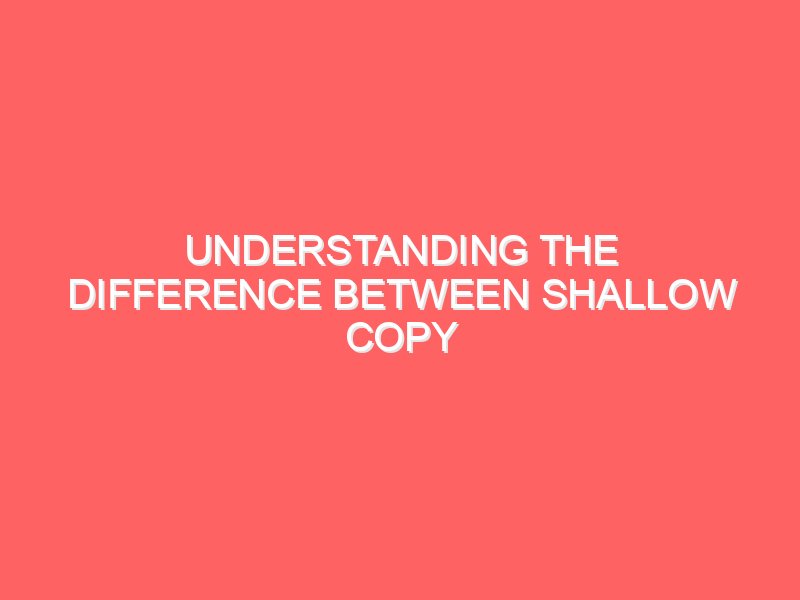
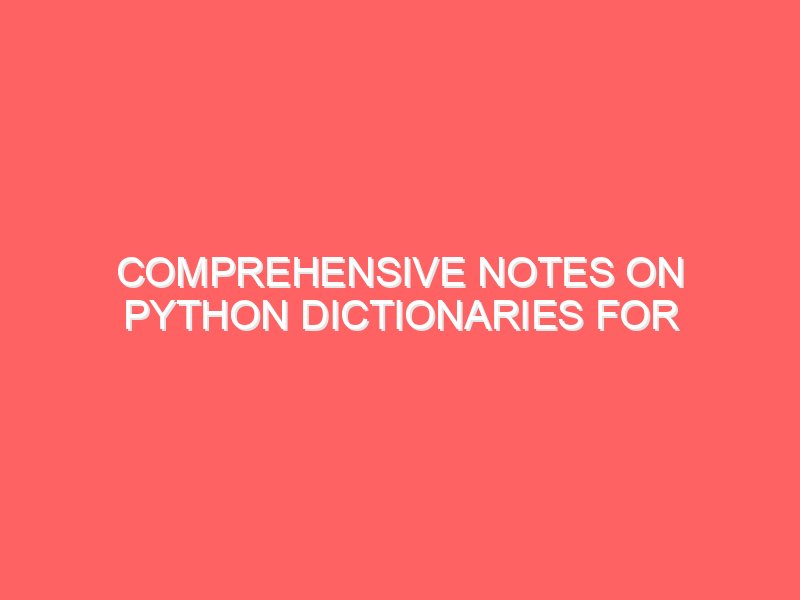
Hi to every body, it’s my first pay a quick visit
of this website; this webpage consists of remarkable and actually fine information designed for readers.