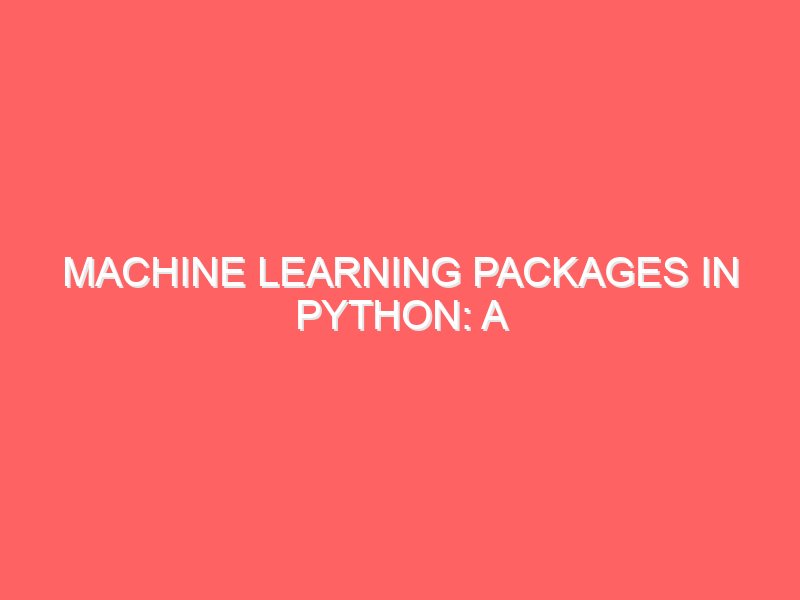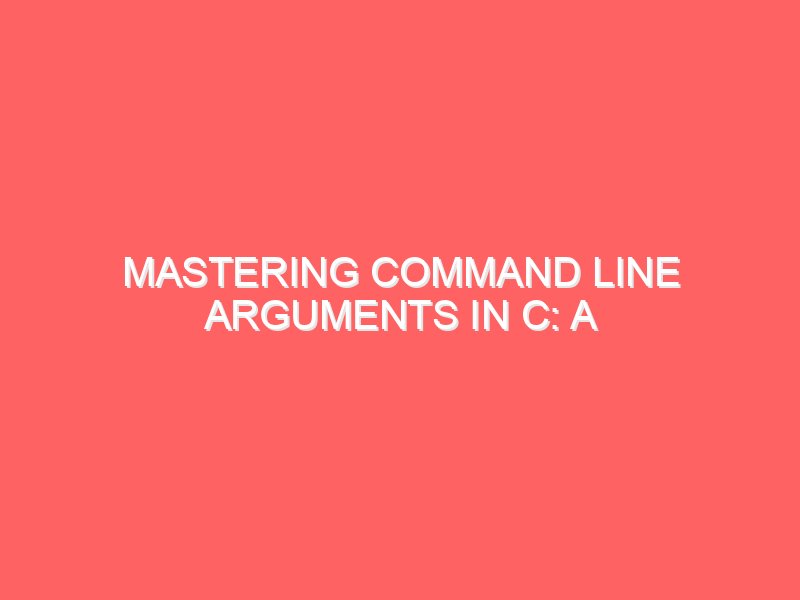Hello there! Welcome to the exciting world of machine learning (ML). If you’re just starting out, you’ve picked the perfect time to dive in. Machine learning is reshaping industries and unlocking new potentials in ways that were previously unimaginable. And guess what? You don’t need a PhD in computer science to start coding your own ML models. With Python’s vast ecosystem of libraries and packages, you can jump right in and start creating. Let’s explore some of the most popular machine learning packages in Python together.
1. Why Python for Machine Learning?
Ease of Use and Readability
Python is known for its simplicity and readability. Even if you’re new to programming, Python’s syntax is straightforward and easy to grasp. This simplicity allows you to focus on learning ML concepts rather than getting bogged down by complex code.
Extensive Libraries and Community Support
Python boasts an extensive collection of libraries and a vibrant community of developers. If you run into any issues or have questions, chances are, someone has already encountered and solved similar problems. Plus, many libraries are specifically designed for machine learning, making your journey smoother and more enjoyable.
Code in Ranchi with Emancipation Edutech
For those of you in Ranchi, learning Python and machine learning is even more accessible with local support. Emancipation Edutech offers comprehensive python training and machine learning courses that cater to all levels. You can learn in a community setting, gaining practical knowledge that you can apply immediately.
2. Getting Started with NumPy
What is NumPy?
NumPy (Numerical Python) is the foundation of numerical computing in Python. It provides support for arrays, matrices, and many mathematical functions that are essential for scientific computing.
Installing NumPy
To install NumPy, you can simply use pip:
pip install numpyKey Features of NumPy
Array Objects
NumPy introduces the array object, which is far more efficient than Python’s native lists. Arrays allow for element-wise operations, which is crucial for machine learning algorithms.
import numpy as np
a = np.array([1, 2, 3])
b = np.array([4, 5, 6])
c = a + b # Element-wise addition
print(c)Mathematical Functions
NumPy comes with a plethora of mathematical functions, from basic arithmetic to complex linear algebra operations. These functions are optimized for performance, making your code run faster.
# Example of using NumPy for linear algebra
A = np.array([[1, 2], [3, 4]])
B = np.linalg.inv(A) # Inverse of matrix A
print(B)Exercises and Practice Problems
To solidify your understanding of NumPy, try these exercises:
- Create and Manipulate Arrays: Create a 3×3 identity matrix using NumPy. Then, create a random 3×3 matrix and add the two matrices together.
- Element-wise Operations: Given two arrays,
a = np.array([10, 20, 30])andb = np.array([1, 2, 3]), perform element-wise multiplication. - Linear Algebra: Create a 2×2 matrix and compute its eigenvalues and eigenvectors.
Feel free to share your solutions or ask questions in the comments below!
3. Exploring Pandas for Data Manipulation
What is Pandas?
Pandas is another essential library for data manipulation and analysis. It provides data structures like Series (1-dimensional) and DataFrame (2-dimensional), which make it easy to handle and analyze structured data.
Installing Pandas
You can install Pandas using pip:
pip install pandasKey Features of Pandas
DataFrames
DataFrames are like Excel spreadsheets or SQL tables. They allow you to store and manipulate tabular data efficiently.
import pandas as pd
# Creating a DataFrame
data = {'Name': ['Alice', 'Bob', 'Charlie'], 'Age': [25, 30, 35]}
df = pd.DataFrame(data)
print(df)Data Cleaning and Preparation
Pandas provides powerful tools for data cleaning and preparation, which are crucial steps in any machine learning project.
# Handling missing data
df['Age'].fillna(df['Age'].mean(), inplace=True)
# Filtering data
filtered_df = df[df['Age'] > 25]
print(filtered_df)Real-World Application in Ranchi
With python training from Emancipation Edutech, you can master Pandas and start working on real-world projects. Imagine analyzing data from local businesses or government datasets to find insights and drive decisions.
Exercises and Practice Problems
- Create DataFrames: Create a DataFrame from a dictionary containing student names and their scores in three subjects. Then, compute the average score for each student.
- Data Cleaning: Load a CSV file with missing values. Use Pandas to fill in the missing values with the mean of the respective column.
- Data Filtering: Given a DataFrame containing employee details (name, age, department), filter out employees who are older than 30 and work in the ‘Sales’ department.
These exercises will help you get comfortable with Pandas and its capabilities.
4. Scikit-Learn: The Go-To Library for ML
What is Scikit-Learn?
Scikit-Learn is a powerful library for machine learning in Python. It provides simple and efficient tools for data mining and data analysis, built on NumPy, SciPy, and Matplotlib.
Installing Scikit-Learn
Installing Scikit-Learn is straightforward with pip:
pip install scikit-learnKey Features of Scikit-Learn
Preprocessing
Scikit-Learn offers various preprocessing techniques to prepare your data for machine learning algorithms.
from sklearn.preprocessing import StandardScaler
# Standardizing data
scaler = StandardScaler()
data = scaler.fit_transform(data)Classification, Regression, and Clustering
Scikit-Learn supports a wide range of machine learning algorithms for classification, regression, and clustering.
from sklearn.linear_model import LinearRegression
# Simple linear regression
model = LinearRegression()
model.fit(X_train, y_train)
predictions = model.predict(X_test)Hands-On Learning
Through Emancipation Edutech’s python training, you can gain hands-on experience with Scikit-Learn. You’ll learn to build, train, and evaluate models, giving you a solid foundation in machine learning.
Exercises and Practice Problems
- Classification: Load the famous Iris dataset. Use a decision tree classifier to classify the flower species. Evaluate the model’s accuracy.
- Regression: Use the Boston housing dataset to build a linear regression model that predicts house prices. Evaluate the model using mean squared error.
- Clustering: Apply K-means clustering on a dataset of your choice. Visualize the clusters and interpret the results.
Practicing these problems will give you a good grasp of Scikit-Learn’s functionality.
5. TensorFlow and Keras: Deep Learning Powerhouses
What are TensorFlow and Keras?
TensorFlow is an open-source machine learning library developed by Google. Keras is an API built on top of TensorFlow that simplifies the process of building and training neural networks.
Installing TensorFlow and Keras
You can install both TensorFlow and Keras using pip:
pip install tensorflowKey Features of TensorFlow and Keras
Building Neural Networks
With TensorFlow and Keras, you can easily build and train neural networks for deep learning applications.
import tensorflow as tf
from tensorflow.keras.models import Sequential
from tensorflow.keras.layers import Dense
# Building a simple neural network
model = Sequential([
Dense(64, activation='relu', input_shape=(input_dim,)),
Dense(1, activation='sigmoid')
])
# Compiling the model
model.compile(optimizer='adam', loss='binary_crossentropy', metrics=['accuracy'])Flexibility and Scalability
TensorFlow is highly flexible and scalable, making it suitable for both small projects and large-scale applications.
# Training the model
model.fit(X_train, y_train, epochs=10, batch_size=32)Code in Ranchi
At Emancipation Edutech, you can dive into deep learning with TensorFlow and Keras. Whether you’re interested in computer vision, natural language processing, or other AI applications, our python training can help you achieve your goals.
Exercises and Practice Problems
- Build a Neural Network: Create a neural network using Keras to classify handwritten digits (MNIST dataset). Train the model and evaluate its accuracy.
- Image Classification: Use a pre-trained model (like VGG16) from TensorFlow’s Keras applications to classify images. Fine-tune the model on a custom dataset.
- Text Classification: Build a recurrent neural network (RNN) to classify movie reviews as positive or negative. Use TensorFlow’s Keras layers for text preprocessing and embedding.
These exercises will help you understand the power and flexibility of TensorFlow and Keras.
6. PyTorch: A Dynamic Approach to Deep Learning
What is PyTorch?
PyTorch is another popular open-source deep learning library. Developed by Facebook’s AI Research lab, it’s known for its dynamic computation graph, which makes it easier to debug and more intuitive to use.
Installing PyTorch
You can install PyTorch using pip:
pip install torchKey Features of PyTorch
Dynamic Computation Graph
PyTorch’s dynamic computation graph allows you to modify the graph
on the fly, which is particularly useful for research and development.
import torch
import torch.nn as nn
# Defining a simple model
class SimpleModel(nn.Module):
def __init__(self):
super(SimpleModel, self).__init__()
self.fc = nn.Linear(input_dim, 1)
def forward(self, x):
return torch.sigmoid(self.fc(x))
model = SimpleModel()Ease of Use
PyTorch’s API is designed to be intuitive and easy to use, making it a favorite among researchers and practitioners.
# Training the model
criterion = nn.BCELoss()
optimizer = torch.optim.Adam(model.parameters(), lr=0.001)
for epoch in range(num_epochs):
outputs = model(inputs)
loss = criterion(outputs, labels)
optimizer.zero_grad()
loss.backward()
optimizer.step()Learning with Emancipation Edutech
With python training at Emancipation Edutech, you can master PyTorch and become proficient in building and training neural networks. Our courses are designed to provide you with practical skills that you can apply in real-world scenarios.
Exercises and Practice Problems
- Simple Neural Network: Build a simple feedforward neural network using PyTorch to classify the Iris dataset. Train and evaluate the model.
- Image Recognition: Use PyTorch to build a convolutional neural network (CNN) for recognizing images in the CIFAR-10 dataset. Implement data augmentation techniques to improve model performance.
- Custom Dataset: Create a custom dataset class in PyTorch. Use this class to load and preprocess data for training a neural network.
These exercises will give you a strong foundation in using PyTorch for deep learning.
Conclusion: Your Path to Mastering Machine Learning
Machine learning is a fascinating field with endless possibilities. With Python and its rich ecosystem of libraries, you can transform data into actionable insights and create intelligent systems. Whether you’re in Ranchi or anywhere else, Emancipation Edutech is here to support you on your journey. Our python training courses are designed to equip you with the knowledge and skills you need to succeed in the ever-evolving world of technology.
So, what are you waiting for? Dive into the world of machine learning with Python, and start building your future today!