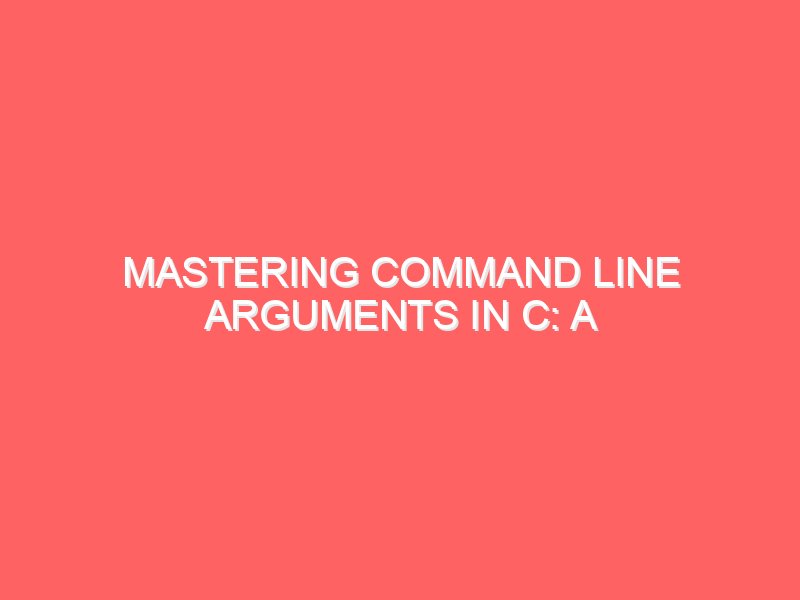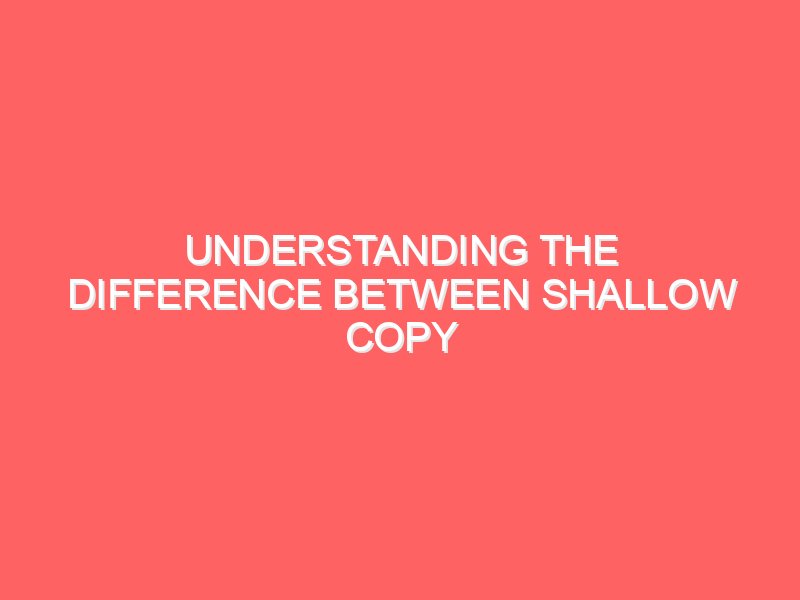How Spring Boot Simplifies the Development of Java Applications
Spring Boot, a project within the broader Spring Framework, has revolutionized the way developers approach Java application development. Launched in 2014 by Pivotal Software, Spring Boot was designed to simplify the configuration and setup process inherent in the traditional Spring Framework. The primary motivation behind its inception was to eliminate the boilerplate code and extensive configuration that often bogged down developers, making the process more streamlined and efficient. Before the advent of Spring Boot, developers faced numerous challenges in setting up and configuring Spring applications. The traditional approach required manual setup of configuration files, dependency management, and environment-specific settings, which was not only time-consuming but also prone to errors. This complexity often resulted in a steep learning curve for new developers and a significant amount of time spent on non-functional aspects of the application. Spring Boot addresses these issues by embracing a convention-over-configuration philosophy. It offers a suite of pre-configured templates and default settings that allow developers to focus more on writing business logic rather than boilerplate code. With its embedded server support, developers can run Spring Boot applications effortlessly without the need for explicit server configuration. This “opinionated” approach significantly reduces the setup time, allowing for quicker development cycles and faster time-to-market. Moreover, Spring Boot integrates seamlessly with the larger Spring ecosystem, making it a versatile tool for a wide range of Java applications. Whether you are developing microservices, web applications, or RESTful APIs, Spring Boot provides the necessary infrastructure and support to streamline the development process. Its comprehensive documentation and active community further enhance its appeal, providing an invaluable resource for developers at all levels of expertise. Auto-Configuration Spring Boot’s auto-configuration feature significantly streamlines the development of Java applications by automatically configuring Spring applications based on the dependencies present in the project. This intelligent mechanism reduces the need for boilerplate code, allowing developers to focus on writing business logic rather than dealing with complex configurations. When creating a Java application, developers often have to manually set up various configurations, such as data source connections, security settings, and view resolvers. Spring Boot addresses this by scanning the classpath and automatically configuring beans that are present in the project. For instance, if you include the Spring Data JPA dependency in your project, Spring Boot will automatically configure a DataSource bean, EntityManagerFactory, and a TransactionManager for you. One common example is the automatic configuration of web applications. When a Spring Web dependency is included, Spring Boot sets up a default embedded web server, such as Tomcat, along with essential components like a DispatcherServlet and default error handling. Similarly, if the project has Thymeleaf or FreeMarker as dependencies, Spring Boot will automatically configure the necessary view resolvers to handle the rendering of web pages. Another example is security configuration. By merely adding Spring Security to the project dependencies, Spring Boot will auto-configure default security settings, such as form-based login and HTTP Basic authentication. This facilitates the implementation of secure Java applications without requiring extensive security configurations. Spring Boot’s auto-configuration is not only limited to these examples but extends to various other areas such as caching, messaging, and integration. By leveraging this feature, developers can enjoy a more efficient development process, significantly reducing the time and effort required to set up and configure Spring applications. This makes Spring Boot an invaluable tool for developing robust Java applications, whether in Ranchi or any other location. Embedded Servers Spring Boot revolutionizes the development of Java applications by integrating embedded servers like Tomcat, Jetty, and Undertow. These embedded servers are a pivotal feature that simplifies deployment and project structure, providing a streamlined and efficient development experience. Traditionally, deploying Java applications required setting up external servers, a process that could be time-consuming and error-prone. However, with embedded servers, Spring Boot packages the server within the application itself, eliminating the need for separate server configurations. The primary advantage of using embedded servers in Spring Boot lies in the ease of deployment. Developers can package their Java applications as executable JAR files, which include all necessary dependencies and the embedded server. This unified package can be run independently on any machine with a Java Runtime Environment (JRE), transforming complex deployment processes into a simple command-line execution. This capability is particularly valuable for microservices architectures, where each service operates as a standalone application. Moreover, embedded servers contribute to a simplified project structure. Developers no longer need to manage server configurations separately from application code, reducing the risk of configuration mismatches and streamlining the development lifecycle. This approach enhances consistency across development, testing, and production environments, ensuring that the application behaves identically regardless of the deployment stage. Another significant benefit is the facilitation of rapid development and testing cycles. With embedded servers, developers can quickly iterate on their Java applications, running them locally with minimal setup. This accelerates the feedback loop, enabling faster debugging and feature implementation. In summary, the inclusion of embedded servers in Spring Boot is a game-changer for Java development. By packaging the server within the application, Spring Boot simplifies deployment, enhances project structure, and accelerates the development process. Whether using Tomcat, Jetty, or Undertow, developers can leverage these embedded servers to create robust, standalone Java applications that are easy to deploy and maintain. Spring Boot starters play a pivotal role in simplifying the development of Java applications by streamlining dependency management. These starters are essentially a set of convenient dependency descriptors that allow developers to add a variety of functionalities to their projects. Instead of manually configuring each dependency, Spring Boot starters provide a predefined set of dependencies that are commonly used together, thereby reducing the complexity and effort involved in setting up a new project. For instance, if a developer in Ranchi wants to build a web application using Java, they can simply include the spring-boot-starter-web starter in their project. This starter will automatically bring in all the necessary dependencies for web development, such as Spring MVC, Jackson for JSON processing, and an embedded Tomcat server. This approach not only saves time but also ensures
How Spring Boot Simplifies the Development of Java Applications Read More »