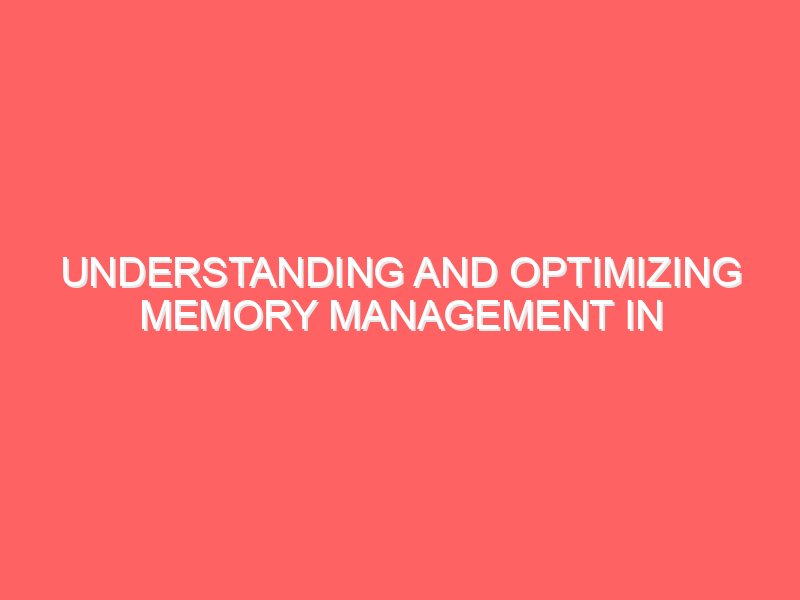Understanding Java’s Memory Management System
Java’s memory management system is based on the concept of automatic garbage collection. This means that the responsibility of allocating and deallocating memory for objects is handled by the Java Virtual Machine (JVM), rather than the programmer. The JVM keeps track of all the objects created during the execution of a Java program and automatically frees up memory for objects that are no longer in use.
When an object is created in Java, memory is allocated for it on the heap. The heap is a region of memory that is dedicated to storing objects and is managed by the JVM. The JVM uses a garbage collector to periodically identify and remove objects that are no longer reachable, freeing up the memory they occupied.
Java’s garbage collector works by tracing the object graph to determine which objects are still in use. It starts from a set of root objects, such as static variables and method parameters, and follows references to other objects. Any objects that are not reachable from the root objects are considered garbage and can be safely deallocated.
The garbage collector in Java uses different algorithms to perform garbage collection. The most commonly used algorithm is the mark-and-sweep algorithm. In this algorithm, the garbage collector first marks all the objects that are still in use by traversing the object graph. Then, it sweeps through the heap and deallocates the memory occupied by the objects that were not marked.
Java also provides a way for programmers to manually deallocate memory using the `finalize()` method. This method is called by the garbage collector before an object is garbage collected. However, it is generally recommended to avoid using `finalize()` as it can lead to unpredictable behavior and performance issues.
Optimizing Memory Usage in Java Applications
While Java’s automatic memory management system simplifies memory management for programmers, it is still important to be mindful of memory usage in Java applications. Here are some best practices for optimizing memory usage in Java:
1. Use object pooling: Object pooling is a technique where a pool of reusable objects is created and reused instead of creating new objects. This can help reduce the overhead of object creation and garbage collection.
2. Avoid unnecessary object creation: Creating objects can be expensive in terms of memory and CPU usage. It is important to avoid creating unnecessary objects, especially in performance-critical parts of the code.
3. Use efficient data structures: Choosing the right data structure can have a significant impact on memory usage. For example, using a `HashMap` instead of a `List` can reduce memory usage when storing key-value pairs.
4. Dispose of resources properly: In addition to managing memory for objects, it is also important to properly dispose of resources such as file handles and database connections. Failure to do so can lead to resource leaks and excessive memory usage.
5. Monitor and analyze memory usage: Java provides tools such as the Java VisualVM and the Java Flight Recorder for monitoring and analyzing memory usage in Java applications. These tools can help identify memory leaks and optimize memory usage.
By following these best practices, developers can ensure that their Java applications are efficient in terms of memory usage. Java’s automatic memory management system takes care of the low-level details of memory allocation and deallocation, allowing developers to focus on writing high-quality code without worrying about memory management. Garbage collection in Java is a complex process that involves several steps. First, the garbage collector identifies all the objects that are still reachable from the root of the object graph. The root of the object graph consists of objects that are directly referenced by the running program, such as local variables, static variables, and method parameters. These objects are considered live objects and are not eligible for garbage collection.
Once the live objects are identified, the garbage collector traverses the object graph, starting from the root, to determine which objects are reachable from the live objects. Any objects that are not reachable are considered garbage and can be safely reclaimed.
To reclaim the memory occupied by garbage objects, the garbage collector uses a technique called marking and sweeping. During the marking phase, the garbage collector marks all the live objects by setting a flag or a bit in the object’s header. This marking process ensures that the garbage collector does not accidentally reclaim live objects.
After marking the live objects, the garbage collector proceeds to the sweeping phase. In this phase, the garbage collector iterates over all the memory regions on the heap and checks the marking flag or bit for each object. If the flag or bit is not set, it means that the object is garbage and can be safely reclaimed. The garbage collector then updates its internal data structures to reflect the freed memory.
Java’s garbage collector is designed to be efficient and minimize the impact on the running program. It uses various algorithms and heuristics to determine when and how to perform garbage collection. For example, it may perform garbage collection when the heap is almost full or when the program is idle. The garbage collector also tries to minimize the pause time experienced by the program during garbage collection by using techniques such as concurrent or incremental garbage collection.
In addition to automatic memory allocation and garbage collection, Java also provides mechanisms for manual memory management. Developers can use the `finalize()` method to perform cleanup tasks before an object is garbage collected. They can also use the `System.gc()` method to suggest to the garbage collector that it should perform garbage collection. However, manual memory management should be used sparingly, as it can lead to performance issues and make the code more error-prone.
Overall, Java’s memory management system is designed to make it easier for developers to write robust and reliable programs. By automating memory allocation and garbage collection, Java frees developers from the burden of manual memory management and allows them to focus on writing the actual logic of their applications.
Garbage Collection in Java
Garbage collection in Java is a complex and crucial process that ensures efficient memory management. The process involves several steps, each serving a specific purpose to maintain the health and performance of the application.
The first step in the garbage collection process is marking. During this phase, the garbage collector starts from the root of the object graph and traverses through all the objects that are reachable from the root. The root of the object graph typically includes objects referenced by global variables, local variables on the stack, and static variables. As the garbage collector traverses the object graph, it marks each object as reachable or unreachable.
Once all the reachable objects are marked, the garbage collector proceeds to the sweep phase. In this phase, the garbage collector sweeps through the heap and identifies the objects that are not marked. These unmarked objects are considered garbage as they are no longer reachable or needed by the application. The garbage collector then frees the memory occupied by these objects, making it available for future allocations.
After the sweep phase, the garbage collector may perform a compaction step. This step aims to reduce memory fragmentation and optimize memory usage. During compaction, the live objects, which are the objects that are still in use, are moved closer together to fill the gaps left by the deallocated objects. This process helps to minimize memory fragmentation and improves the performance of memory allocation and deallocation.
Overall, the garbage collection process in Java is a sophisticated mechanism that automates memory management. By automatically identifying and freeing unused objects, it relieves developers from the burden of manual memory management, reducing the risk of memory leaks and improving the overall stability and performance of Java applications. 8. Implement Caching Strategies: Caching can greatly improve the performance of Java applications by reducing the need to retrieve data from expensive data sources. By storing frequently accessed data in memory, you can avoid unnecessary database or network calls. Consider using caching frameworks like Ehcache or Guava Cache to implement caching strategies in your application.
9. Optimize Data Structures: Choosing the right data structures can have a significant impact on memory usage. For example, if you frequently perform searches or lookups on a large dataset, consider using a HashMap or TreeMap instead of a List or Array. Additionally, consider using specialized data structures like BitSet or IntBuffer for scenarios where memory efficiency is critical.
10. Use Lazy Initialization: Instead of eagerly initializing objects or loading data upfront, consider using lazy initialization. This means that objects or data are only created or loaded when they are actually needed. Lazy initialization can help conserve memory by avoiding the creation of unnecessary objects or loading of unnecessary data.
11. Minimize Class Loading: Class loading in Java can consume a significant amount of memory, especially in large applications with many classes. Minimize class loading by using techniques like class lazy loading or dynamic class loading. Additionally, consider using tools like Class Data Sharing (CDS) or Ahead-of-Time (AOT) compilation to further optimize class loading and reduce memory usage.
12. Optimize IO Operations: Input/output (IO) operations can be memory-intensive, especially when dealing with large files or streams. To optimize memory usage during IO operations, consider using techniques like buffered IO, streaming, or memory-mapped files. These techniques can help reduce the amount of memory required for IO operations and improve overall application performance.
13. Profile and Identify Bottlenecks: Profiling tools like VisualVM or YourKit can help identify memory-intensive areas or bottlenecks in your Java application. By analyzing memory usage patterns and identifying areas of high memory consumption, you can pinpoint specific code segments or algorithms that may need optimization. This allows you to focus your efforts on the most impactful areas of your application.
14. Regularly Review and Refactor Code: As your application evolves, it’s important to regularly review and refactor your code to ensure optimal memory usage. Look for opportunities to eliminate unnecessary objects, reduce memory allocations, or optimize data structures. By continuously improving the memory efficiency of your codebase, you can ensure that your Java application performs at its best.
In conclusion, optimizing memory usage in Java applications is crucial for achieving optimal performance and avoiding memory-related issues. By following these best practices and continuously monitoring and optimizing memory usage, you can ensure that your Java application is efficient, responsive, and scalable.