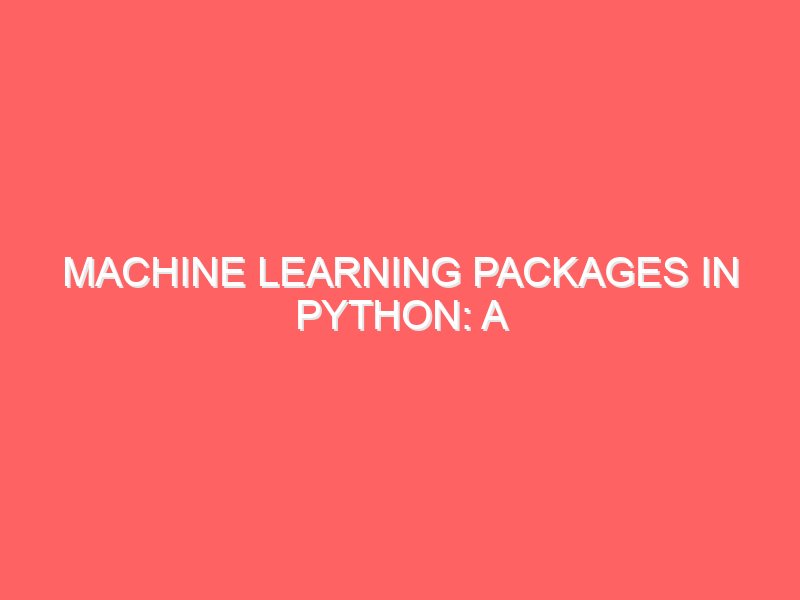Welcome to our comprehensive guide on Pandas, the Python library that has revolutionized data analysis and manipulation. If you’re diving into the world of data science, you’ll quickly realize that Pandas is your best friend. This guide will walk you through everything you need to know about Pandas, from the basics to advanced functionalities, in a friendly and conversational tone. So, grab a cup of coffee and let’s get started!
What is Pandas?
Pandas is an open-source data manipulation and analysis library for Python. It provides data structures and functions needed to work on structured data seamlessly. The most important aspects of Pandas are its two primary data structures:
- Series: A one-dimensional labeled array capable of holding any data type.
- DataFrame: A two-dimensional labeled data structure with columns of potentially different types.
Think of Pandas as Excel for Python, but much more powerful and flexible.
Installing Pandas
Before we dive into the functionalities, let’s ensure you have Pandas installed. You can install it using pip:
pip install pandasOr if you’re using Anaconda, you can install it via:
conda install pandasNow, let’s dive into the magical world of Pandas!
Getting Started with Pandas
First, let’s import Pandas and other essential libraries:
import pandas as pd
import numpy as npCreating a Series
A Series is like a column in a table. It’s a one-dimensional array holding data of any type. Here’s how you can create a Series:
# Creating a Series from a list
data = [1, 2, 3, 4, 5]
series = pd.Series(data)
print(series)Creating a DataFrame
A DataFrame is like a table in a database. It is a two-dimensional data structure with labeled axes (rows and columns). Here’s how to create a DataFrame:
# Creating a DataFrame from a dictionary
data = {
'Name': ['John', 'Anna', 'Peter', 'Linda'],
'Age': [28, 24, 35, 32],
'City': ['New York', 'Paris', 'Berlin', 'London']
}
df = pd.DataFrame(data)
print(df)Reading Data with Pandas
One of the most common tasks in data manipulation is reading data from various sources. Pandas supports multiple file formats, including CSV, Excel, SQL, and more.
Reading a CSV File
# Reading a CSV file
df = pd.read_csv('path/to/your/file.csv')
print(df.head())Reading an Excel File
# Reading an Excel file
df = pd.read_excel('path/to/your/file.xlsx')
print(df.head())Reading a SQL Database
# Reading data from a SQL database
import sqlite3
conn = sqlite3.connect('path/to/your/database.db')
df = pd.read_sql_query('SELECT * FROM your_table', conn)
print(df.head())DataFrame Operations
Once you have your data in a DataFrame, you can perform a variety of operations to manipulate and analyze it.
Viewing Data
Pandas provides several functions to view your data:
# Display the first few rows
print(df.head())
# Display the last few rows
print(df.tail())
# Display the DataFrame's shape (rows, columns)
print(df.shape)
# Display basic information about the DataFrame
print(df.info())
# Display basic statistics for numerical columns
print(df.describe())Selecting Data
Selecting data in Pandas can be done in multiple ways. Here are some examples:
# Selecting a single column
print(df['Name'])
# Selecting multiple columns
print(df[['Name', 'Age']])
# Selecting rows by index
print(df.iloc[0]) # First row
# Selecting rows and columns by index
print(df.iloc[0, 1]) # Element at first row and second column
# Selecting rows by label
print(df.loc[0]) # First row (assuming the index is labeled as 0)
# Selecting rows and columns by label
print(df.loc[0, 'Name']) # Element at first row and 'Name' columnFiltering Data
Filtering data based on conditions is straightforward with Pandas:
# Filtering rows where Age is greater than 30
filtered_df = df[df['Age'] > 30]
print(filtered_df)
# Filtering rows where City is 'New York'
filtered_df = df[df['City'] == 'New York']
print(filtered_df)Adding and Removing Columns
You can easily add or remove columns in a DataFrame:
# Adding a new column
df['Country'] = ['USA', 'France', 'Germany', 'UK']
print(df)
# Removing a column
df = df.drop('Country', axis=1)
print(df)Handling Missing Data
Missing data is a common issue in real-world datasets. Pandas provides several functions to handle missing data:
# Checking for missing values
print(df.isnull())
# Dropping rows with missing values
df = df.dropna()
print(df)
# Filling missing values
df = df.fillna(0)
print(df)Grouping and Aggregating Data
Pandas makes it easy to group and aggregate data. This is useful for summarizing and analyzing large datasets.
Grouping Data
# Grouping data by a column
grouped = df.groupby('City')
print(grouped)
# Iterating over groups
for name, group in grouped:
print(name)
print(group)Aggregating Data
Pandas provides several aggregation functions, such as sum(), mean(), count(), and more.
# Calculating the mean age for each city
mean_age = df.groupby('City')['Age'].mean()
print(mean_age)
# Calculating multiple aggregate functions
agg_data = df.groupby('City').agg({'Age': ['mean', 'min', 'max']})
print(agg_data)Merging and Joining DataFrames
In many cases, you need to combine data from different sources. Pandas provides powerful functions to merge and join DataFrames.
Merging DataFrames
# Creating two DataFrames
df1 = pd.DataFrame({'Name': ['John', 'Anna', 'Peter'], 'Age': [28, 24, 35]})
df2 = pd.DataFrame({'Name': ['John', 'Anna', 'Linda'], 'City': ['New York', 'Paris', 'London']})
# Merging DataFrames on 'Name' column
merged_df = pd.merge(df1, df2, on='Name')
print(merged_df)Joining DataFrames
Joining is a convenient method for combining DataFrames based on their indexes.
# Setting indexes
df1.set_index('Name', inplace=True)
df2.set_index('Name', inplace=True)
# Joining DataFrames
joined_df = df1.join(df2)
print(joined_df)Advanced Pandas Functionality
Let’s delve into some advanced features of Pandas that make it incredibly powerful.
Pivot Tables
Pivot tables are used to summarize and aggregate data. They are particularly useful for reporting and data analysis.
# Creating a pivot table
pivot_table = df.pivot_table(values='Age', index='City', columns='Country', aggfunc='mean')
print(pivot_table)Time Series Analysis
Pandas provides robust support for time series data.
# Creating a time series DataFrame
date_rng = pd.date_range(start='2020-01-01', end='2020-01-10', freq='D')
df = pd.DataFrame(date_rng, columns=['date'])
df['data'] = np.random.randint(0, 100, size=(len(date_rng)))
# Setting the date column as the index
df.set_index('date', inplace=True)
print(df)
# Resampling the data
resampled_df = df.resample('D').mean()
print(resampled_df)Applying Functions
Pandas allows you to apply custom functions to DataFrames, making data manipulation highly flexible.
# Defining a custom function
def add_ten(x):
return x + 10
# Applying the function to a column
df['new_data'] = df['data'].apply(add_ten)
print(df)Conclusion
Congratulations! You’ve made it through our comprehensive guide to Pandas. We’ve covered everything from the basics of creating Series and DataFrames, to advanced functionalities like pivot tables and time series analysis. Pandas is an incredibly powerful tool that can simplify and enhance your data manipulation tasks, making it a must-have in any data scientist’s toolkit.
Remember, the key to mastering Pandas is practice. Experiment with different datasets, try out various functions, and don’t be afraid to explore the extensive Pandas documentation for more in-depth information.
Happy coding, and may your data always be clean and insightful!