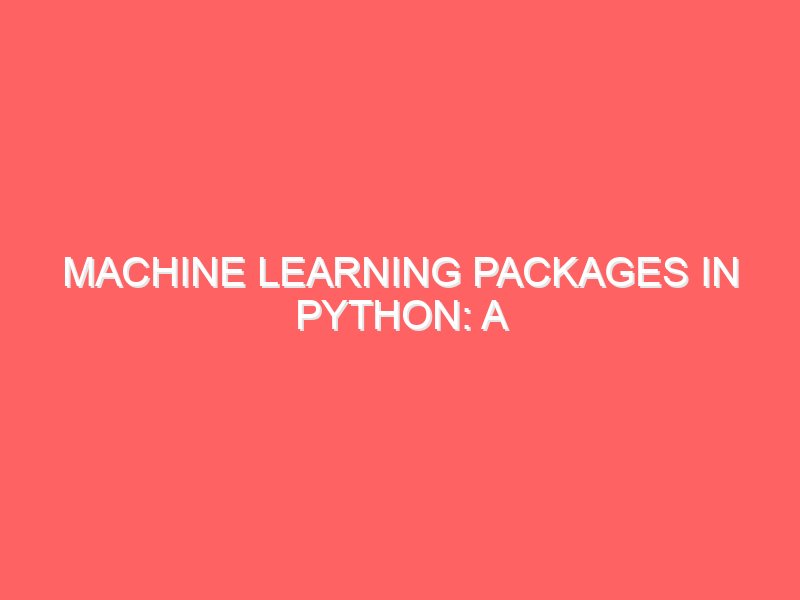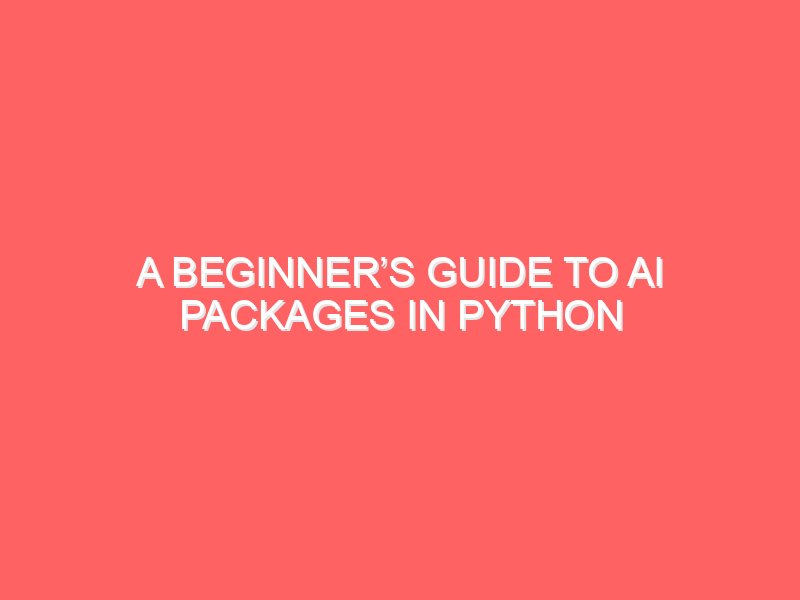So, you’re thinking about diving into the world of Large Language Models (LLMs)? That’s awesome! Hosting your own LLM can open up a whole new world of possibilities, from creating smart chatbots to generating insightful data analyses. In this guide, we’ll walk through everything you need to know—from choosing the right model to setting up the infrastructure and managing costs. By the end, you’ll have a clear picture of how to embark on this exciting journey.
Understanding Large Language Models (LLMs)
Let’s start with the basics. A Large Language Model (LLM) is like a super-smart AI that understands and generates human language. It’s trained on huge amounts of text data, learning the nuances of language—like grammar, context, and even the subtle meanings behind words.
Why You’d Want an LLM
Imagine having a virtual assistant that can answer customer questions intelligently, or a tool that churns out articles based on topics you’re interested in. LLMs make this possible:
- Chatbots and Virtual Assistants: They can handle customer queries with natural language responses.
- Content Generation: Whether it’s writing blogs or summarizing complex reports, LLMs excel at creating coherent content.
- Data Analysis: They crunch through mountains of data, extracting valuable insights faster than traditional methods.
- Translation and Code Generation: They’re even used for translating languages and assisting with coding tasks.
Choosing the Right LLM
Not all LLMs are created equal. Depending on your needs, you’ll want to pick one that suits your specific goals. Here’s a quick rundown of some popular models:
| Model Name | Strengths | Weaknesses | Best For |
|---|---|---|---|
| GPT-4 by OpenAI | It’s like the Swiss Army knife of language models—versatile and powerful. | It can be a bit pricey to run and requires robust hardware. | Anything from chatbots to creative writing |
| BERT by Google | Really good at understanding context, which is great for tasks like search engines. | It’s less about generating text and more about understanding it deeply. | Enhancing search results and answering specific questions |
| T5 by Google | It’s like a chameleon—it can adapt to various tasks with some fine-tuning. | You’ll need to spend time tweaking it for your specific needs. | Translation, summarization, and complex question answering |
| Megatron by NVIDIA | Built for heavy lifting—perfect for large-scale projects that need serious processing power. | Requires advanced hardware and a knack for setting up complex systems. | Big data analysis and research-oriented projects |
What to Consider
When choosing your LLM, think about:
- Accuracy: How well does it perform on the tasks you care about?
- Scalability: Can it handle more work as your needs grow?
- Cost: Both upfront costs for hardware and ongoing expenses.
- Support: Is there a community or resources available to help you when things get tricky?
Setting Up Your Environment
Now, let’s get practical. Here’s what you’ll need to get your LLM up and running:
Hardware Essentials
You’ll want some solid hardware to power your LLM:
- GPUs: These are like the engine for your model. Think NVIDIA A100 or something similarly beefy.
- CPUs and Memory: A good CPU and plenty of RAM (like 64GB or more) will keep things running smoothly.
- Storage: Fast SSDs (with a few terabytes of space) are crucial for storing all your model’s brainpower.
- Networking: High-speed internet to keep everything connected and humming along.
Cloud Services
Don’t want to invest in physical hardware? Cloud services like AWS, Google Cloud, or Azure offer scalable options:
- GPU Instances: Renting virtual GPUs that fit your needs.
- Storage Solutions: Cloud storage like Amazon S3 or Google Cloud Storage for your data.
- Networking: Services that ensure your data moves quickly and securely.
Getting Your Hands Dirty: Setting It Up
Software Essentials
You’ll need the right software to make your LLM sing:
- Operating System: Something Linux-based (Ubuntu is popular) plays nicely with AI frameworks.
- Frameworks: TensorFlow, PyTorch, or whatever your LLM’s heart desires.
- Drivers: Things like NVIDIA CUDA and cuDNN make sure your GPUs are firing on all cylinders.
- Dependencies: Various Python libraries and tools that your LLM needs to do its magic.
Step-by-Step Setup
- Get Your Hardware Ready: Whether you’re setting up physical machines or spinning up instances in the cloud.
- Install Your OS: Start fresh with a clean Linux installation.
- Load Up Your Drivers: Make sure your GPUs and other hardware are recognized and ready to go.
- Install Your Frameworks: TensorFlow, PyTorch—whatever your LLM prefers.
- Fine-Tune Your Setup: Virtual environments, dependencies, and all those little details.
Tweaking and Tuning
- Find Your Sweet Spot: Adjust settings like learning rates and batch sizes to get the best performance.
- Trim the Fat: Techniques like model pruning can make your LLM more efficient.
- Keep an Eye Out: Tools like TensorBoard can help you monitor how your LLM’s doing.
Training Your LLM: Let’s Teach It Some Tricks
Wrangling Your Data
- Get the Goods: Gather up a diverse dataset that matches what you want your LLM to do.
- Clean House: Prep your data by getting rid of any junk and making sure it’s all ready to go.
Training Time
- Choose Your Path: Supervised learning with labeled data? Unsupervised learning to let it find its own way? Or maybe a mix with transfer learning?
- Watch and Learn: Keep an eye on how your LLM’s doing with validation sets and metrics.
Ready, Set, Go
- Start Small: Begin with smaller datasets and ramp up as your LLM gets its bearings.
- Keep Improving: Regular updates and tweaks will keep your LLM sharp and on point.
Letting It Loose: Deploying Your LLM
How to Set It Free
- Go Local: Keep everything in-house for maximum control and customization.
- Cloud Cover: Scale up with cloud platforms for flexibility and ease.
- The Best of Both: Maybe a mix of both worlds is right for you.
Keeping It Safe and Sound
- Lock It Down: Encrypt your data and control who gets to play with your LLM.
- Keep Watch: Always monitor for any hiccups or unexpected surprises.
Handling the Heat
- Stay Nimble: Auto-scaling will help your LLM handle whatever the world throws at it.
- Spread the Load: Load balancers keep things running smooth and steady.
Crunching the Numbers: Estimating Costs
What It’ll Cost You
To figure out the price tag of running your own LLM, think about:
- Hardware: The upfront cost of GPUs, CPUs, and all the fixings.
- Cloud Services: Monthly charges for GPU instances, storage, and data traffic.
- Software Needs: Licenses for special tools or software.
- Maintenance: Keeping everything updated and running smoothly.
Here’s the Lowdown
| Expense Category | Cost (USD) | Frequency | Notes |
|---|---|---|---|
| GPUs |  1,000 1,000 | One-time | High-performance CPU |
| Memory | One-time | 1TB SSD | |
| Cloud GPU Instance |  0.02 per GB 0.02 per GB | Monthly | AWS S3/Google Cloud Storage |
| Software Licenses |  200 200 | Monthly | Regular updates and support |
A Few Scenarios
- Starting Small:
- Hardware: 1 GPU, 1 CPU, 64GB RAM, 1TB SSD
- Cloud: One GPU instance
- Estimated Monthly Cost: Around
 1,500
1,500
- Going Big:
- Hardware: 4+ GPUs, 4+ CPUs, 256GB+ RAM, 4TB+ SSD
- Cloud: Large-scale deployment, load balancing, and auto-scaling
- Estimated Monthly Cost: Starting at $5,000 and up
Keeping It Alive: Maintenance and Updates
Regular Updates
- Model Updates: Regularly update the model with new data to improve performance.
- Software Updates: Keep your software stack updated to the latest versions.
Performance Monitoring
- Monitoring Tools: Use tools like TensorBoard, Prometheus, and Grafana to monitor performance metrics.
- Anomaly Detection: Implement systems to detect and alert on performance anomalies.