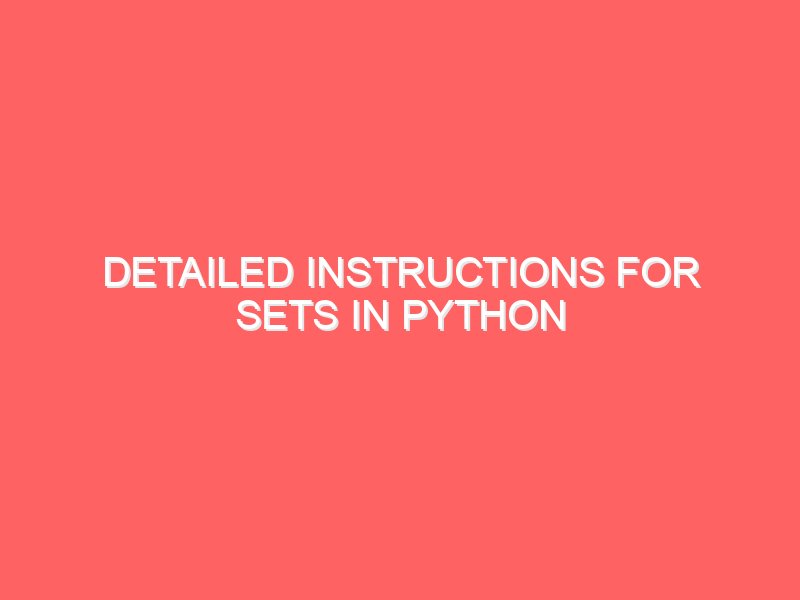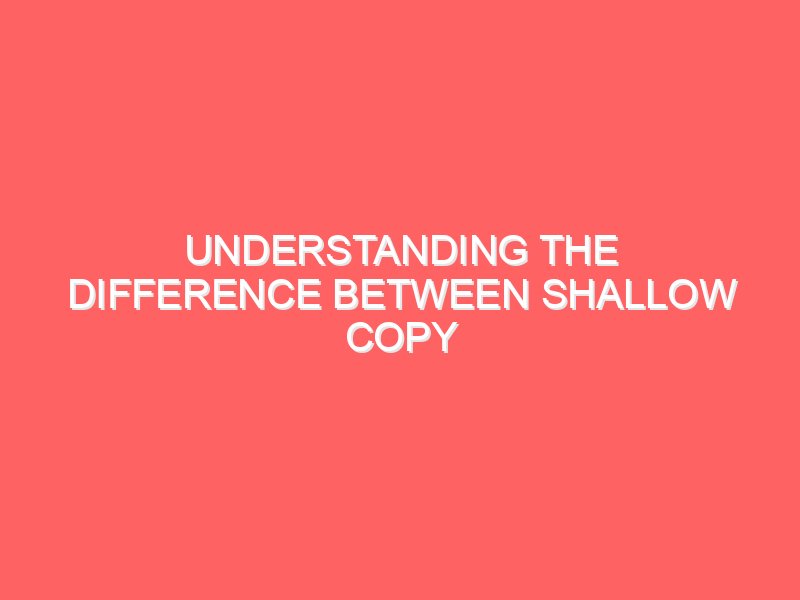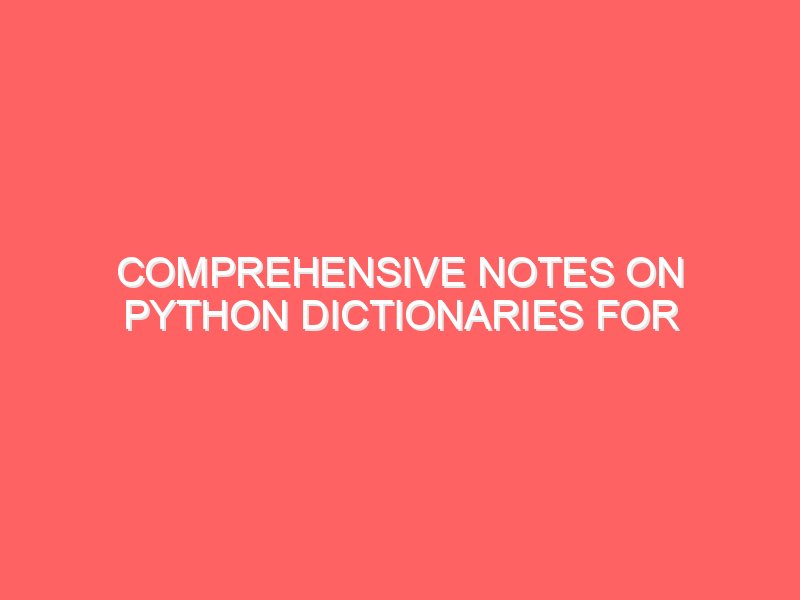Introduction
Python is a powerful programming language known for its simplicity and versatility. One of its fundamental data structures is the set. Sets are unique collections of objects, making them invaluable tools for programming activities. In this in-depth guide, we will explore sets in Python, covering their features, how they compare to other data types, common myths and interesting facts. By the end of this article, you will have a better understanding of sets and how to use them effectively in your Python projects.
What is set in Python?
A set in Python is an unordered collection of unique elements. Unlike lists or tuples, sets do not allow duplicate values. This characteristic makes sets particularly useful for tasks that involve checking for membership, eliminating duplicates, or performing mathematical operations like unions and intersections.
Creating Sets
You can create a set using curly braces {} or the set() constructor. Here are some examples:
# Creating a set using curly braces
fruits = {'apple', 'banana', 'cherry'}
# Creating a set using the set() constructor
numbers = set([1, 2, 3, 4, 5])Note that an empty set cannot be created using {} as it creates an empty dictionary instead. Use set() to create an empty set.
# Correct way to create an empty set
empty_set = set()
# Incorrect way (creates an empty dictionary)
empty_dict = {}Characteristics of Sets
Unordered Collection
Sets are unordered, which means the elements do not have a specific position. This also implies that sets do not support indexing, slicing, or other sequence-like behavior.
# Example of unordered nature of sets
my_set = {3, 1, 4, 1, 5, 9}
print(my_set) # Output: {1, 3, 4, 5, 9}Unique Elements
Sets automatically remove duplicate elements. This is particularly useful when you need to eliminate duplicates from a list or other iterable.
# Removing duplicates using a set
numbers = [1, 2, 2, 3, 4, 4, 5]
unique_numbers = set(numbers)
print(unique_numbers) # Output: {1, 2, 3, 4, 5}Mutable
Sets are mutable, meaning you can add or remove elements after the set is created.
# Adding and removing elements
my_set = {1, 2, 3}
my_set.add(4)
print(my_set) # Output: {1, 2, 3, 4}
my_set.remove(2)
print(my_set) # Output: {1, 3, 4}Operations on Sets
Python provides a wide range of operations for sets. These operations are inspired by mathematical set theory and are very intuitive.
Basic Operations
- Adding Elements Use the
add()method to add an element to a set.
fruits = {'apple', 'banana'}
fruits.add('cherry')
print(fruits) # Output: {'apple', 'banana', 'cherry'}- Removing Elements Use the
remove()method to remove a specific element. If the element is not found, it raises aKeyError. To avoid this, you can use thediscard()method, which does not raise an error if the element is not found.
fruits.remove('banana')
print(fruits) # Output: {'apple', 'cherry'}
fruits.discard('mango') # No error even though 'mango' is not in the set- Checking Membership Use the
inkeyword to check if an element is in the set.
if 'apple' in fruits:
print('Apple is in the set')- Clearing a Set Use the
clear()method to remove all elements from the set.
fruits.clear()
print(fruits) # Output: set()Set Operations
- Union The union of two sets is a set containing all unique elements from both sets. Use the
union()method or the|operator.
set1 = {1, 2, 3}
set2 = {3, 4, 5}
union_set = set1.union(set2)
print(union_set) # Output: {1, 2, 3, 4, 5}
# Using the | operator
union_set = set1 | set2
print(union_set) # Output: {1, 2, 3, 4, 5}- Intersection The intersection of two sets is a set containing only the elements that are common to both sets. Use the
intersection()method or the&operator.
intersection_set = set1.intersection(set2)
print(intersection_set) # Output: {3}
# Using the & operator
intersection_set = set1 & set2
print(intersection_set) # Output: {3}- Difference The difference between two sets is a set containing elements that are in the first set but not in the second. Use the
difference()method or the-operator.
difference_set = set1.difference(set2)
print(difference_set) # Output: {1, 2}
# Using the - operator
difference_set = set1 - set2
print(difference_set) # Output: {1, 2}- Symmetric Difference The symmetric difference of two sets is a set containing elements that are in either of the sets but not in both. Use the
symmetric_difference()method or the^operator.
sym_diff_set = set1.symmetric_difference(set2)
print(sym_diff_set) # Output: {1, 2, 4, 5}
# Using the ^ operator
sym_diff_set = set1 ^ set2
print(sym_diff_set) # Output: {1, 2, 4, 5}Subsets and Supersets
- Subset A set
Ais a subset of a setBif all elements ofAare also elements ofB. Use theissubset()method or the<=operator.
setA = {1, 2}
setB = {1, 2, 3, 4}
print(setA.issubset(setB)) # Output: True
# Using the <= operator
print(setA <= setB) # Output: True