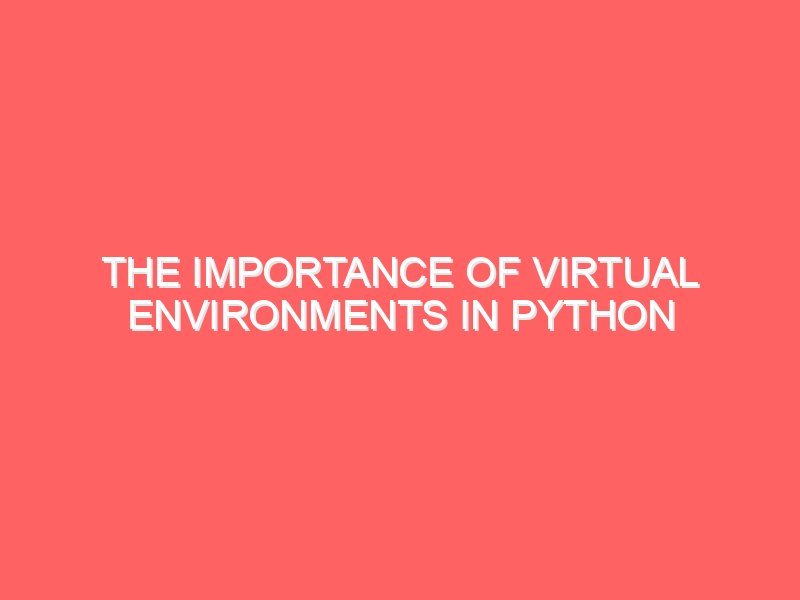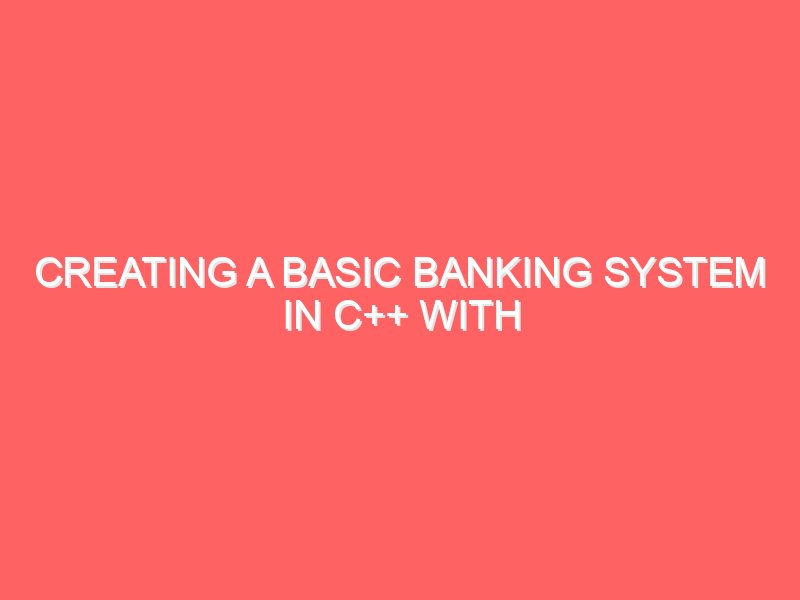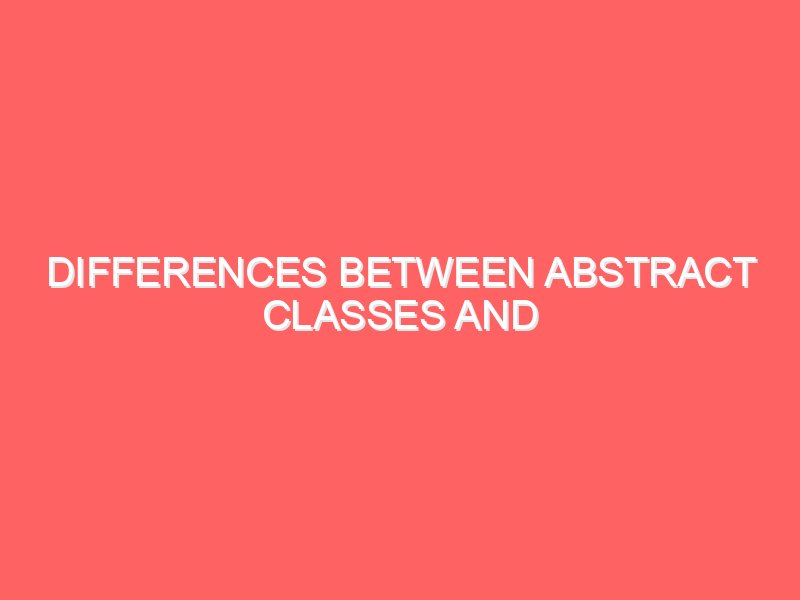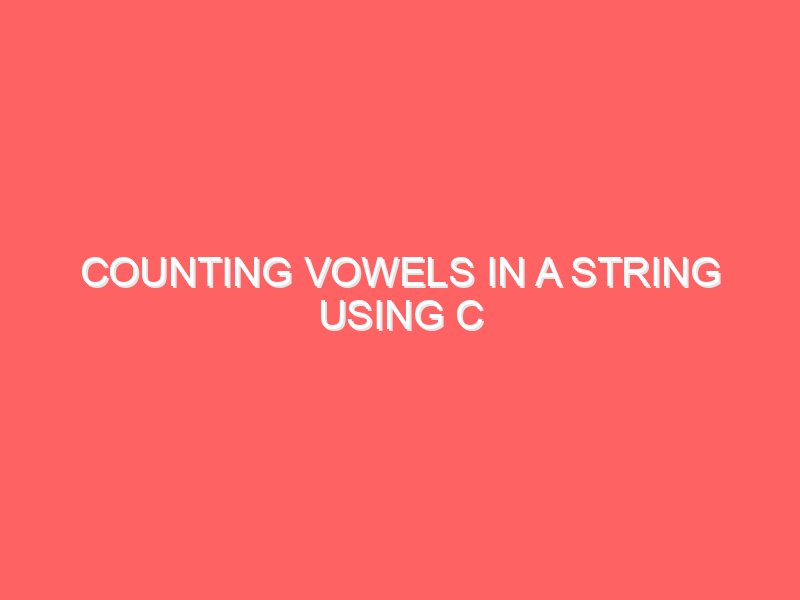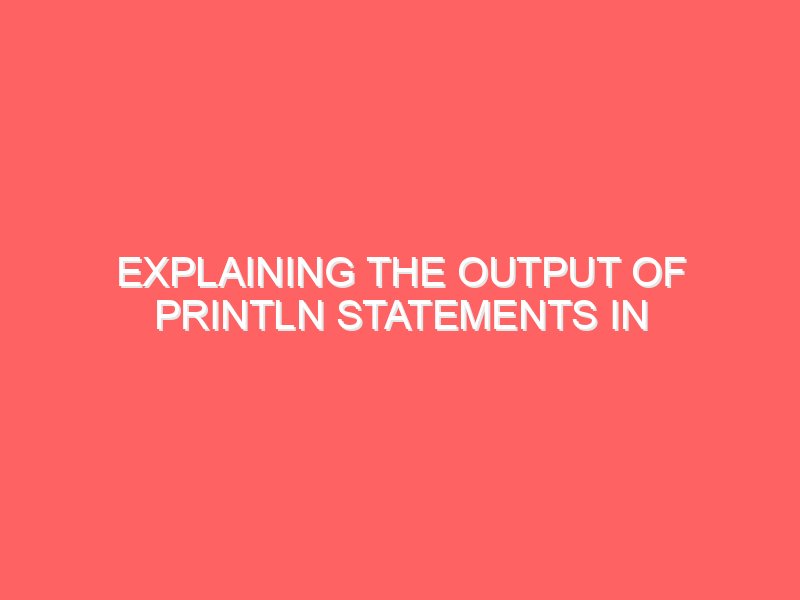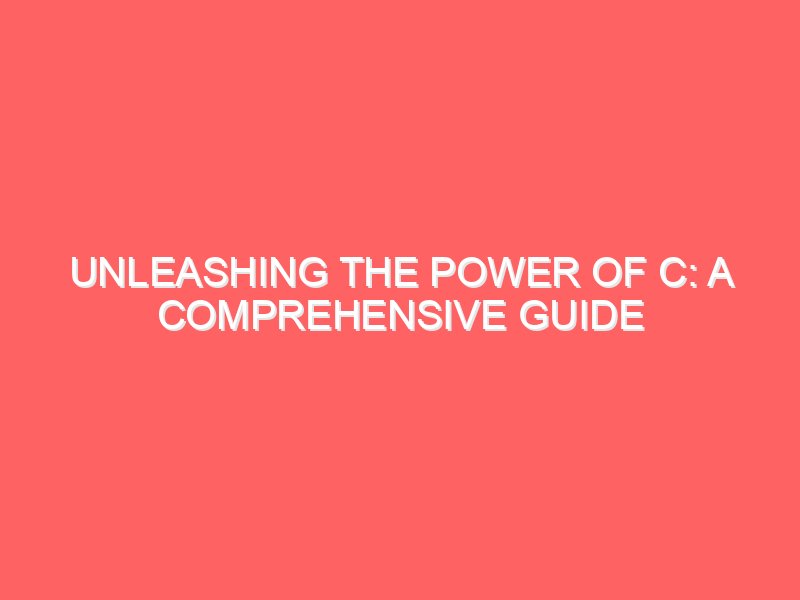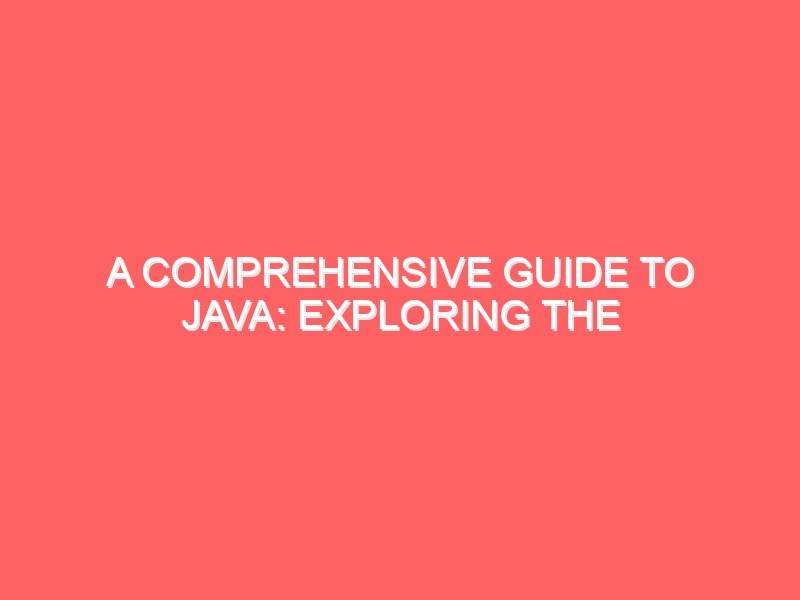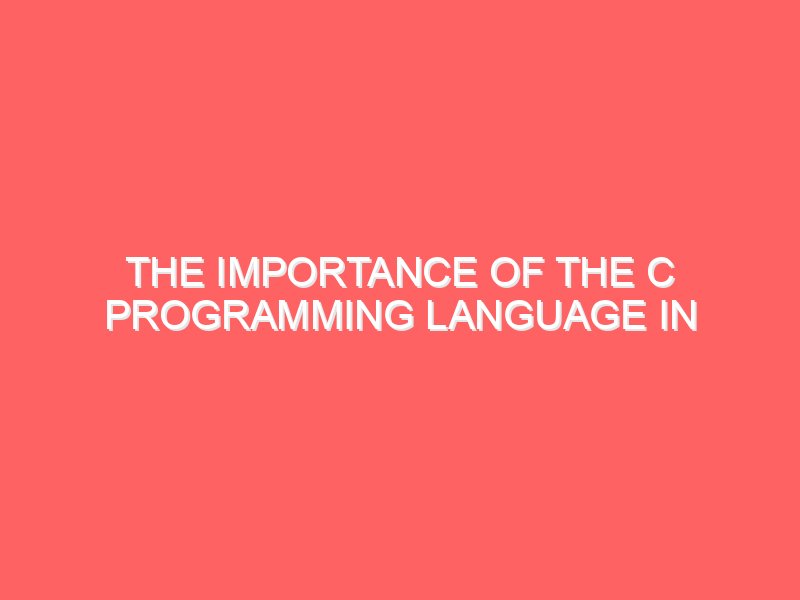The Importance of Virtual Environments in Python Development
Introduction Virtual environments are an essential tool in Python development for managing project dependencies. In this blog post, we will discuss the use of virtual environments in Python development and explore their importance in ensuring a smooth and efficient development process. What are virtual environments? A virtual environment is an isolated Python environment that allows developers to work on multiple projects with different dependencies without any conflicts. It provides a way to create a sandboxed environment where project-specific packages and dependencies can be installed and managed independently. Why are virtual environments important? Virtual environments play a crucial role in managing project dependencies and ensuring consistency across different development environments. Here are some key reasons why virtual environments are important: 1. Dependency isolation When working on multiple projects, each project may have different requirements in terms of Python packages and dependencies. By using virtual environments, developers can create separate environments for each project, isolating their dependencies. This prevents conflicts between packages and ensures that each project has its own set of required dependencies. 2. Reproducible environments Virtual environments allow developers to create reproducible environments by specifying the exact versions of packages and dependencies needed for a project. This ensures that the project can be easily reproduced on different machines or shared with other developers, eliminating any compatibility issues. 3. Easy package management Virtual environments simplify package management by providing a clean and organized way to install, upgrade, and remove packages. Developers can easily install project-specific packages without affecting the system-wide Python installation. This makes it easier to manage project dependencies and keep them up-to-date. 4. Seamless collaboration When working on a project with a team of developers, virtual environments make collaboration seamless. Each developer can create their own virtual environment and work independently without worrying about conflicts or dependencies. This allows for efficient collaboration and reduces the chances of introducing errors or breaking the project. Using virtual environments in Python Python provides a built-in module called `venv` for creating and managing virtual environments. Here’s a step-by-step guide on how to use virtual environments in Python: 1. Creating a virtual environment To create a virtual environment, open your terminal or command prompt and navigate to the directory where you want to create the environment. Then, run the following command: “` python -m venv myenv “` This will create a new directory named `myenv` which will contain the virtual environment. 2. Activating the virtual environment To activate the virtual environment, navigate to the directory where it is located and run the appropriate command based on your operating system: – For Windows: “` myenvScriptsactivate “` – For macOS/Linux: “` source myenv/bin/activate “` Once activated, you will notice that the prompt in your terminal or command prompt will change to indicate that you are now working within the virtual environment. 3. Installing packages With the virtual environment activated, you can now install packages specific to your project using `pip`. For example, to install the `requests` package, you can run the following command: “` pip install requests “` This will install the `requests` package within the virtual environment, keeping it separate from your system-wide Python installation. 4. Deactivating the virtual environment To deactivate the virtual environment and return to your system’s default Python environment, simply run the following command: “` deactivate “` Conclusion Virtual environments are a powerful tool in Python development that allow for better management of project dependencies. By creating isolated environments, developers can ensure dependency isolation, reproducibility, easy package management, and seamless collaboration. Using the built-in `venv` module, creating and managing virtual environments in Python is straightforward and highly beneficial for any Python developer. So, next time you start a Python project, consider using virtual environments to streamline your development process.
The Importance of Virtual Environments in Python Development Read More »