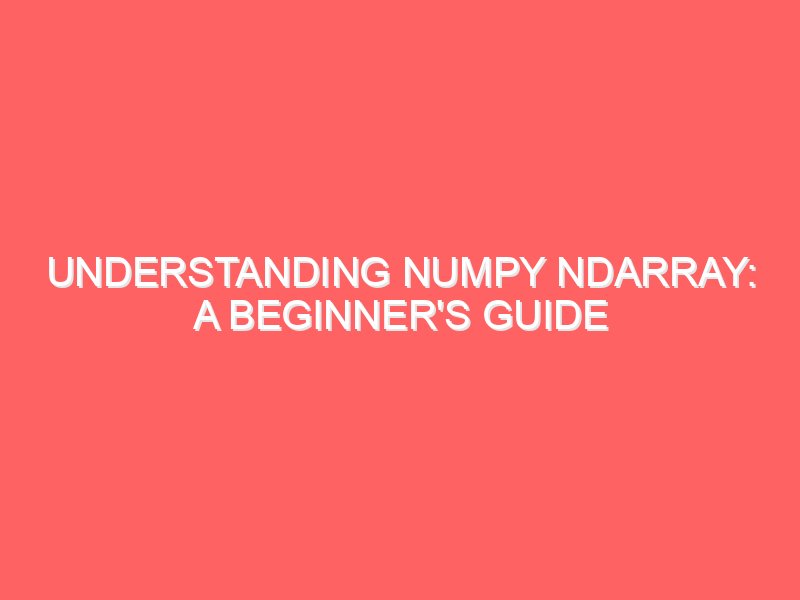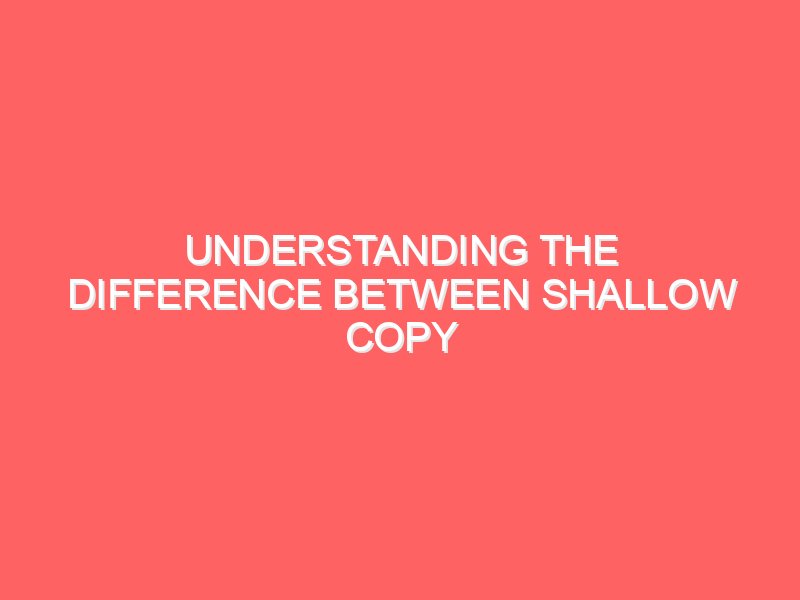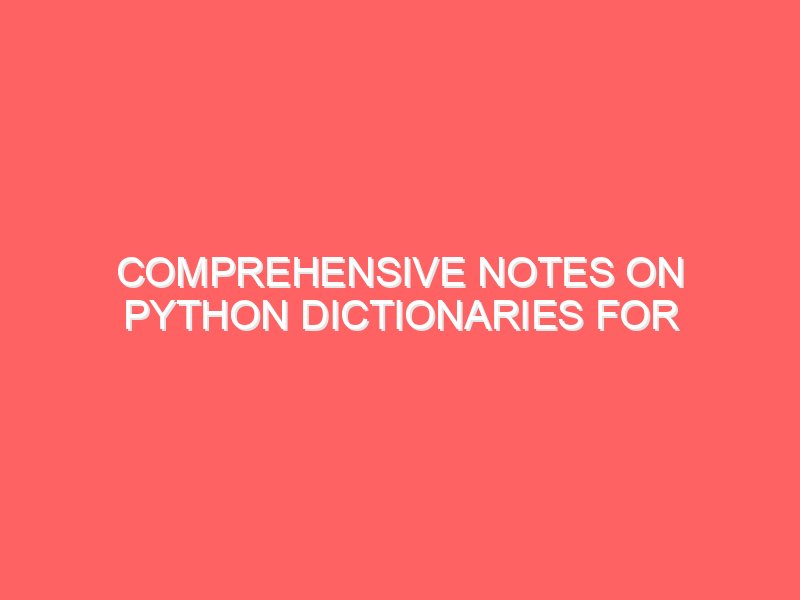Welcome to the world of numerical computing with Python! If you’re starting your journey into data science, machine learning, or any tech field that deals with numbers, you’ll quickly realize that NumPy is your best friend. At the heart of NumPy is the ndarray object—a powerful, flexible, and efficient data structure for handling large amounts of data.
In this blog, we’ll explore what the ndarray is, why it’s essential, and how you can use it effectively. We’ll also dive into some practical examples to give you a solid understanding of its capabilities.
What is NumPy?
NumPy (Numerical Python) is a popular open-source library for scientific computing in Python. It provides a high-performance multidimensional array object and tools for working with these arrays. NumPy is the foundation for many other data science libraries like pandas, SciPy, and scikit-learn.
Introducing ndarray
The ndarray (short for “n-dimensional array”) is the core data structure in NumPy. It’s similar to Python’s built-in list, but it offers much more functionality and performance benefits, especially for numerical operations.
Key Features of ndarray
- Homogeneous: All elements in an
ndarrayare of the same data type. - Fixed Size: The size of an
ndarrayis defined when it’s created and doesn’t change. - Multidimensional:
ndarraycan have any number of dimensions, from 1D (like a list) to nD (like a matrix or tensor).
Why Use ndarray?
- Performance: NumPy arrays are implemented in C, allowing for faster computation compared to Python lists.
- Convenience: Offers a vast array of functions for numerical operations, reducing the need for complex loops.
- Interoperability: Works seamlessly with other libraries in the scientific Python ecosystem.
Creating ndarray
Let’s start by creating some basic ndarray objects. First, ensure you have NumPy installed. You can install it using pip if you haven’t already:
pip install numpy1D Arrays
A 1D array is similar to a list of numbers:
import numpy as np
# Create a 1D array
arr_1d = np.array([1, 2, 3, 4, 5])
print("1D Array:", arr_1d)2D Arrays
A 2D array is like a matrix, where you have rows and columns:
# Create a 2D array
arr_2d = np.array([[1, 2, 3], [4, 5, 6]])
print("2D Array:\n", arr_2d)3D Arrays
A 3D array extends this concept into three dimensions, often used in image processing:
# Create a 3D array
arr_3d = np.array([[[1, 2], [3, 4]], [[5, 6], [7, 8]]])
print("3D Array:\n", arr_3d)Exploring ndarray Attributes
NumPy provides several attributes to help you understand the properties of an ndarray:
# Shape of the array
print("Shape:", arr_2d.shape)
# Number of dimensions
print("Number of dimensions:", arr_2d.ndim)
# Size (total number of elements)
print("Size:", arr_2d.size)
# Data type of elements
print("Data type:", arr_2d.dtype)Operations on ndarray
One of the reasons ndarray is so powerful is the ability to perform element-wise operations efficiently.
Arithmetic Operations
# Element-wise addition
arr_sum = arr_1d + 10
print("Element-wise addition:", arr_sum)
# Element-wise multiplication
arr_product = arr_1d * 2
print("Element-wise multiplication:", arr_product)Statistical Operations
NumPy provides a range of statistical functions:
# Sum of elements
print("Sum:", np.sum(arr_1d))
# Mean of elements
print("Mean:", np.mean(arr_1d))
# Maximum element
print("Max:", np.max(arr_1d))Slicing and Indexing
You can access elements of an ndarray using slicing and indexing, similar to lists:
# Access the first element
print("First element:", arr_1d[0])
# Access a slice
print("Slice:", arr_1d[1:4])Broadcasting
NumPy supports broadcasting, allowing operations on arrays of different shapes:
# Broadcasting example
arr_broadcast = arr_2d + np.array([10, 20, 30])
print("Broadcasting:\n", arr_broadcast)Real-Life Example: Analyzing Sales Data
Let’s explore a real-life example where NumPy’s ndarray can be incredibly useful. Imagine you have sales data for a store over several months, and you want to analyze trends and make decisions.
Sample Dataset
Suppose we have the following monthly sales data:
- January: 250
- February: 300
- March: 280
- April: 310
- May: 350
- June: 330
# Monthly sales data
sales_data = np.array([250, 300, 280, 310, 350, 330])
# Calculate total sales
total_sales = np.sum(sales_data)
print("Total Sales:", total_sales)
# Calculate average monthly sales
average_sales = np.mean(sales_data)
print("Average Monthly Sales:", average_sales)
# Find the month with maximum sales
max_sales_month = np.argmax(sales_data) + 1
print("Month with Maximum Sales:", max_sales_month)Leveraging NumPy with Emancipation Edutech
At Emancipation Edutech, we understand the importance of mastering tools like NumPy to excel in tech careers. Our courses are designed to equip you with the skills needed to work with numerical data effectively.
How Emancipation Edutech Can Help
- Comprehensive Courses: Learn Python, data science, and machine learning from the ground up.
- Hands-on Projects: Work on real-life projects to solidify your understanding.
- Experienced Instructors: Get guidance from industry experts with years of experience.
- Flexible Learning: Access live sessions or recorded content through our Play Store app.
Additional Resources
To further enhance your understanding of NumPy and ndarray, consider exploring the following resources:
Online Courses
- Coursera: Data Science with Python: A comprehensive course covering Python for data analysis.
- edX: Python for Data Science: Learn Python basics and libraries like NumPy and pandas.
Books
- “Python Data Science Handbook” by Jake VanderPlas: An excellent resource for data science in Python.
- “Numerical Python” by Robert Johansson: A deep dive into numerical computing with Python.
Websites and Tutorials
- NumPy Documentation: The official documentation for in-depth information.
- Towards Data Science (Medium): Articles and tutorials on data science topics.
YouTube Channels
- Corey Schafer: Detailed Python tutorials, including NumPy and pandas.
- Data School: Focuses on data science and Python libraries.
Conclusion
Congratulations! You’ve just taken your first steps into the world of NumPy and ndarray. Understanding and using these powerful tools is crucial for anyone working with numerical data in Python.
Remember, practice is key to mastery. Experiment with different datasets, try out new functions, and don’t hesitate to explore more advanced topics as you progress.
Emancipation Edutech is here to support you on your learning journey. With our affordable and comprehensive courses, you’ll have all the resources you need to excel in the world of technology. So, dive in and let the power of NumPy unlock new possibilities for you!