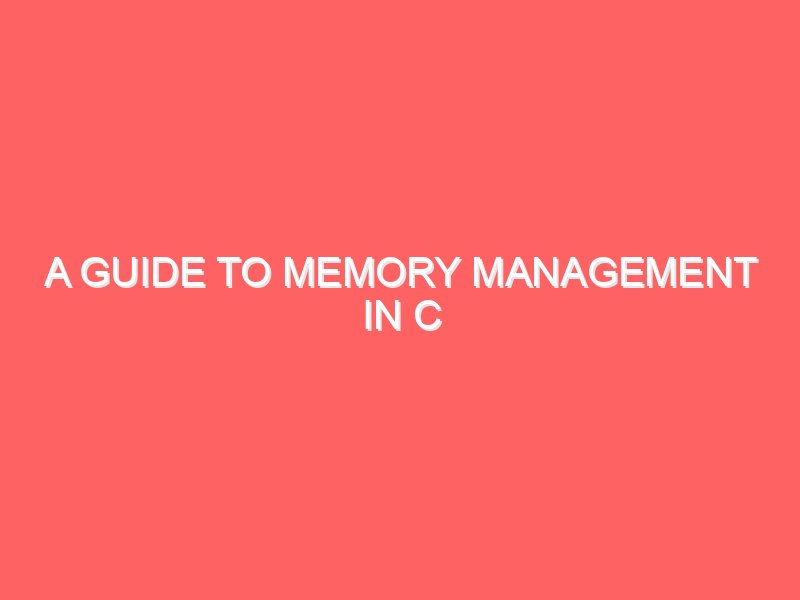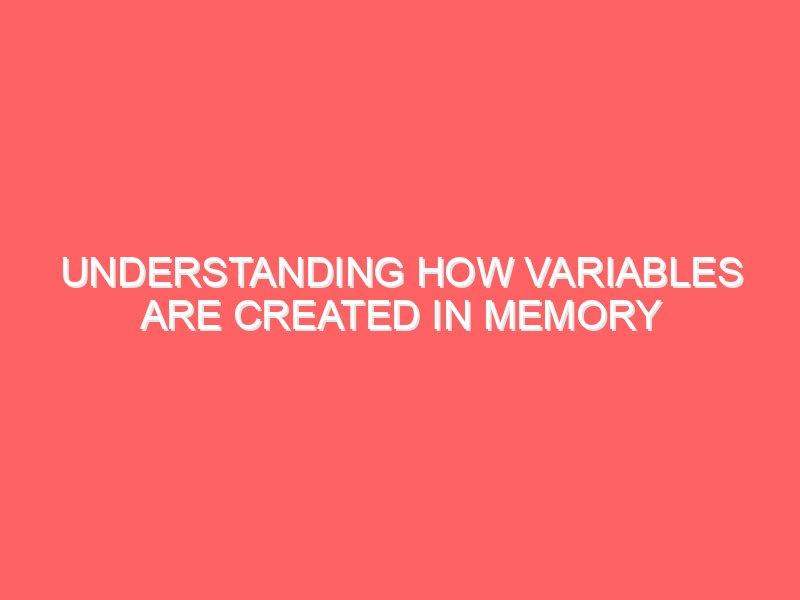Memory Allocation in C In C, memory allocation is a manual process that involves requesting and releasing memory as needed. The language provides several functions for memory allocation and deallocation, such as malloc, calloc, and free. These functions allow you to dynamically allocate memory at runtime, which is especially useful when the size of the data is not known at compile time. The malloc function is used to allocate a block of memory of a specified size. It returns a pointer to the beginning of the allocated memory block. If the allocation fails, malloc returns a null pointer. The calloc function is similar to malloc, but it also initializes the allocated memory to zero. Once you have finished using the allocated memory, it is important to release it back to the system to avoid memory leaks. The free function is used to deallocate a previously allocated memory block. It takes a pointer to the beginning of the block as its argument. It is important to note that in C, memory allocation and deallocation must be done manually. This means that you are responsible for keeping track of allocated memory and ensuring that it is properly released when no longer needed. Failure to do so can result in memory leaks, where allocated memory is not freed, causing your program to consume more and more memory over time. Additionally, improper memory management can lead to other issues such as buffer overflows or segmentation faults. Buffer overflows occur when data is written beyond the boundaries of a allocated memory block, potentially overwriting important data or causing unexpected behavior. Segmentation faults occur when a program attempts to access memory that it does not have permission to access, often resulting in a crash. Therefore, it is crucial to have a good understanding of memory management in C and to follow best practices to ensure efficient memory usage and prevent these issues. In addition to malloc and free, C also provides other functions for memory management. One such function is calloc, which is used to allocate a block of memory and initialize it to zero. This can be useful when you need to allocate memory for arrays or structures and want to ensure that all the elements are initially set to zero. The calloc function takes two arguments: the number of elements to allocate and the size of each element. It returns a pointer to the allocated memory block, or NULL if the allocation fails. The memory block is initialized to zero. Another function provided by C for memory management is realloc. This function is used to resize a previously allocated memory block. It takes two arguments: a pointer to the memory block to be resized and the new size in bytes. The realloc function returns a pointer to the resized memory block, which may or may not be the same as the original pointer. If the resizing fails, the function returns NULL and the original memory block remains unchanged. It is important to note that manual memory management in C can be error-prone and can lead to bugs such as memory leaks, dangling pointers, and buffer overflows. To mitigate these risks, it is recommended to use higher-level programming languages that provide automatic memory management, such as C++ with its smart pointers or garbage collection in languages like Java or Python. However, in scenarios where fine-grained control over memory is required or when working with embedded systems or low-level programming, manual memory management in C can still be a valuable skill. It allows programmers to have direct control over memory allocation and deallocation, optimizing performance and resource usage. Memory Best Practices Efficient memory usage is essential for optimizing the performance of your C programs. Here are some best practices to follow: 1. Avoid Memory Leaks Always remember to free dynamically allocated memory when it is no longer needed. Failing to do so can lead to memory leaks, which can cause your program to consume excessive memory and eventually crash or slow down. Here’s an example of how to properly allocate and free memory: #include <stdio.h> #include <stdlib.h> int main() { int* numbers = malloc(5 * sizeof(int)); // Use the allocated memory block free(numbers); return 0; } By using the malloc function, we allocate memory for an array of 5 integers. After using the allocated memory, we free it using the free function. This ensures that the memory is released and can be reused by other parts of the program. 2. Avoid Uninitialized Memory Access When allocating memory dynamically, it is important to initialize the memory before using it. Uninitialized memory can contain random values, leading to undefined behavior and bugs in your program. Here’s an example of how to properly initialize dynamically allocated memory: #include <stdio.h> #include <stdlib.h> int main() { int* numbers = malloc(5 * sizeof(int)); for (int i = 0; i < 5; i++) { numbers[i] = 0; // Initialize each element to 0 } // Use the initialized memory block free(numbers); return 0; } In this example, we use a for loop to initialize each element of the dynamically allocated array to 0. This ensures that the memory is properly initialized and can be safely used in the program. 3. Use the Right Data Types Choosing the appropriate data types can significantly impact memory usage. Using data types with smaller sizes can reduce memory consumption and improve performance, especially when dealing with large data structures or arrays. For example, if you only need to store small integers, consider using char or short instead of int to save memory. By selecting the right data types, you can optimize memory usage and improve the efficiency of your program. 4. Reuse Memory When Possible Instead of constantly allocating and freeing memory, consider reusing memory blocks when possible. Reusing memory can reduce the overhead of memory allocation and deallocation, improving the overall performance of your program. For example, if you have a loop that performs repeated operations on a data structure, you can allocate the memory