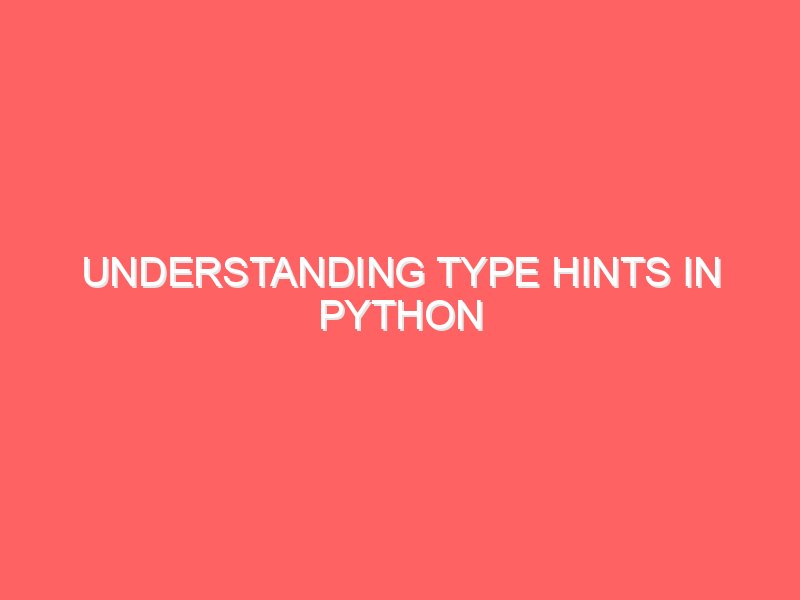Introduction
Exception handling is an essential aspect of programming in Python. It allows developers to gracefully handle errors and unexpected situations that may occur during the execution of a program. By using try-except and try-except-else blocks, you can effectively handle exceptions and ensure that your program continues to run smoothly.
Using try-except Blocks
The try-except block is used to catch and handle exceptions in Python. It allows you to specify a block of code that may raise an exception, and then define how the program should respond if that exception occurs.
Here’s the basic syntax of a try-except block:
try:# Code that may raise an exceptionexcept ExceptionType:# Code to handle the exceptionLet’s look at an example to understand how try-except blocks work:
try:x = 10 / 0except ZeroDivisionError:print("Error: Cannot divide by zero")In this example, the code inside the try block attempts to divide 10 by zero, which raises a ZeroDivisionError. The except block catches this exception and prints an error message.
You can also catch multiple exceptions by specifying them in a tuple:
try:# Code that may raise an exceptionexcept (ExceptionType1, ExceptionType2):# Code to handle the exceptionsFor example:
try:x = int("abc")except (ValueError, TypeError):print("Error: Invalid input")In this case, the code inside the try block attempts to convert the string “abc” to an integer, which raises a ValueError. The except block catches this exception and prints an error message.
Using try-except-else Blocks
The try-except-else block is an extension of the try-except block. It allows you to specify a block of code that should be executed if no exceptions are raised in the try block.
Here’s the basic syntax of a try-except-else block:
try:# Code that may raise an exceptionexcept ExceptionType:# Code to handle the exceptionelse:# Code to execute if no exceptions are raisedLet’s see an example to understand how try-except-else blocks work:
try:x = int(input("Enter a number: "))except ValueError:print("Error: Invalid input")else:print("The square of the number is", x ** 2)In this example, the code inside the try block attempts to convert user input to an integer. If the input is not a valid integer, a ValueError is raised, and the except block handles the exception by printing an error message. If the input is valid, the else block calculates and prints the square of the number.
Using try-except-else blocks can make your code more readable and maintainable by separating the exception handling logic from the normal flow of the program.
Conclusion
Exception handling is an important concept in Python programming. By using try-except and try-except-else blocks, you can effectively handle exceptions and ensure that your program continues to run smoothly. Remember to handle specific exceptions and provide appropriate error messages to make your code more robust and user-friendly.