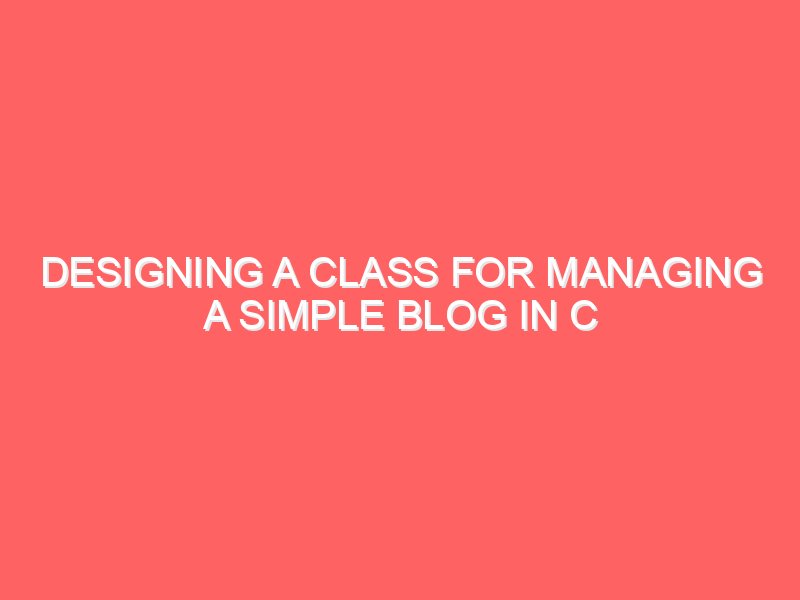Creating a Class for a Simple Blog in C
To implement a simple blog in C, we can create a class that encapsulates the functionalities such as listing and displaying messages, posting new messages, and deleting messages. Let’s break down the implementation into different sections.
Designing the Blog Class
The first step is to design the structure of the Blog class. We can define the attributes and methods that will be essential for managing the blog’s messages. The class can have attributes such as a message list to store the blog posts and methods to perform operations on these messages.
Implementing Functionalities
Once the class structure is defined, we can proceed with implementing the functionalities.
Listing and Displaying Messages
We can create a method within the Blog class to list and display the messages. This method will iterate through the message list and print out each message along with any relevant details such as the date and time of posting.
Additionally, we can implement a feature to display a specific message based on user input, allowing the user to view individual messages in detail.
Posting New Messages
Another crucial functionality is the ability to post new messages. We can create a method that takes user input for the new message and adds it to the message list along with the current timestamp to mark the posting time.
It’s important to include validation to ensure that the message meets certain criteria, such as a maximum length or format requirements, before adding it to the blog.
Deleting Messages
In addition to posting new messages, the blog should also allow the deletion of messages. We can implement a method to delete a message based on its unique identifier or index in the message list.
It’s crucial to handle edge cases such as attempting to delete a non-existent message or confirming the user’s intention before proceeding with the deletion.
Testing the Blog Class
After implementing the functionalities, it’s essential to thoroughly test the Blog class to ensure that it operates as expected. We can create a separate testing program or integrate the testing within the class implementation.
Testing should cover scenarios such as adding and displaying messages, deleting messages, handling errors or unexpected inputs, and verifying the overall stability and reliability of the blog functionalities.
Conclusion
By creating a class for a simple blog in C, we can effectively manage the blog’s messages through well-defined functionalities. This approach allows for a modular and organized structure, making it easier to maintain and expand the blog in the future.
With the blog class in place, users can seamlessly interact with the blog by listing and viewing messages, posting new content, and managing existing messages, providing a robust and user-friendly experience.
Enhancing the Blog with User Management
To make the blog more robust, we can introduce user management features. This will allow multiple users to interact with the blog, each with their own set of permissions and actions.
The user management functionality can include the following elements:
User Accounts and Authentication
We can create a user account system that allows users to register, log in, and manage their profiles. This will involve storing user information, such as usernames, email addresses, and passwords, in a secure manner.
The authentication process can be implemented using techniques like password hashing and salting to ensure the security of user credentials.
User Roles and Permissions
Different users may have varying levels of access and privileges within the blog. We can introduce user roles, such as “administrator,” “editor,” and “reader,” each with their corresponding permissions.
Administrators can have full control over the blog, including the ability to manage user accounts, delete messages, and modify blog settings. Editors can have the authority to create, edit, and delete messages, while readers can only view the published content.
User-specific Message Management
With the user management system in place, we can associate each message with the user who created it. This will allow users to view, edit, and delete their own messages, while administrators or editors can manage messages across all users.
Additionally, we can implement features like message drafts, where users can save their work in progress before publishing, and versioning, which keeps track of changes made to a message over time.
Integrating a Database
As the blog grows in complexity and the number of users and messages increases, it becomes essential to utilize a database to store and manage the data efficiently.
We can choose a suitable database management system, such as SQLite, MySQL, or PostgreSQL, based on the requirements and scalability needs of the blog. The database will store user accounts, message details, and any other relevant information.
Implementing Database Interactions
To interact with the database, we can create database access methods within the Blog class. These methods will handle operations like creating, reading, updating, and deleting data in the database.
We can use SQL queries or an Object-Relational Mapping (ORM) library to abstract the database interactions, making the code more maintainable and easier to understand.
Optimizing Database Performance
As the blog grows, it’s essential to optimize the database performance to ensure smooth operation and fast response times. We can implement techniques like indexing, caching, and database optimization strategies to improve the overall performance.
Additionally, we can explore ways to scale the database, such as using a distributed database system or implementing sharding, if the blog experiences a significant increase in traffic and data volume.
Integrating a Content Management System (CMS)
To further enhance the functionality and usability of the blog, we can consider integrating a Content Management System (CMS). A CMS provides a user-friendly interface for managing the blog content, allowing users to create, edit, and publish messages without directly interacting with the underlying code.
By integrating a CMS, we can offer features like:
- Visual content editing
- Media management (images, videos, etc.)
- Scheduling and publishing of messages
- SEO optimization and metadata management
- User access control and permissions
- Analytics and reporting
Implementing the CMS Integration
To integrate a CMS, we can explore open-source or commercial options that align with the requirements of the blog. Some popular CMS platforms include WordPress, Drupal, and Joomla.
The integration process may involve:
- Configuring the CMS to connect with the existing blog database
- Developing custom plugins or modules to extend the CMS functionality
- Designing a cohesive user interface that seamlessly blends the CMS and the blog
- Ensuring a smooth content migration process from the existing blog to the CMS
- Implementing necessary security measures and access controls
Enhancing the User Experience
Beyond the core functionalities, we can focus on enhancing the user experience of the blog to make it more engaging and user-friendly. Some potential improvements include:
Responsive Design and Mobile Optimization
Ensure that the blog’s layout and content are optimized for various device sizes and screen resolutions, providing a seamless experience for users accessing the blog from desktops, tablets, and smartphones.
Intuitive Navigation and Search
Implement an intuitive navigation system that allows users to easily browse and discover content. This can include features like category-based browsing, tag-based filtering, and a robust search functionality.
Personalization and Customization
Allow users to personalize their experience by offering features like user profiles, custom themes, and the ability to save preferences or bookmarks.
Commenting and Engagement
Enable user engagement through features like commenting, social sharing, and the ability to subscribe to updates or newsletters. This can foster a sense of community and encourage active participation.
Analytics and Reporting
Integrate analytics tools to track and analyze user behavior, content performance, and other relevant metrics. This data can help you make informed decisions about content strategy, user engagement, and overall blog optimization.
Continuous Improvement and Maintenance
As the blog evolves, it’s crucial to maintain and continuously improve it. This may involve:
- Regularly updating the blog software, dependencies, and security patches
- Monitoring and addressing any bugs or performance issues
- Gathering user feedback and implementing improvements based on their needs
- Adapting the content strategy and features to keep the blog relevant and engaging
Conclusion
Creating a simple blog in Cinvolves designing a class that encapsulates the core functionalities, such as listing and displaying messages, posting new messages, and deleting messages. As the blog grows in complexity, we can introduce additional features like user management, database integration, and a content management system (CMS) to enhance the overall functionality and user experience.
By carefully planning and implementing these features, we can build a robust and scalable blog that can serve the needs of both users and administrators. Continuous maintenance, optimization, and user-centric enhancements will ensure the blog remains engaging, efficient, and adaptable to the evolving needs of the blog’s audience.