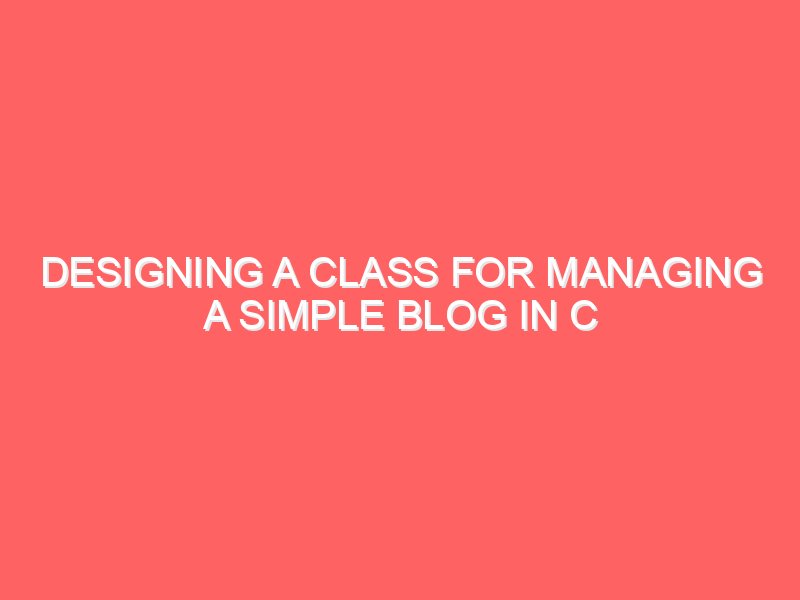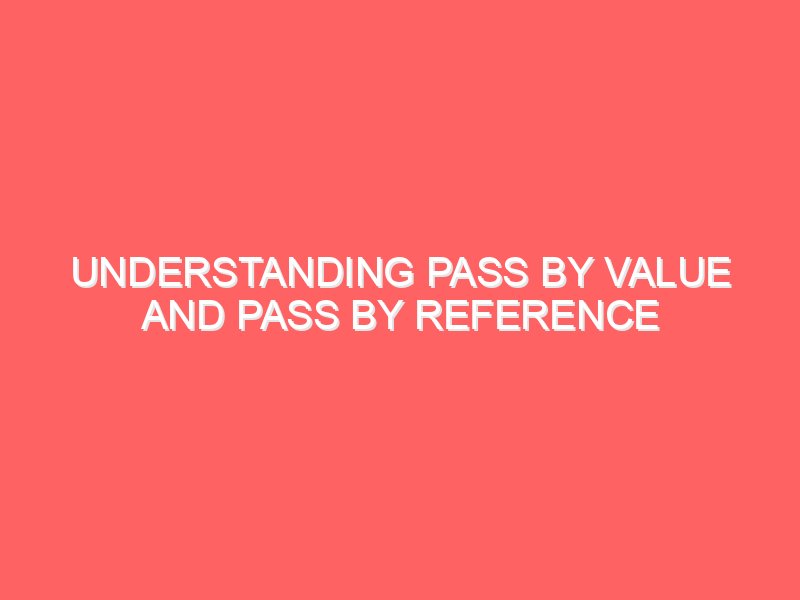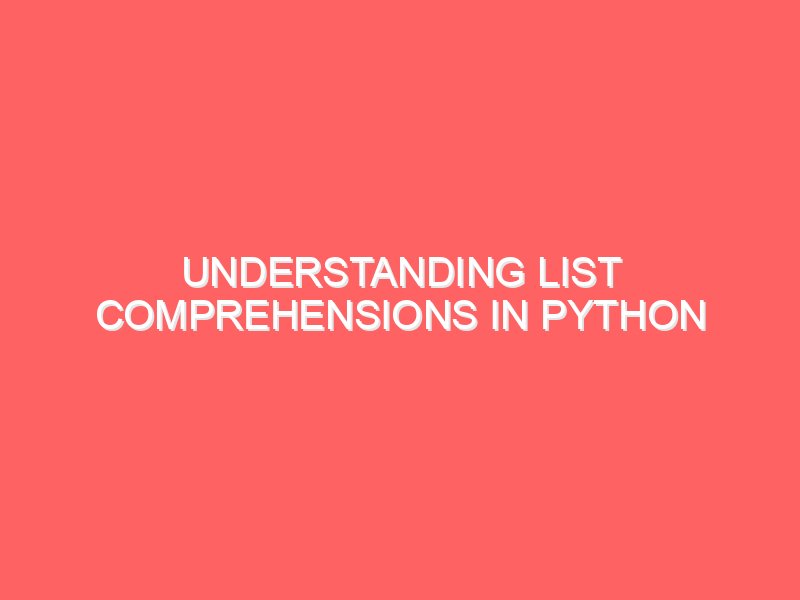Understanding the Key Components of Java Development
Understanding the Difference Between JDK, JRE, and JVM When delving into the world of Java programming, it’s essential to grasp the distinctions between JDK, JRE, and JVM. These three components play distinct roles in the Java ecosystem, and understanding their differences is crucial for any developer. Let’s explore each of these components in detail. Java Development Kit (JDK) The JDK, short for Java Development Kit, is a comprehensive software development kit that provides the tools and libraries necessary for developing Java applications. It includes the JRE, an interpreter/loader (Java), a compiler (javac), an archiver (jar), a documentation generator (Javadoc), and other tools needed for Java development. Essentially, the JDK is a full-featured development package used to write, compile, debug, and run Java programs. Developers rely on the JDK to create Java applications, applets, and components using the Java programming language. It is important to note that the JDK is platform-specific, meaning there are different versions tailored for various operating systems such as Windows, macOS, and Linux. Java Runtime Environment (JRE) The JRE, or Java Runtime Environment, is a subset of the JDK and is designed to provide the runtime environment for Java applications. It includes the Java Virtual Machine (JVM), core classes, and supporting libraries. In essence, the JRE is what enables a Java program to be executed on a particular system. When a user wants to run a Java application on their machine, they need to have the JRE installed. The JRE allows the application to be executed within a runtime environment, providing the necessary libraries and resources for the program to run successfully. Unlike the JDK, the JRE is platform-independent, as it is designed to provide a consistent runtime environment across different operating systems. Java Virtual Machine (JVM) The JVM, or Java Virtual Machine, is an abstract computing machine that provides the runtime environment in which Java bytecode can be executed. It is responsible for interpreting the compiled Java code and translating it into actions on the host system. Essentially, the JVM acts as a bridge between the Java code and the underlying hardware and operating system. One of the key features of the JVM is its platform independence. Java programs compiled to bytecode can be executed on any system with a compatible JVM, regardless of the underlying architecture or operating system. This “write once, run anywhere” capability is a hallmark of Java’s portability and is made possible by the JVM. It’s important to note that there are different implementations of the JVM, each tailored for specific platforms and devices. These implementations ensure that Java programs can run efficiently and reliably across a wide range of environments. Conclusion In summary, the JDK, JRE, and JVM are integral components of the Java ecosystem, each serving a distinct purpose in the development and execution of Java applications. While the JDK provides the tools for Java development, the JRE offers the necessary runtime environment, and the JVM facilitates the execution of Java bytecode. Understanding the roles of these components is fundamental for any Java developer looking to build robust and portable applications. Optimizing Java Performance with JDK, JRE, and JVM Optimizing Java performance is a key concern for developers, and understanding the interplay between JDK, JRE, and JVM is essential in this pursuit. Each component plays a critical role in ensuring the efficient execution of Java applications. Compilation and Optimization in the JDK The JDK, with its comprehensive set of tools and libraries, plays a crucial role in optimizing Java performance. The Java compiler (javac) is a key component within the JDK that converts Java source code into bytecode, which can then be executed by the JVM. During the compilation process, the compiler performs various optimizations to improve the efficiency of the generated bytecode. These optimizations include: Dead code elimination: Removing unused code that does not contribute to the program’s functionality. Constant folding: Evaluating constant expressions at compile-time and replacing them with their pre-computed values. Inlining: Replacing method calls with the actual method implementation, reducing the overhead of method invocation. Escape analysis: Determining the lifetime and scope of objects to enable further optimizations, such as stack allocation and lock elision. By leveraging these optimization techniques, the JDK can produce highly efficient bytecode, setting the stage for optimal runtime performance. Dynamic Optimization in the JVM While the JDK plays a crucial role in the initial compilation and optimization of Java code, the JVM is responsible for further optimizations during runtime. The JVM’s Just-In-Time (JIT) compiler is a key component that dynamically optimizes the execution of Java bytecode. The JIT compiler analyzes the running code and identifies performance-critical sections. It then compiles these sections into native machine code, which can be executed more efficiently than the original bytecode. This process is known as “hotspot compilation” and is a critical part of the JVM’s optimization strategy. The JIT compiler employs a variety of optimization techniques, including: Method inlining: Replacing method calls with the actual method implementation, reducing the overhead of method invocation. Escape analysis: Determining the lifetime and scope of objects to enable further optimizations, such as stack allocation and lock elision. Loop unrolling: Expanding loop iterations to reduce the overhead of loop control and branch instructions. Constant folding: Evaluating constant expressions at runtime and replacing them with their pre-computed values. Adaptive optimization: Continuously monitoring the running code and adjusting optimizations based on observed performance characteristics. By leveraging the JIT compiler’s dynamic optimizations, the JVM can significantly improve the performance of Java applications, often surpassing the efficiency of statically compiled languages. Memory Management and Garbage Collection in the JVM Another critical aspect of the JVM’s role in Java performance optimization is its memory management and garbage collection mechanisms. Java’s automatic memory management, provided by the JVM, relieves developers from the burden of manual memory allocation and deallocation, a common source of errors and performance issues in other programming languages. The JVM’s garbage collector is responsible for identifying and reclaiming memory occupied by objects that are no longer reachable by the running program. This
Understanding the Key Components of Java Development Read More »