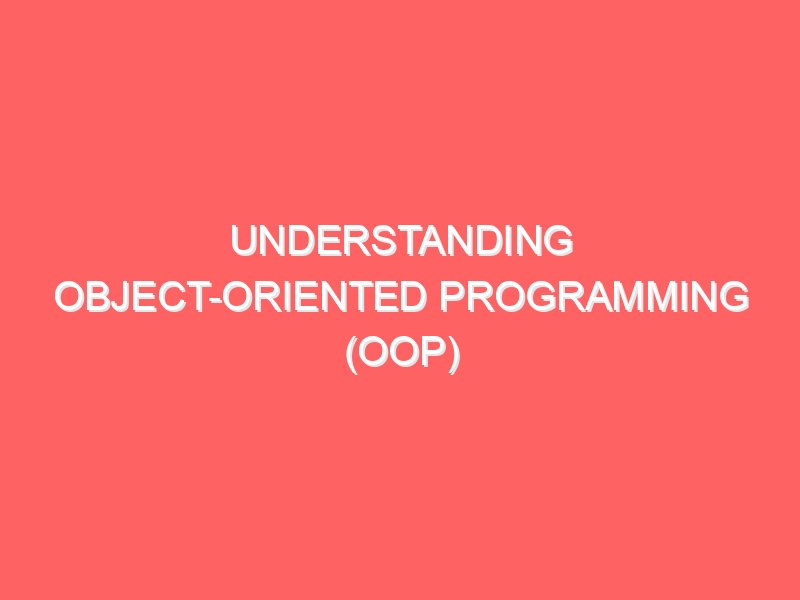Hello! Are you ready to learn about Object-Oriented Programming (OOP) in Python? That’s fantastic! OOP is a way to organize your code that makes it easier to manage and reuse. In this blog, we’ll explain everything step-by-step, using simple English. By the end, you’ll understand the key concepts of OOP and how to use them in Python.
1. What is Object-Oriented Programming?
Object-Oriented Programming (OOP) is a way to organize your code by grouping related properties and behaviors into objects. Think of objects as things in the real world – like your phone, car, or dog. Each object has properties (attributes) and behaviors (methods). OOP helps you create code that mimics real-world objects.
2. Basic Concepts of OOP
Before we start coding, let’s understand some basic concepts of OOP.
Classes and Objects
- Class: A class is a blueprint for creating objects. It defines a type of object.
- Object: An object is an instance of a class. It has the properties and behaviors defined by the class.
For example, if we have a class called Dog, it can have properties like name and age, and behaviors like bark.
Methods
- Methods: Methods are functions defined inside a class. They describe the behaviors of the objects created from the class. For example, a
Dogclass might have a method calledbark.
Inheritance
- Inheritance: Inheritance allows a new class to inherit the properties and methods of an existing class. The new class is called a child class, and the existing class is called a parent class. For example, if we have a
Animalclass, we can create aDogclass that inherits fromAnimal.
Polymorphism
- Polymorphism: Polymorphism means “many forms”. In OOP, it allows objects of different classes to be treated as objects of a common parent class. For example, a
Dogand aCatclass might both inherit fromAnimal, but each has its own implementation of a method calledmake_sound.
Encapsulation
- Encapsulation: Encapsulation means hiding the internal details of an object and only exposing what is necessary. This is done using private and public attributes and methods.
3. Creating Classes and Objects in Python
Let’s create a simple class in Python to understand how classes and objects work.
class Dog:
def __init__(self, name, age):
self.name = name
self.age = age
def bark(self):
print("Woof! Woof!")
# Creating an object of the Dog class
my_dog = Dog("Buddy", 3)
print(my_dog.name) # Output: Buddy
print(my_dog.age) # Output: 3
my_dog.bark() # Output: Woof! Woof!In this example:
Dogis a class with two properties (nameandage) and one method (bark).my_dogis an object of theDogclass.
4. Understanding Methods in Python
Methods are functions that belong to a class. They define the behaviors of the objects created from the class.
class Dog:
def __init__(self, name, age):
self.name = name
self.age = age
def bark(self):
print(f"{self.name} says: Woof! Woof!")
my_dog = Dog("Buddy", 3)
my_dog.bark() # Output: Buddy says: Woof! Woof!Here, the bark method prints a message that includes the dog’s name.
5. Inheritance in Python
Inheritance allows a new class to use the properties and methods of an existing class.
class Animal:
def __init__(self, name):
self.name = name
def speak(self):
pass
class Dog(Animal):
def speak(self):
return "Woof!"
class Cat(Animal):
def speak(self):
return "Meow!"
dog = Dog("Buddy")
cat = Cat("Whiskers")
print(dog.name) # Output: Buddy
print(dog.speak()) # Output: Woof!
print(cat.name) # Output: Whiskers
print(cat.speak()) # Output: Meow!In this example:
Animalis the parent class.DogandCatare child classes that inherit fromAnimal.
6. Polymorphism in Python
Polymorphism allows objects of different classes to be treated as objects of a common parent class.
class Animal:
def speak(self):
pass
class Dog(Animal):
def speak(self):
return "Woof!"
class Cat(Animal):
def speak(self):
return "Meow!"
animals = [Dog(), Cat()]
for animal in animals:
print(animal.speak())This will output:
Woof!
Meow!Even though Dog and Cat are different classes, they can both be treated as Animal objects.
7. Encapsulation in Python
Encapsulation hides the internal details of an object. In Python, you can use underscores to indicate private attributes and methods.
class Dog:
def __init__(self, name, age):
self._name = name # Private attribute
self._age = age # Private attribute
def get_name(self):
return self._name
def get_age(self):
return self._age
my_dog = Dog("Buddy", 3)
print(my_dog.get_name()) # Output: Buddy
print(my_dog.get_age()) # Output: 3Here, _name and _age are private attributes, and we use methods get_name and get_age to access them.
8. Practical Examples and Use Cases
Let’s look at a more practical example of using OOP in Python.
class BankAccount:
def __init__(self, owner, balance=0):
self.owner = owner
self.balance = balance
def deposit(self, amount):
self.balance += amount
print(f"Deposited {amount}. New balance is {self.balance}")
def withdraw(self, amount):
if amount <= self.balance:
self.balance -= amount
print(f"Withdrew {amount}. New balance is {self.balance}")
else:
print("Insufficient funds")
# Create an account
account = BankAccount("John")
# Deposit money
account.deposit(1000)
# Withdraw money
account.withdraw(500)
account.withdraw(700)In this example:
BankAccountis a class with propertiesownerandbalance, and methodsdepositandwithdraw.
9. Conclusion
Congratulations! You’ve learned the basics of Object-Oriented Programming in Python. We’ve covered classes, objects, methods, inheritance, polymorphism, and encapsulation. With these concepts, you can write more organized and reusable code. Keep practicing, and you’ll become more comfortable with OOP in no time. Happy coding!