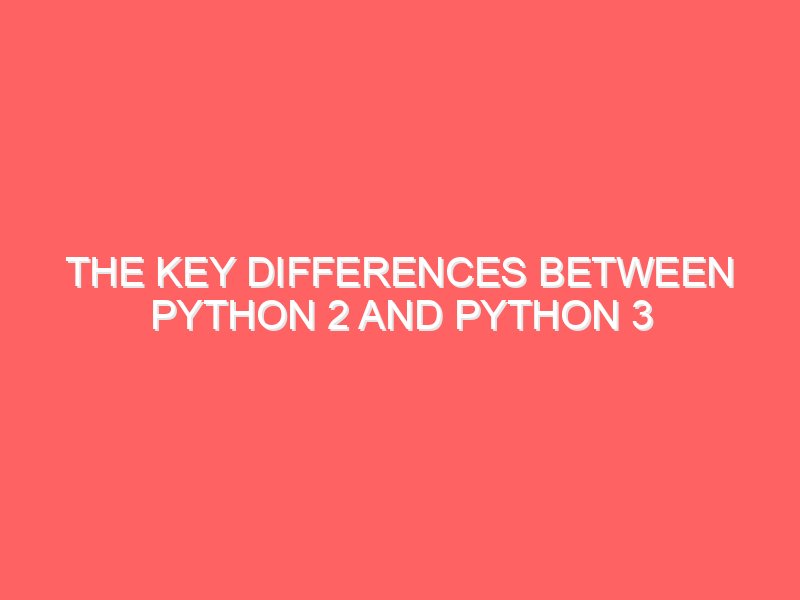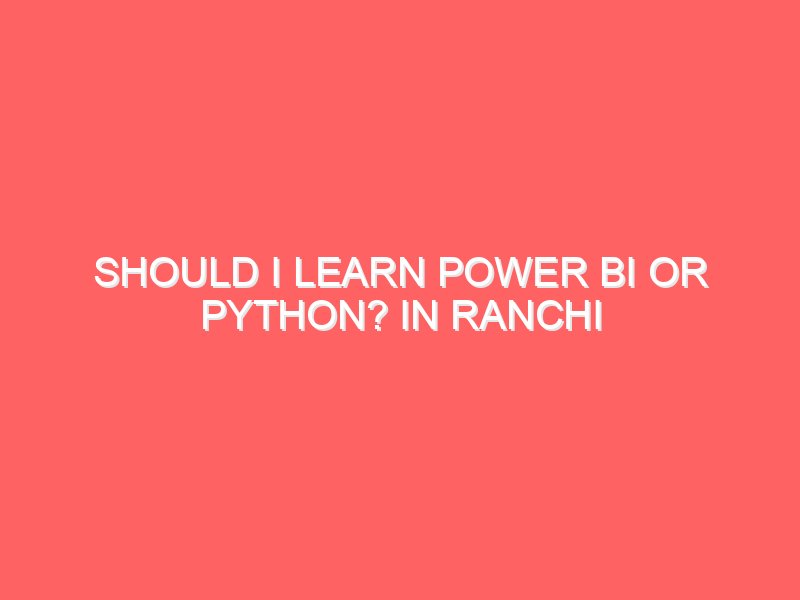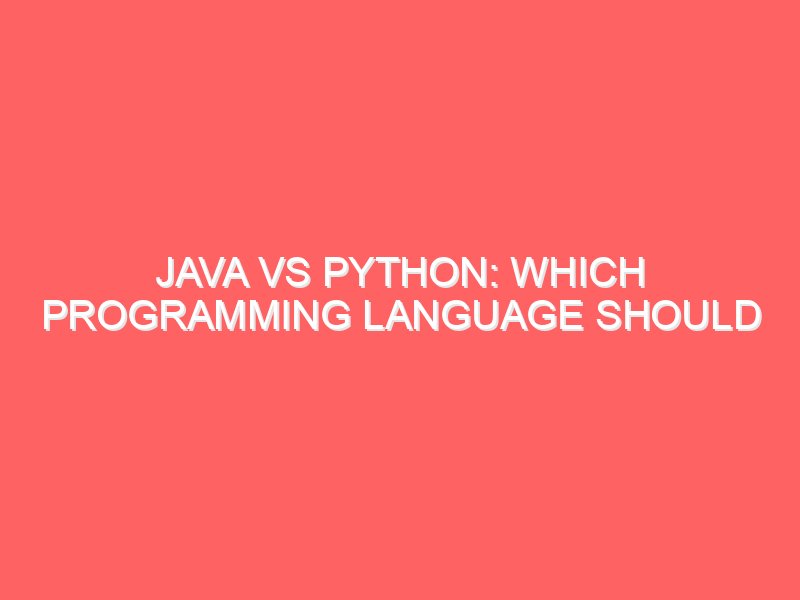Key Differences between Python 2 and Python 3
Python 2 was released in 2000 and quickly gained popularity among developers. However, as the language evolved, certain limitations and design flaws became apparent. To address these issues, Python 3 was introduced in 2008 as a major revision of the language. While Python 2 and Python 3 share many similarities, there are several key differences that developers should be aware of.
One of the most significant differences between Python 2 and Python 3 is the way they handle strings. In Python 2, strings are represented as a sequence of bytes, while in Python 3, strings are represented as a sequence of Unicode characters. This change was made to support internationalization and make it easier to work with different character encodings. However, it also means that code written in Python 2 that relies on byte strings may need to be modified when migrating to Python 3.
Another important difference is the print statement. In Python 2, the print statement is used to output text to the console, while in Python 3, it is replaced by the print() function. This change was made to make the language more consistent and to support better formatting options. While this may seem like a minor difference, it can have a significant impact on existing code that relies heavily on the print statement.
Python 3 also introduces a number of new features and improvements over Python 2. For example, Python 3 includes a built-in module called “venv” that provides support for creating and managing virtual environments. Virtual environments allow developers to isolate their Python environments and install packages without interfering with system-level installations. This can be particularly useful when working on multiple projects that require different versions of the same package.
Additionally, Python 3 includes a new syntax for handling exceptions. In Python 2, exceptions are caught using the “except” keyword, while in Python 3, the syntax has been changed to “except ExceptionType as variable”. This change allows for more precise handling of exceptions and makes it easier to distinguish between different types of errors.
Furthermore, Python 3 has made several changes to the standard library. Some modules have been removed, while others have been added or modified. For example, the “urllib” module in Python 2 has been split into several modules in Python 3, such as “urllib.request” and “urllib.parse”. These changes were made to improve the organization and functionality of the standard library, but they can require modifications to existing code that relies on the old module structure.
Overall, while Python 2 and Python 3 share many similarities, there are several key differences that developers should be aware of. Migrating from Python 2 to Python 3 can be a complex process, but it is necessary to take advantage of the language’s latest features and improvements. In the next section, we will discuss why developers should consider migrating to Python 3 if they haven’t already.
Python 2 vs Python 3 has been a topic of debate and discussion among the developer community for many years. The transition from Python 2 to Python 3 has been a significant milestone in the evolution of the Python programming language.
One of the main motivations behind the development of Python 3 was to address the limitations and design flaws that were present in Python 2. Python 2 had certain inconsistencies and idiosyncrasies that made it difficult for developers to write clean and maintainable code. Python 3 aimed to address these issues by introducing a number of new features and improvements.
One of the major differences between Python 2 and Python 3 is the way they handle strings. In Python 2, strings were represented as a sequence of bytes, which caused issues when working with non-ASCII characters. Python 3, on the other hand, introduced a new string type called “unicode” which can handle Unicode characters natively. This made it much easier for developers to work with different languages and character sets.
Another important change in Python 3 is the print statement. In Python 2, the print statement was used to output text to the console. However, in Python 3, the print statement was replaced by a print() function. This change made the syntax more consistent and allowed for more flexibility in printing values.
Python 3 also introduced a number of other improvements, such as better support for metaclasses, enhanced exception handling, and improved syntax for function annotations. These changes have made Python 3 a more powerful and expressive language compared to its predecessor.
Despite the improvements in Python 3, the transition from Python 2 to Python 3 has not been without challenges. One of the main reasons for the slower adoption of Python 3 was the fact that many libraries and frameworks were initially built for Python 2 and were not compatible with Python 3. This meant that developers had to either rewrite their code or rely on compatibility libraries to make their code work with Python 3.
However, over the years, the Python community has made significant progress in porting libraries and frameworks to Python 3. Many popular libraries now have Python 3 support, and the ecosystem around Python 3 has become much more mature and robust.
As a result, the Python Software Foundation officially ended support for Python 2 on January 1, 2020. This means that Python 2 will no longer receive updates or security patches, and developers are encouraged to migrate their code to Python 3.
In conclusion, Python 3 represents a major improvement over Python 2 and offers a more modern and powerful programming language. While the transition from Python 2 to Python 3 may require some effort, it is a necessary step to take advantage of the latest features and improvements in the Python ecosystem.
Key Differences Between Python 2 and Python 3
1. Print Statement vs Print Function
In Python 2, the print statement was used to display output to the console:
print "Hello, World!"
In Python 3, the print statement was replaced with the print function:
print("Hello, World!")
This change allows for more flexibility and consistency with other function calls in Python.
2. Unicode Support
Python 2 treats strings as a sequence of bytes by default, while Python 3 treats strings as a sequence of Unicode characters. This fundamental difference in string handling can lead to compatibility issues when working with non-ASCII characters in Python 2.
3. Division Operator
In Python 2, the division operator (“/”) performs integer division if both operands are integers. For example:
result = 5 / 2 # Output: 2
In Python 3, the division operator always performs floating-point division, regardless of the operand types:
result = 5 / 2 # Output: 2.5
This change ensures more intuitive and predictable division behavior.
4. Range vs xrange
In Python 2, the range function returns a list, which can consume a significant amount of memory for large ranges. Python 3 introduced the xrange function, which returns an iterable object instead of a list:
for i in range(1000000): # Memory-intensive in Python 2
for i in xrange(1000000): # Memory-efficient in Python 3
This change allows for more efficient memory usage when working with large ranges.
5. Exception Handling
In Python 2, the syntax for exception handling uses a comma-separated tuple:
except ValueError, e:
In Python 3, the syntax was changed to use the “as” keyword:
except ValueError as e:
This change improves the consistency and readability of exception handling code.
6. Print Function Parameters
In addition to replacing the print statement with the print function, Python 3 introduced new parameters for the print function. These parameters allow for more control over the formatting and behavior of the printed output. For example, the “sep” parameter can be used to specify the separator between multiple items:
print("Hello", "World", sep=", ") # Output: Hello, World
Similarly, the “end” parameter can be used to specify the string that should be appended at the end of the printed output:
print("Hello, World", end="!") # Output: Hello, World!
These additional parameters provide more flexibility and customization options when working with the print function.
6. Performance Enhancements
Python 3 brings significant performance improvements over Python 2. The interpreter has been optimized to execute code faster, resulting in quicker execution times for Python programs. Additionally, Python 3 includes a more efficient memory management system, leading to reduced memory usage and better overall performance.
7. Enhanced Security
With the end of life for Python 2, security vulnerabilities in the language will no longer be addressed. By migrating to Python 3, developers can take advantage of the latest security updates and patches, ensuring that their applications are protected against potential threats.
8. Better Debugging and Error Handling
Python 3 introduces improvements in debugging and error handling capabilities. The language provides more detailed error messages, making it easier to identify and fix issues in code. Additionally, Python 3 offers better support for debugging tools, enabling developers to diagnose and resolve problems more effectively.
9. Compatibility with Modern Technologies
Python 3 is designed to work seamlessly with modern technologies and platforms. It offers better support for web development frameworks, cloud computing platforms, and other emerging technologies. By migrating to Python 3, developers can leverage these advancements and build applications that integrate smoothly with the latest technologies.
10. Future-proofing Code
By migrating to Python 3, developers future-proof their codebase. Python 2 will no longer receive updates or new features, while Python 3 will continue to evolve and improve. By embracing Python 3, developers ensure that their codebase remains relevant and compatible with future versions of the language.
In conclusion, migrating to Python 3 offers numerous benefits for developers and organizations. It provides long-term support, improved language features, compatibility with the broader ecosystem, and the opportunity to contribute to the vibrant Python community. Additionally, Python 3 brings performance enhancements, enhanced security, better debugging capabilities, compatibility with modern technologies, and future-proofs code. With these advantages in mind, it is clear that migrating to Python 3 is a wise decision for any developer or organization.