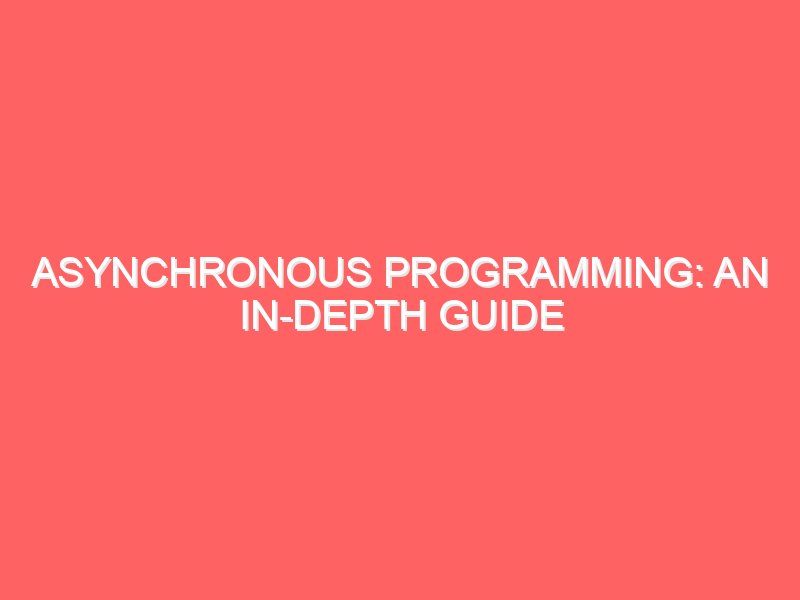Asynchronous Programming: An In-Depth Guide
Introduction Hey there! Welcome to our deep dive into asynchronous programming. If you’ve ever wondered how your favorite apps manage to stay responsive even when they’re doing a lot of work behind the scenes, asynchronous programming is a big part of the magic. In this guide, we’ll explore what asynchronous programming is, how it differs from synchronous programming, and why it’s so important in modern software development. We’ll use examples from various programming languages, primarily focusing on Python and JavaScript, to illustrate the concepts. What is Synchronous Programming? Before we jump into the world of asynchronous programming, let’s first understand synchronous programming. Synchronous Programming Explained In synchronous programming, tasks are executed one after another. Imagine you’re in a line at a coffee shop. Each customer (or task) is served one at a time. If a customer takes a long time to decide, everyone behind them has to wait. Similarly, in synchronous programming, each operation waits for the previous one to complete before moving on to the next. Here’s a simple example in Python to illustrate synchronous programming: In this example, make_toast has to wait until make_coffee is done before it starts. This is simple and easy to understand but can be inefficient, especially for tasks that can run independently. What is Asynchronous Programming? Asynchronous programming, on the other hand, allows multiple tasks to run concurrently without waiting for each other to complete. This means you can start a task and move on to the next one before the first task is finished. Asynchronous Programming Explained Continuing with our coffee shop analogy, asynchronous programming is like having multiple baristas. One can start making coffee while another prepares the toast simultaneously. Customers (tasks) are served as soon as any barista (execution thread) is free. Here’s how you can achieve this in Python using asyncio: In this example, make_coffee and make_toast run concurrently, meaning the toast doesn’t have to wait for the coffee to be ready. Key Differences Between Synchronous and Asynchronous Programming Let’s break down the key differences between synchronous and asynchronous programming in a more structured way. Execution Flow Responsiveness Complexity Why Use Asynchronous Programming? You might be wondering, why go through the trouble of using asynchronous programming if it’s more complex? Here are a few compelling reasons: Performance Asynchronous programming can significantly improve the performance of your applications. By not waiting for tasks to complete, you can handle more tasks in less time. This is especially important for I/O-bound operations like network requests or file system operations. Scalability Asynchronous programming is a key component in building scalable applications. It allows your system to handle a larger number of concurrent tasks without needing to increase the number of threads or processes, which can be resource-intensive. User Experience In modern applications, user experience is paramount. Asynchronous programming ensures that your application remains responsive, providing a smooth and seamless experience for users. Deep Dive into Asynchronous Concepts Now that we’ve covered the basics, let’s dive deeper into some key concepts in asynchronous programming. We’ll look at examples in both Python and JavaScript to see how these concepts are applied in different languages. Callbacks Callbacks are one of the earliest methods used for asynchronous programming. A callback is a function that is passed as an argument to another function and is executed once an asynchronous operation is completed. Here’s an example in JavaScript: While callbacks are simple, they can lead to “callback hell” where nested callbacks become difficult to manage and read. Promises Promises in JavaScript provide a more elegant way to handle asynchronous operations. A promise represents the eventual completion (or failure) of an asynchronous operation and allows you to chain operations together. Promises help mitigate the issues with callback hell by providing a more structured way to handle asynchronous operations. Async/Await Async/await is a syntactic sugar built on top of promises, making asynchronous code look and behave more like synchronous code. It allows you to write asynchronous code in a more readable and maintainable way. Here’s an example in JavaScript: With async/await, you can write asynchronous code in a way that’s almost as straightforward as synchronous code. Asyncio in Python In Python, the asyncio library provides a similar async/await syntax for asynchronous programming. Here’s an example: In this example, fetch_data runs asynchronously, and process_data waits for it to complete before proceeding. Real-World Examples To see how asynchronous programming can be applied in real-world scenarios, let’s explore a few examples in both Python and JavaScript. Web Servers Web servers handle multiple client requests simultaneously. Using asynchronous programming, a web server can process multiple requests concurrently without blocking the execution flow. Here’s an example in Node.js: In this example, the server can handle multiple requests at the same time, thanks to the asynchronous nature of the request handler. Fetching Data from APIs Fetching data from APIs is a common task that benefits from asynchronous programming. You can request data from multiple APIs concurrently, reducing the overall waiting time. Here’s an example in Python using asyncio and aiohttp: In this example, data is fetched from multiple APIs concurrently, improving the overall performance. Common Pitfalls and Best Practices While asynchronous programming is powerful, it comes with its own set of challenges. Let’s explore some common pitfalls and best practices to help you avoid them. Pitfalls : Deeply nested callbacks can make code difficult to read and maintain. Best Practices Visualizing Asynchronous Programming To help visualize the difference between synchronous and asynchronous programming, let’s use a simple chart. Synchronous vs. Asynchronous Task Execution Time (seconds) Synchronous Execution Asynchronous Execution 0 Start Task 1 Start Task 1 1 Task 1 in progress Task 1 in progress 2 Task 1 in progress Start Task 2 (Task 1 in progress) 3 Task 1 completes, start Task 2 Task 1 completes, Task 2 in progress 4 Task 2 in progress Task 2 in progress 5 Task 2 completes Task 2 completes In the asynchronous execution, Task 2 starts before Task 1 completes, allowing both tasks to progress concurrently, resulting in
Asynchronous Programming: An In-Depth Guide Read More »