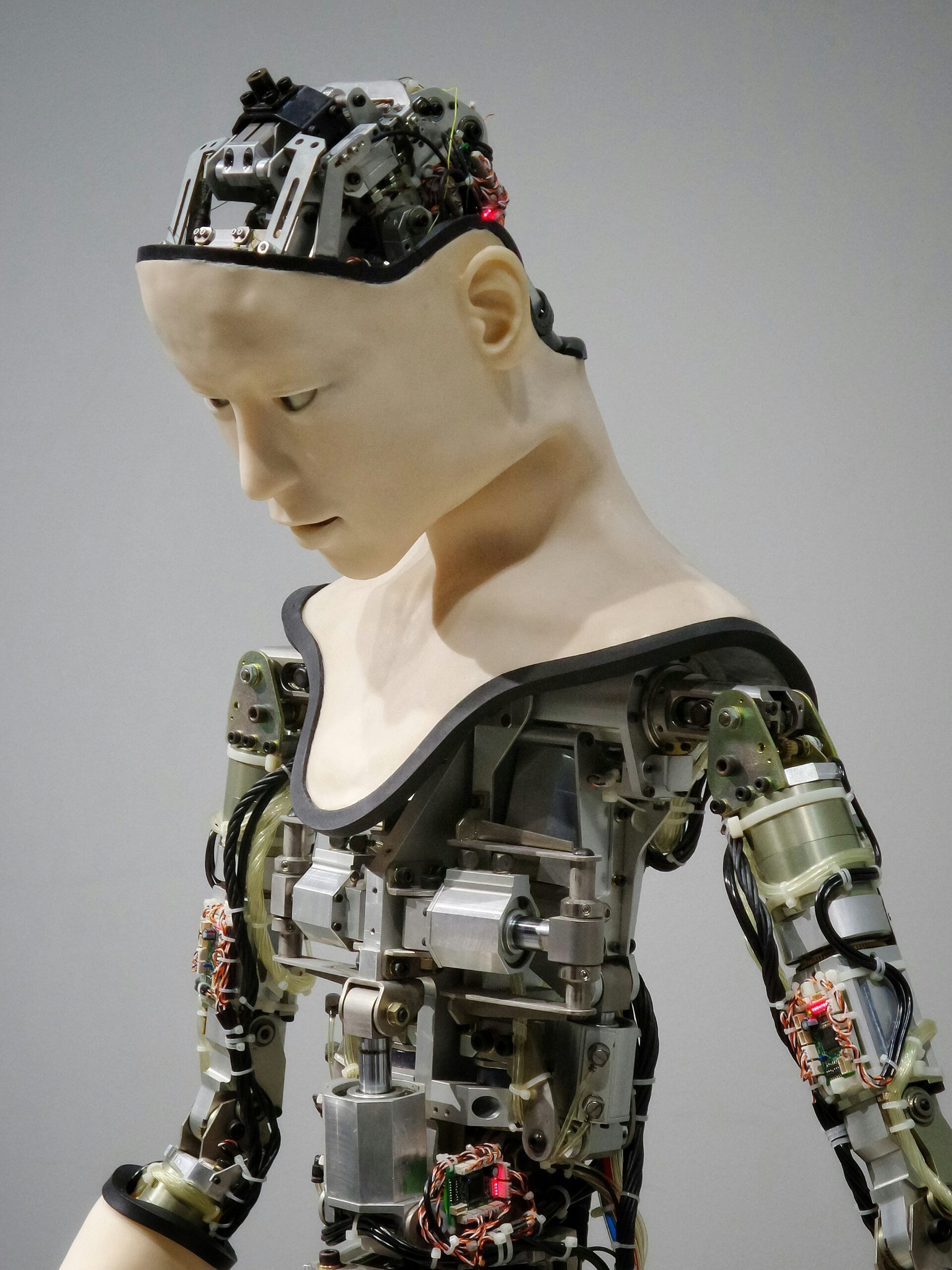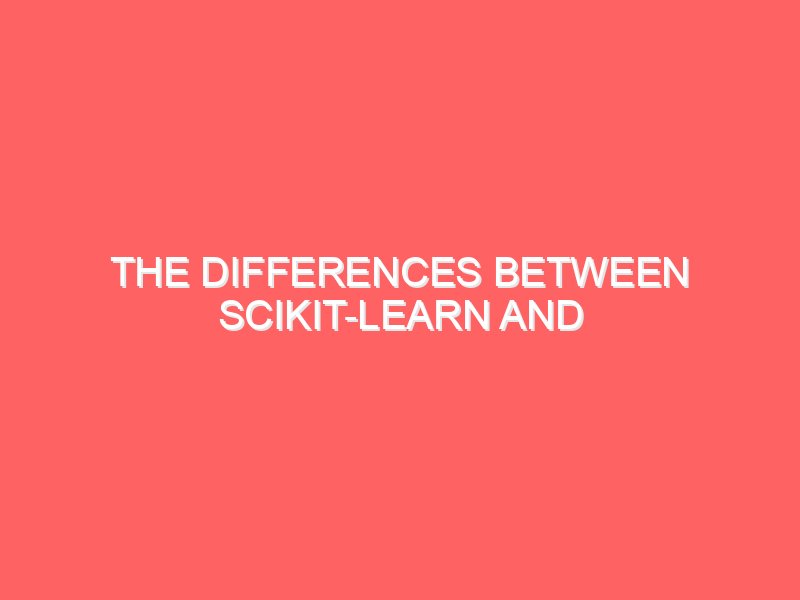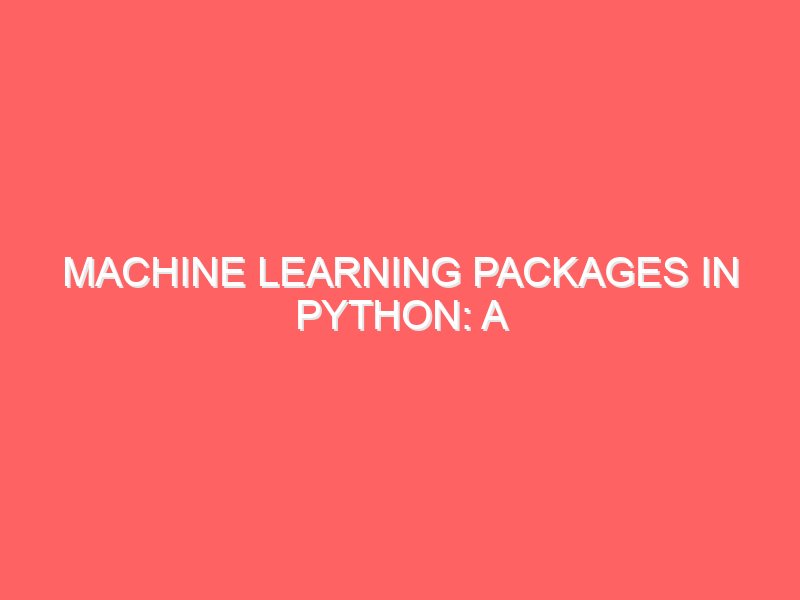Artificial Intelligence: The Intelligent Future
Introduction to Artificial Intelligence Artificial Intelligence (AI) refers to the simulation of human intelligence in machines that are programmed to think and learn like humans. These systems are designed to perform tasks that normally require human cognitive functions such as visual perception, speech recognition, decision-making, and language translation. The rise of AI technologies has become a cornerstone in numerous industries, significantly altering how we approach problem-solving and efficiency. Currently, the relevance of artificial intelligence in today’s world cannot be overstated. From healthcare to finance, AI applications are revolutionizing the way businesses operate. For instance, in healthcare, AI algorithms analyze medical data to assist in diagnostics and personalized treatment plans, while in finance, AI-driven systems help in fraud detection and risk assessment. Such applications illustrate AI’s transformative potential across various sectors, underscoring its role as a catalyst for innovation and efficiency. AI can be broadly categorized into two types: narrow AI and general AI. Narrow AI, also known as weak AI, is tailored to perform specific tasks, such as voice recognition or image analysis, but lacks generalization capabilities. On the other hand, general AI, or strong AI, represents a level of intelligence comparable to human cognitive abilities, allowing machines to understand and learn from a wide variety of contexts. Despite significant advancements, general AI remains largely theoretical, with narrow AI dominating real-world applications today. The historical development of artificial intelligence has been marked by critical milestones that have paved the way for its current state. Beginning in the mid-20th century, pioneers like Alan Turing laid the foundation with theoretical concepts that led to the first AI programs. Over the years, advancements in computer science and computational power have allowed for increasingly sophisticated algorithms, enhancing the capabilities of AI technologies. Understanding these legacies provides insight into the intelligent future we are now navigating. The Evolution of AI Technology The journey of artificial intelligence (AI) began in the mid-20th century when pioneers like Alan Turing and John McCarthy laid the groundwork for what would evolve into a transformative technology. Turing, with his conception of the Turing Test in 1950, posed crucial questions about machine intelligence that remain relevant to this day. His work propelled early research into computing, thereby establishing the foundation upon which much of modern AI rests. In 1956, the Dartmouth Conference, organized by McCarthy, marked the formal birth of AI as a field of study. Here, the term “artificial intelligence” was first coined, and the conference attracted bright minds who would become key figures in AI development. This period also saw the emergence of early AI programs, capable of solving problems and playing games, albeit with limited scope and efficiency. The 1980s brought a significant shift in AI technology, characterized by the introduction of expert systems. These systems demonstrated notable capabilities in specific domains, utilizing vast amounts of knowledge to make decisions. However, by the late 1990s, progress slowed due to overly optimistic expectations and the limitations of existing technologies, leading to what is now referred to as an “AI winter.” As the 21st century approached, the landscape of artificial intelligence began shifting dramatically due to breakthroughs in computing power, particularly with the rise of big data and advanced algorithms. Machine learning, particularly deep learning, emerged as a pivotal force, enabling machines to learn from vast datasets and make informed predictions. The proliferation of neural networks and enhanced computational resources has fueled the rapid advancement of AI applications across various sectors. Today, the intelligent future is shaped by AI technologies that accomplish tasks ranging from natural language processing to autonomous systems. With continuous investment and research into AI, the trajectory of this field is set for exponential growth. The evolution of artificial intelligence over these decades not only reflects remarkable milestones but also poses ethical and philosophical questions that will shape its impact on society in the coming years. Current Applications of AI in Various Industries Artificial intelligence (AI) has become an integral part of numerous industries, dramatically transforming operations and enhancing efficiency. In the healthcare sector, AI applications are revolutionizing patient care through advanced diagnostic tools. For instance, machine learning algorithms analyze medical imaging to identify diseases at an early stage, improving patient outcomes significantly. Additionally, AI-powered platforms assist healthcare providers in personalizing treatment plans based on vast amounts of patient data, leading to more tailored and effective interventions. In finance, AI is employed extensively for algorithmic trading, where complex algorithms process large datasets in real-time to make informed trading decisions. This technology not only accelerates transactions but also minimizes human errors and enhances market predictions. Furthermore, AI’s capability to perform risk assessments and fraud detection has become indispensable, as financial institutions increasingly rely on intelligent systems to safeguard against potential threats. The transportation industry is another area where AI is making substantial strides, particularly through the development of self-driving vehicles. Automated driving technologies utilize AI to navigate roads, interpret surroundings, and make decisions in real-time, thereby promising greater safety and efficiency on the roads. This shift towards automation is indicative of the industry’s commitment to harnessing the power of artificial intelligence for transforming traditional transportation methods. Entertainment is also experiencing the benefits of artificial intelligence. AI-driven content recommendation systems analyze user preferences and behavior patterns, providing personalized experiences that enhance audience engagement. By utilizing these intelligent algorithms, streaming services and digital platforms can forecast trends and curate content that resonates with users, creating a seamless viewing experience. Each of these industries demonstrates a clear trajectory towards an intelligent future supported by artificial intelligence. As these applications continue to evolve, they will pave the way for more innovative solutions that improve efficiency and effectiveness across sectors. The Potential Future of AI: Opportunities and Challenges The future landscape of artificial intelligence (AI) is poised to revolutionize various sectors, presenting both vast opportunities and significant challenges. Industries such as healthcare, finance, and transportation are likely to experience transformative changes through AI-driven innovations. For instance, in healthcare, AI algorithms can analyze extensive medical datasets to identify patterns, leading to early diagnoses