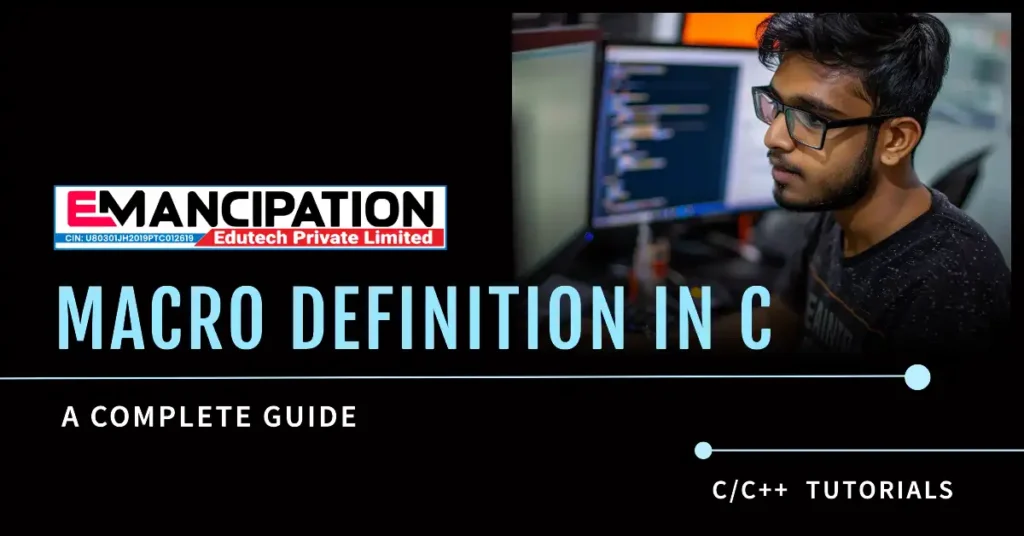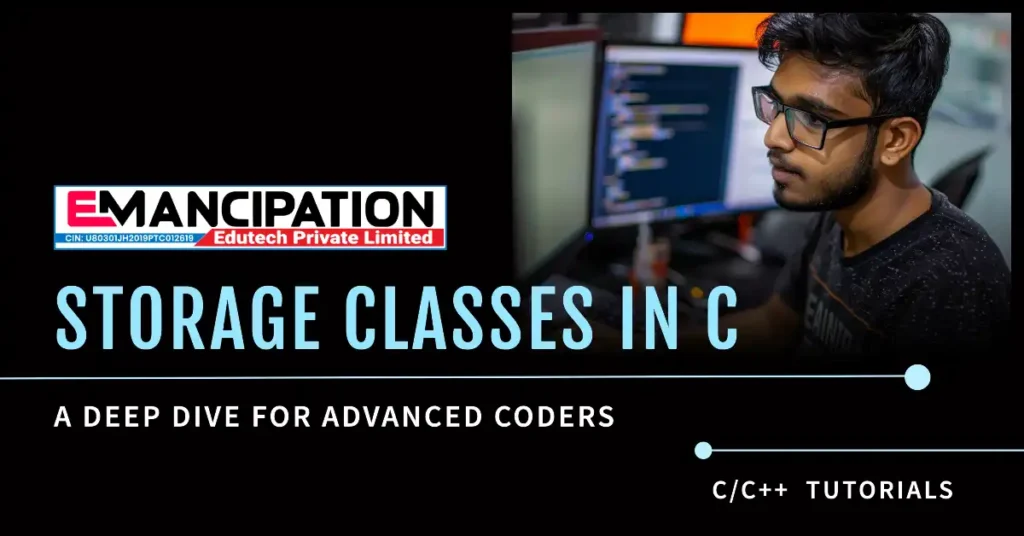In the world of C programming, macros are a powerful tool that allows developers to write more efficient and maintainable code. Understanding and effectively using macros can significantly enhance your coding skills, particularly if you’re an advanced coder looking to optimize your programs. This guide will delve into the intricacies of macro definitions in C, providing valuable insights and examples to help you master this essential aspect of C programming. If you’re a computer science student in India looking to deepen your knowledge, especially if you aim to learn coding in Ranchi, this blog is for you.
What is a Macro?
A macro in C is a preprocessor directive that defines a piece of code which can be reused throughout the program. Macros are processed by the preprocessor before the actual compilation of the code begins. This allows for code substitution, making it possible to create more concise and readable programs. Macros can be used to define constants, functions, or even more complex code structures.
Syntax of Macro Definitions
The basic syntax for defining a macro is as follows:
#define MACRO_NAME valueHere, #define is the directive, MACRO_NAME is the identifier for the macro, and value is the code that will replace MACRO_NAME wherever it appears in the code.
Example of a Simple Macro
#define PI 3.14159In this example, PI is defined as 3.14159. Every occurrence of PI in the code will be replaced with 3.14159 by the preprocessor.
Types of Macros
Macros in C can be broadly categorized into two types:
- Object-like Macros
- Function-like Macros
Object-like Macros
Object-like macros are the simplest form of macros. They are used to define constants or code snippets.
Example
#define MAX_SIZE 100Here, MAX_SIZE is an object-like macro representing the value 100.
Function-like Macros
Function-like macros are more complex and can take arguments. They are used to define macros that act like functions.
Example
#define SQUARE(x) ((x) * (x))In this example, SQUARE(x) is a function-like macro that computes the square of x.
Advantages of Using Macros
- Code Reusability: Macros allow you to reuse code snippets without rewriting them, making your code more maintainable.
- Readability: By defining macros, you can give meaningful names to constants or code snippets, enhancing code readability.
- Performance: Since macros are expanded by the preprocessor, there is no function call overhead, which can lead to performance improvements.
Disadvantages of Using Macros
- Debugging Difficulty: Debugging macros can be challenging because they are expanded by the preprocessor, making it hard to trace errors.
- No Type Checking: Macros do not perform type checking, which can lead to unexpected behaviors if not used carefully.
- Code Bloat: Overuse of macros can lead to code bloat, making the program larger and harder to manage.
Best Practices for Using Macros
To effectively use macros, follow these best practices:
- Use Parentheses: Always enclose macro arguments and expressions in parentheses to avoid precedence issues.
#define SQUARE(x) ((x) * (x))- Avoid Side Effects: Be cautious of macros that may cause side effects if their arguments are evaluated more than once.
#define INCREMENT(x) (++x)- Limit Macro Scope: Use macros sparingly and limit their scope to prevent unexpected behaviors.
Advanced Macro Techniques
Stringification
Stringification is a technique used to convert macro arguments into string literals. This is achieved using the # operator.
Example
#define STRINGIFY(x) #x
printf("%s\n", STRINGIFY(Hello World)); // Output: Hello WorldToken Pasting
Token pasting allows you to concatenate two tokens into one. This is done using the ## operator.
Example
#define CONCATENATE(x, y) x##y
int CONCATENATE(num, 1) = 10; // Creates an integer variable num1 with value 10Variadic Macros
Variadic macros allow you to define macros with a variable number of arguments. This is useful for creating flexible and reusable macros.
Example
#define PRINTF(format, ...) printf(format, __VA_ARGS__)
PRINTF("Value: %d\n", 10); // Output: Value: 10Practical Applications of Macros
Conditional Compilation
Macros are often used for conditional compilation, allowing you to compile different parts of the code based on certain conditions.
Example
#define DEBUG
#ifdef DEBUG
#define DEBUG_PRINT(x) printf("Debug: %s\n", x)
#else
#define DEBUG_PRINT(x)
#endif
DEBUG_PRINT("This is a debug message");Header Guards
Header guards are a common use of macros to prevent multiple inclusions of the same header file.
Example
#ifndef HEADER_FILE_H
#define HEADER_FILE_H
// Header file contents
#endifInline Functions vs. Macros
While macros can be used to define inline code, C also supports inline functions which offer better type checking and debugging support. However, inline functions may have some overhead compared to macros.
Example
inline int square(int x) {
return x * x;
}Common Mistakes to Avoid
- Lack of Parentheses: Not using parentheses around macro arguments and expressions can lead to unexpected results due to operator precedence.
#define ADD(x, y) x + y
int result = ADD(2, 3) * 4; // Expected 20, but gets 14 due to lack of parentheses- Multiple Evaluations: Macros can evaluate their arguments multiple times, leading to potential side effects.
#define INCREMENT(x) (++x)
int a = 1;
int result = INCREMENT(a + 1); // The argument (a + 1) is evaluated twice
Conclusion
Macros are an essential feature of C programming, providing a powerful tool for code reuse, readability, and performance optimization. However, they require careful use to avoid common pitfalls such as debugging difficulties, lack of type checking, and code bloat. By following best practices and understanding advanced techniques like stringification, token pasting, and variadic macros, you can leverage macros to write more efficient and maintainable code.
Whether you’re an advanced coder or a computer science student in India, mastering macros can significantly enhance your programming skills. If you’re looking to learn coding in Ranchi, Emancipation Edutech Private Limited offers comprehensive courses to help you deepen your understanding of C programming and other essential technologies. Join us to elevate your coding skills and stay ahead in the competitive field of technology.
For more information, visit Emancipation Edutech Private Limited and explore our offerings tailored to your learning needs. Happy coding!
Feel free to reach out to us at teamemancipation@gmail.com or call us at +919264477176 for any queries or further information. Our address is Abhinandan Complex, Tharpakhna, Near Govt. Women’s Polytechnic, Ranchi, Jharkhand. Join our community of tech enthusiasts and start your journey towards mastering coding today!