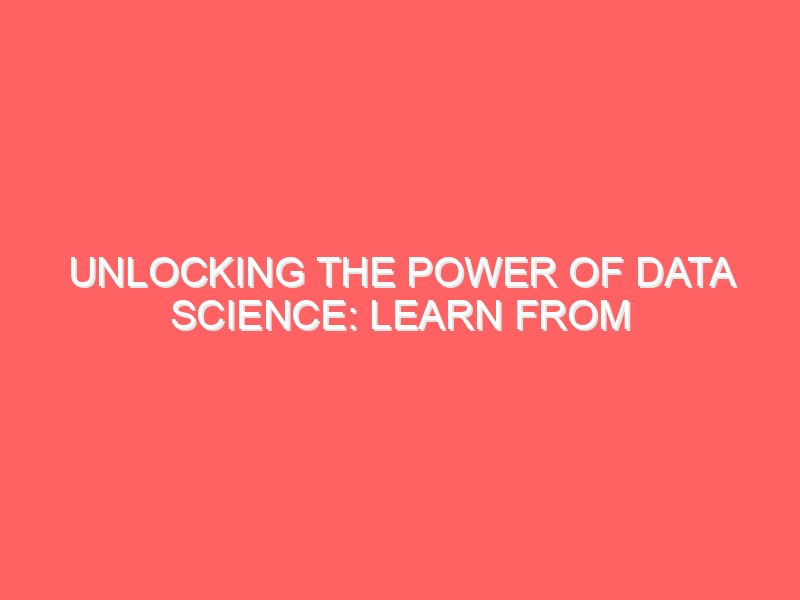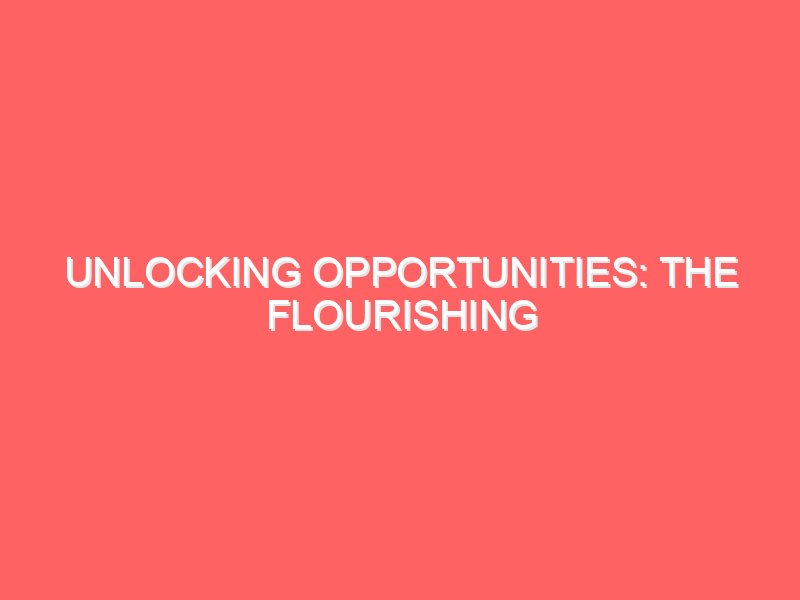Exception handling is a crucial aspect of robust and reliable software development. While many modern programming languages like C++ and Java provide built-in support for exception handling, C does not. However, this does not mean that you cannot handle exceptions in C; it just requires a bit more effort and creativity. In this comprehensive guide, we will explore various techniques to implement exception handling in C, focusing on practical examples and best practices.
Understanding the Need for Exception Handling
In programming, an exception is an event that disrupts the normal flow of the program. This can be due to errors such as division by zero, file not found, out-of-bounds array access, or invalid input. Exception handling aims to detect these events and provide mechanisms to respond to them gracefully, ensuring the program does not crash and behaves predictably.
Why C Lacks Built-In Exception Handling
C is a low-level language designed for systems programming, where performance and control over hardware are critical. Introducing built-in exception handling would add overhead and complexity, which goes against the design principles of C. However, C provides several mechanisms that can be used to implement custom exception handling.
Techniques for Exception Handling in C
1. Using Error Codes
The simplest and most common way to handle exceptions in C is by using error codes. Functions return specific error codes to indicate success or failure, and the caller checks these codes to determine the appropriate action.
Example:
#include <stdio.h>
#define SUCCESS 0
#define ERROR_DIVISION_BY_ZERO -1
int divide(int numerator, int denominator, int *result) {
if (denominator == 0) {
return ERROR_DIVISION_BY_ZERO;
}
*result = numerator / denominator;
return SUCCESS;
}
int main() {
int result;
int status = divide(10, 0, &result);
if (status == ERROR_DIVISION_BY_ZERO) {
printf("Error: Division by zero\n");
} else {
printf("Result: %d\n", result);
}
return 0;
}
2. Using setjmp and longjmp
The setjmp and longjmp functions from the <setjmp.h> library provide a way to implement non-local jumps, which can be used for exception handling.
Example:
#include <stdio.h>
#include <setjmp.h>
jmp_buf buffer;
void errorHandler() {
longjmp(buffer, 1);
}
void riskyFunction() {
printf("Performing risky operation...\n");
errorHandler(); // Simulate an error
printf("This line will not be executed\n");
}
int main() {
if (setjmp(buffer) == 0) {
riskyFunction();
printf("Operation succeeded\n");
} else {
printf("An error occurred\n");
}
return 0;
}
3. Using a Centralized Error Handling System
For larger projects, a centralized error handling system can be more effective. This involves defining a global error handler and using macros to simplify error checking and reporting.
Example:
#include <stdio.h>
#include <stdlib.h>
#define TRY do{ jmp_buf ex_buf__; if( !setjmp(ex_buf__) ){
#define CATCH } else {
#define ETRY } }while(0)
#define THROW longjmp(ex_buf__, 1)
void riskyOperation() {
printf("Performing risky operation...\n");
THROW; // Simulate an error
printf("This line will not be executed\n");
}
int main() {
TRY {
riskyOperation();
printf("Operation succeeded\n");
}
CATCH {
printf("An error occurred\n");
}
ETRY;
return 0;
}
4. Error Handling Using Pointers
Another method is to use pointers to communicate errors. This can be especially useful when working with complex data structures.
Example:
#include <stdio.h>
#include <stdlib.h>
typedef struct {
int errorCode;
const char *errorMessage;
} Error;
Error* createError(int code, const char *message) {
Error *error = (Error*)malloc(sizeof(Error));
error->errorCode = code;
error->errorMessage = message;
return error;
}
void handleError(Error *error) {
if (error) {
printf("Error: %s\n", error->errorMessage);
free(error);
}
}
Error* riskyFunction() {
printf("Performing risky operation...\n");
return createError(1, "An error occurred");
}
int main() {
Error *error = riskyFunction();
handleError(error);
return 0;
}
Best Practices for Exception Handling in C
1. Consistent Error Codes
Define a consistent set of error codes and use them throughout your application. This makes it easier to understand and handle errors.
#define SUCCESS 0
#define ERROR_NULL_POINTER -1
#define ERROR_OUT_OF_MEMORY -2
#define ERROR_FILE_NOT_FOUND -3
2. Clear Error Messages
Provide clear and descriptive error messages to make debugging easier.
#define ERROR_MESSAGE_NULL_POINTER "Null pointer error"
#define ERROR_MESSAGE_OUT_OF_MEMORY "Out of memory"
#define ERROR_MESSAGE_FILE_NOT_FOUND "File not found"
3. Centralized Error Handling
Centralize your error-handling logic to avoid code duplication and make it easier to manage errors.
#include <stdio.h>
#include <stdlib.h>
void handleError(int errorCode) {
switch (errorCode) {
case ERROR_NULL_POINTER:
printf("Error: Null pointer\n");
break;
case ERROR_OUT_OF_MEMORY:
printf("Error: Out of memory\n");
break;
case ERROR_FILE_NOT_FOUND:
printf("Error: File not found\n");
break;
default:
printf("Error: Unknown error\n");
}
}
int main() {
int errorCode = ERROR_NULL_POINTER;
handleError(errorCode);
return 0;
}
4. Documentation
Document your error codes and error handling practices. This helps other developers understand how to handle errors in your code.
5. Graceful Degradation
When an error occurs, degrade gracefully rather than crashing. This improves the user experience and makes your software more reliable.
Example:
#include <stdio.h>
#define SUCCESS 0
#define ERROR_DIVISION_BY_ZERO -1
int divide(int numerator, int denominator, int *result) {
if (denominator == 0) {
return ERROR_DIVISION_BY_ZERO;
}
*result = numerator / denominator;
return SUCCESS;
}
void handleDivide(int status) {
if (status == ERROR_DIVISION_BY_ZERO) {
printf("Warning: Division by zero, setting result to 0\n");
}
}
int main() {
int result;
int status = divide(10, 0, &result);
if (status != SUCCESS) {
handleDivide(status);
result = 0;
}
printf("Result: %d\n", result);
return 0;
}
Advanced Techniques
Error Logging
Implementing error logging helps in tracking issues that occur during the execution of your program. This can be invaluable for debugging and maintaining software.
Example:
#include <stdio.h>
#include <time.h>
void logError(const char *message) {
FILE *file = fopen("error_log.txt", "a");
if (file) {
time_t now = time(NULL);
fprintf(file, "%s: %s\n", ctime(&now), message);
fclose(file);
} else {
printf("Unable to open log file\n");
}
}
int main() {
logError("An error occurred");
return 0;
}
Using errno
The C standard library provides a global variable errno and a set of error codes defined in <errno.h>. These can be used for error reporting in library functions.
Example:
#include <stdio.h>
#include <errno.h>
#include <string.h>
void openFile(const char *filename) {
FILE *file = fopen(filename, "r");
if (!file) {
printf("Error opening file: %s\n", strerror(errno));
} else {
printf("File opened successfully\n");
fclose(file);
}
}
int main() {
openFile("nonexistent.txt");
return 0;
}
Defensive Programming
Adopt defensive programming techniques to anticipate and handle potential errors before they occur.
Example:
#include <stdio.h>
int safeArrayAccess(int *array, int size, int index, int *value) {
if (index < 0 || index >= size) {
return -1; // Index out of bounds
}
*value = array[index];
return 0;
}
int main() {
int array[5] = {1, 2, 3, 4, 5};
int value;
if (safeArrayAccess(array, 5, 2, &value) == 0) {
printf("Value at index 2: %d\n", value);
} else {
printf("Index out of bounds\n");
}
return 0;
}
Conclusion
Exception handling in C, though not built-in like in some modern programming languages, is still achievable through various techniques. By using error codes, setjmp and longjmp, centralized error handling systems, and defensive programming, you can create robust and reliable software in C.
For computer science students in India, particularly those looking to learn coding in Ranchi, mastering these techniques is crucial. It not only enhances your coding skills but also prepares you for the complexities of real-world software development.
At Emancipation Edutech Private Limited, we offer comprehensive courses that cover advanced topics like exception handling in C. Our courses provide both theoretical knowledge and practical experience, ensuring you are well-equipped to tackle the challenges of the software industry. Join us and become part of a thriving community of tech enthusiasts and professionals.
Happy coding!