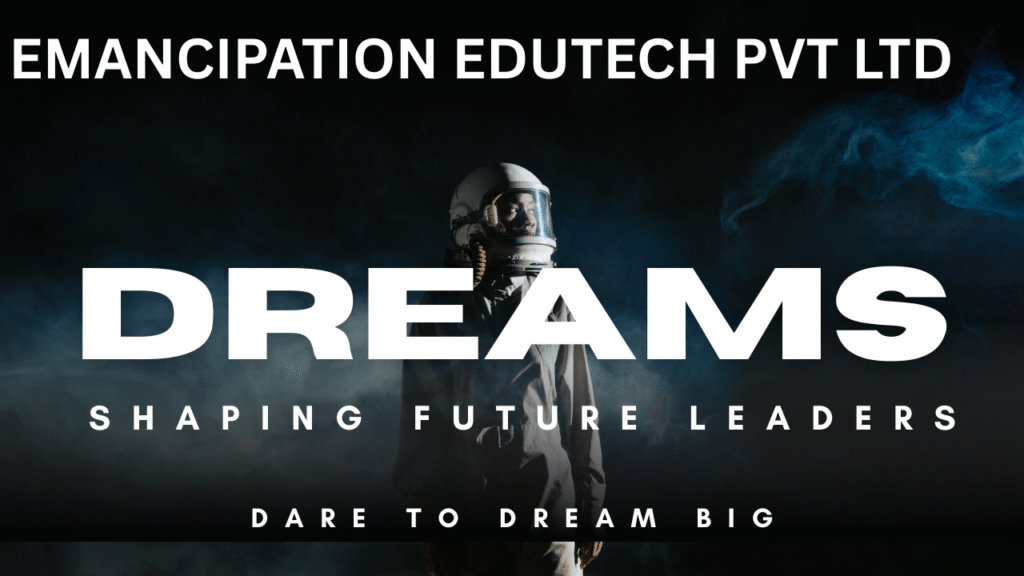How to Crack Interviews for AI/ML Jobs in Ranchi: A Complete Guide by Emancipation Edutech
How to Crack Interviews for AI/ML Jobs in Ranchi: A Complete Guide by Emancipation Edutech Artificial Intelligence (AI) and Machine Learning (ML) are shaping the future of technology, opening doors to high-paying and intellectually stimulating career paths. As Ranchi rapidly evolves into an emerging IT and Data hub, companies are increasingly hiring skilled professionals who can apply AI and ML to solve real-world business problems. However, cracking an AI/ML interview requires more than just technical knowledge — it demands preparation, strategy, and confidence. In this blog, we’ll walk you through how to crack AI/ML job interviews in Ranchi, with insights from Emancipation Edutech Pvt. Ltd., one of the best AI and ML training and placement centers located at Plaza Chowk, Ranchi. Understanding the AI/ML Job Market in Ranchi Ranchi’s growing technology ecosystem has created immense opportunities for students and professionals skilled in Artificial Intelligence and Machine Learning. Industries like healthcare, finance, education, and e-commerce are actively adopting AI-powered solutions such as predictive modeling, automation, and data-driven decision-making. Companies in Ranchi are looking for AI Engineers, Machine Learning Specialists, Data Scientists, and AI Developers who can analyze data, train models, and optimize systems. With top training institutes like Emancipation Edutech Ranchi preparing students for the future, the city is steadily becoming a preferred destination for tech aspirants. But to land your dream AI/ML job, you must stand out in interviews — and here’s how you can do it. Step-by-Step Guide to Cracking AI/ML Interviews 1. Build a Strong Foundation Before applying for any AI/ML job, make sure you have mastered the basics. Employers often begin with fundamental questions to test your understanding. Focus on: At Emancipation Edutech, students are trained from the ground up, ensuring they have a strong conceptual foundation before moving on to complex topics. 2. Gain Hands-On Project Experience Theory alone won’t help you stand out. Interviewers expect you to discuss real-world AI/ML projects you’ve worked on. Build projects that demonstrate your problem-solving and data-handling skills, such as: Emancipation Edutech provides students with opportunities to work on live projects and internships, helping them gain the kind of practical exposure that employers value during interviews. 3. Understand the Common Interview Format AI/ML interviews generally have three key rounds: At Emancipation Edutech Ranchi, students undergo mock interviews and aptitude training sessions that simulate real interview environments, helping them stay confident and well-prepared. 4. Master Key AI/ML Tools and Frameworks Employers prefer candidates who are familiar with industry-standard tools. Make sure you’re comfortable with: Emancipation Edutech’s AI & ML program in Ranchi ensures that students gain expertise in these tools through guided lab sessions and hands-on learning. 5. Develop Communication and Presentation Skills Many technically strong candidates fail interviews because they can’t explain their ideas clearly. AI/ML professionals must be able to communicate technical concepts in simple language. Practice explaining your projects, models, and results to non-technical people. Emancipation Edutech emphasizes soft skill development through regular presentation sessions, helping students gain the confidence to face recruiters and panel discussions. 6. Stay Updated with Industry Trends AI and ML are rapidly evolving fields. Recruiters appreciate candidates who keep up with new technologies and research. Follow blogs, take part in online hackathons, and contribute to GitHub projects. At Emancipation Edutech, students are encouraged to explore emerging technologies like Generative AI, Deep Learning, and NLP applications to stay ahead in the competitive job market. 7. Prepare for Common AI/ML Interview Questions Here are some frequently asked questions to help you prepare: Having strong, structured answers with real-world examples can make a huge difference during interviews. How Emancipation Edutech Helps You Succeed Emancipation Edutech Pvt. Ltd., Ranchi (Plaza Chowk), is one of the top-rated institutes providing AI and Machine Learning training with 100% placement assistance. Their career-oriented programs are designed to make students industry-ready through: With the support of Emancipation’s placement cell and partner companies, students regularly secure jobs in leading IT firms and startups in Ranchi and across India. Conclusion Cracking an AI/ML interview in Ranchi requires a blend of technical expertise, project experience, and strong communication skills. With the right preparation, mentorship, and confidence, you can easily stand out from the competition. If you’re serious about building a successful career in Artificial Intelligence and Machine Learning, join Emancipation Edutech Pvt. Ltd., Ranchi (Plaza Chowk) — your trusted partner in learning, growth, and career success.