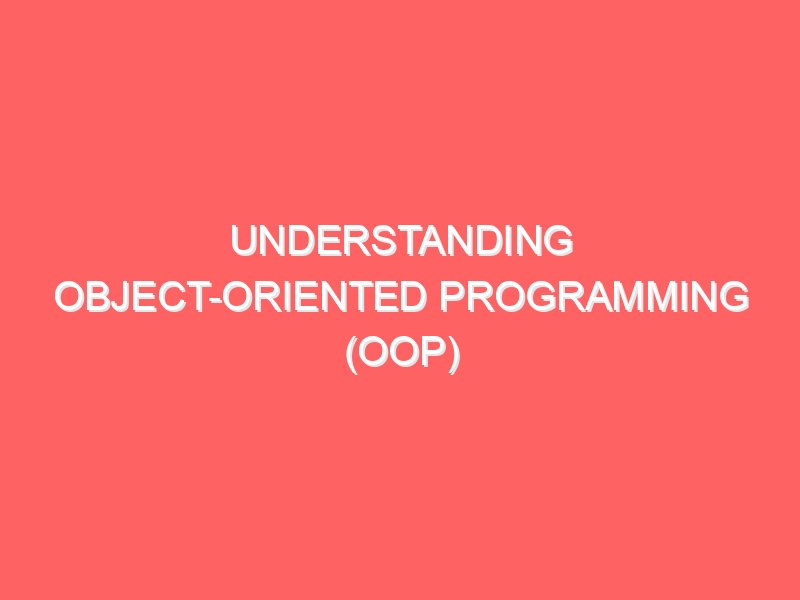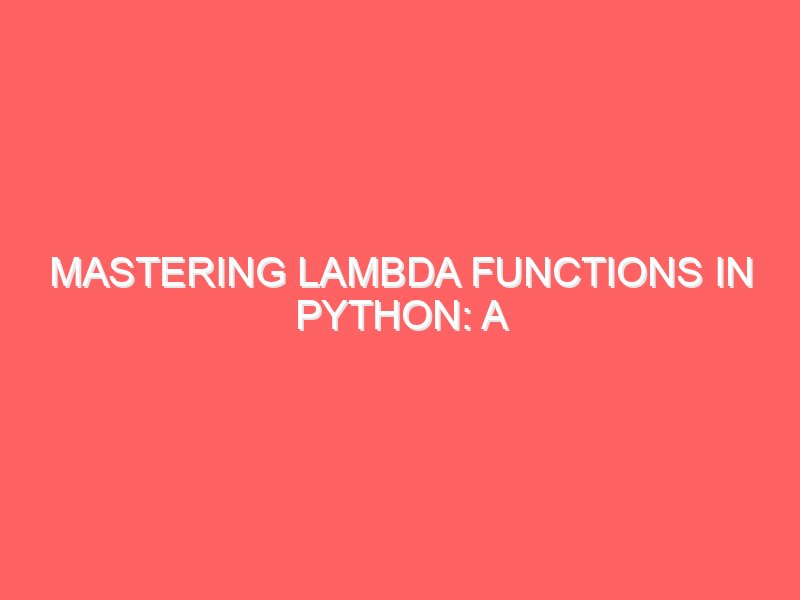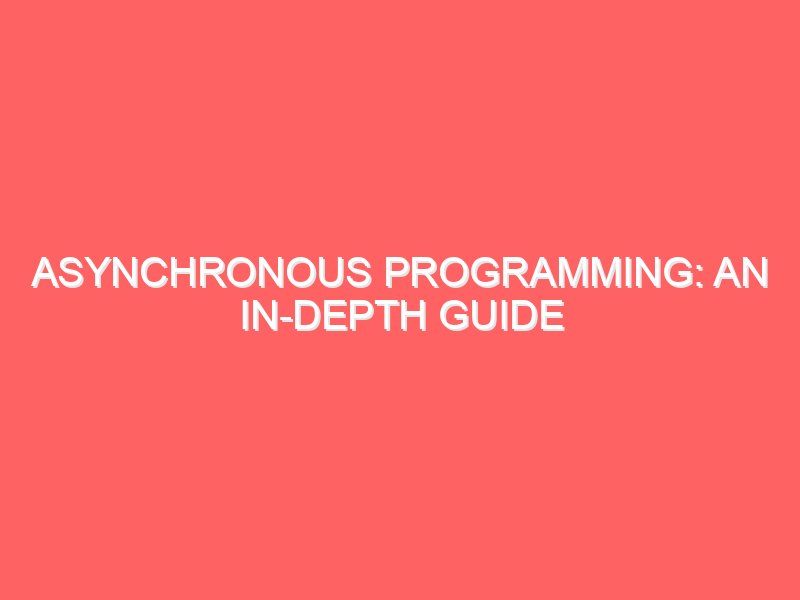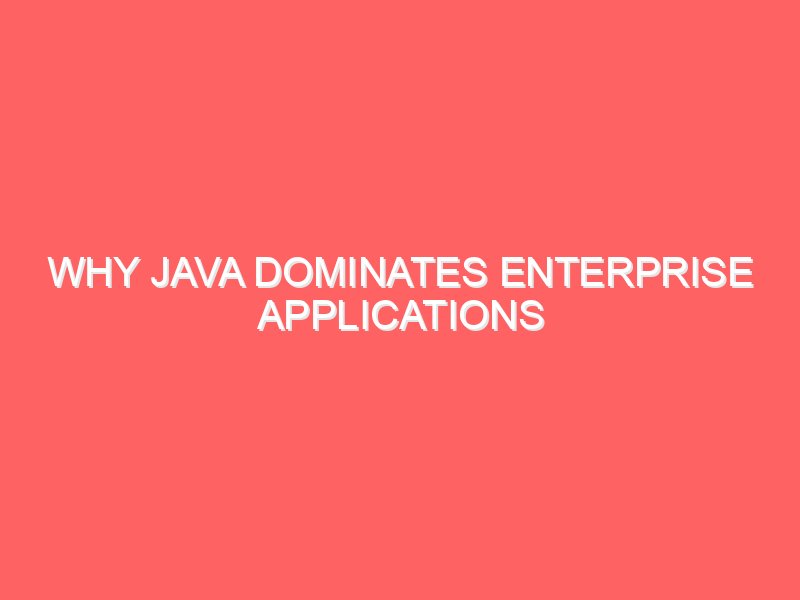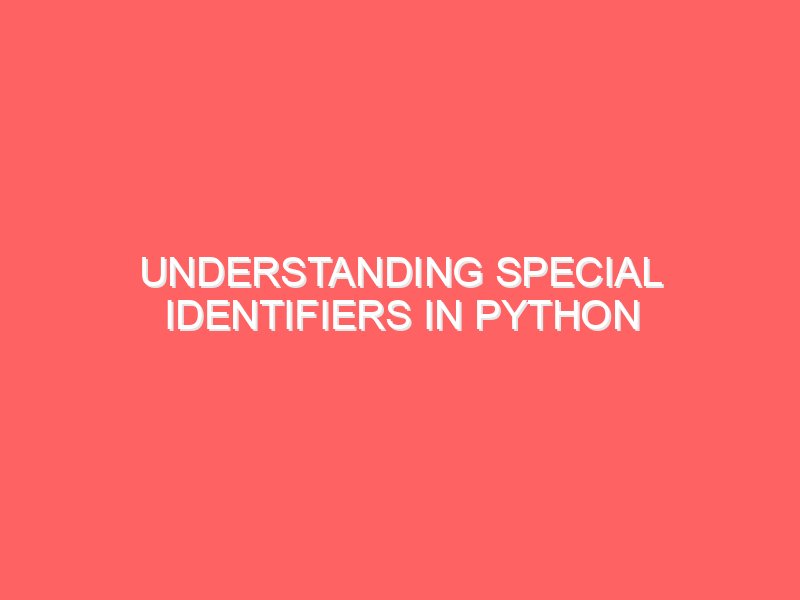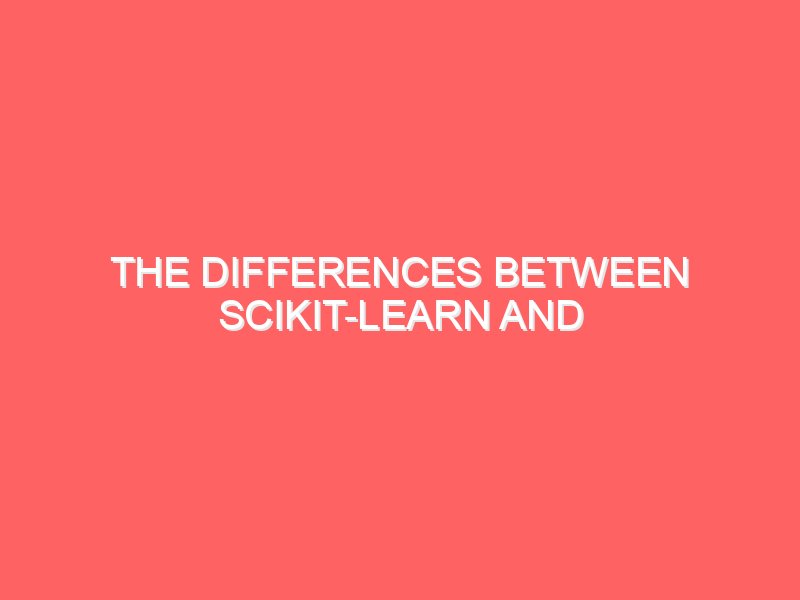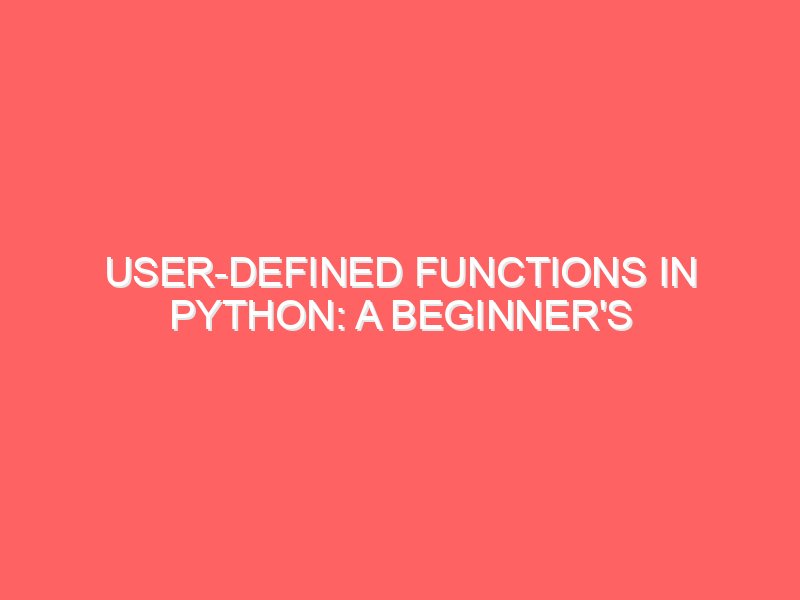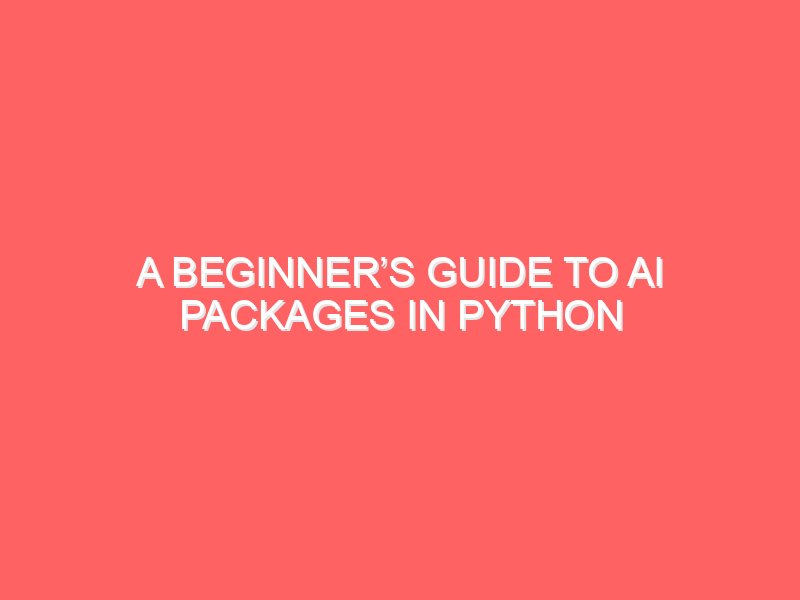Python has become the go-to language for artificial intelligence (AI) and machine learning (ML) enthusiasts. Its simplicity and extensive libraries make it a favorite among developers, data scientists, and hobbyists alike. Whether you are a seasoned programmer or just starting your coding journey, diving into AI with Python can be both exciting and rewarding. In this blog post, we’ll explore some of the most popular AI packages in Python, focusing on how they can help you create intelligent systems and solutions. If you’re looking for python training or are interested in learning to code in Ranchi, Emancipation Edutech has you covered. 1. Introduction to Python for AI Why Python for AI? Python’s readability and simplicity make it an ideal language for beginners and experts alike. Its syntax is easy to learn, which means you can focus more on solving problems rather than worrying about the complexities of the language itself. Moreover, Python boasts a vast ecosystem of libraries and frameworks tailored for AI and ML, making the development process more efficient and enjoyable. Getting Started with Python Before diving into AI-specific packages, you need to have Python installed on your system. You can download it from the official Python website. Once installed, you can start writing Python code using any text editor or an Integrated Development Environment (IDE) like PyCharm, Visual Studio Code, or Jupyter Notebook. At Emancipation Edutech, we offer comprehensive python training that covers everything from basic syntax to advanced topics, ensuring you have a solid foundation to build upon. 2. NumPy: The Foundation of AI and ML What is NumPy? NumPy, short for Numerical Python, is a fundamental package for scientific computing in Python. It provides support for large, multi-dimensional arrays and matrices, along with a collection of mathematical functions to operate on these arrays. Installing and Using NumPy To install NumPy, you can use pip, the Python package manager: Here’s a basic example of how NumPy works: NumPy is essential for data manipulation and serves as the backbone for many other AI and ML libraries. Real-world Applications NumPy is widely used in various fields such as finance, physics, and data science. It helps in performing complex mathematical calculations efficiently, which is crucial for AI and ML tasks. 3. Pandas: Data Manipulation Made Easy What is Pandas? Pandas is an open-source data manipulation and analysis library for Python. It provides data structures and functions needed to manipulate structured data seamlessly. Installing and Using Pandas To install Pandas, use pip: Here’s a simple example to get you started: Why Pandas? Pandas is particularly useful for data wrangling and preparation, which are crucial steps in any AI or ML project. It allows you to clean, analyze, and visualize data efficiently, making it a vital tool in your AI toolkit. At Emancipation Edutech, our python training courses include hands-on experience with Pandas, ensuring you can handle real-world data with ease. 4. Scikit-Learn: Your First Step into Machine Learning What is Scikit-Learn? Scikit-Learn is a powerful Python library for machine learning. It provides simple and efficient tools for data mining and data analysis, built on NumPy, SciPy, and matplotlib. Installing and Using Scikit-Learn To install Scikit-Learn, use pip: Here’s an example of how to use Scikit-Learn to perform a basic classification task: Why Scikit-Learn? Scikit-Learn is user-friendly and integrates well with other libraries like NumPy and Pandas. It covers a wide range of machine learning algorithms, making it a versatile tool for various AI tasks. Real-world Applications Scikit-Learn is used in numerous applications, from spam detection to recommendation systems. It allows you to quickly prototype and deploy machine learning models. 5. TensorFlow and Keras: Deep Learning Made Simple What are TensorFlow and Keras? TensorFlow is an open-source library developed by Google for deep learning. It provides a comprehensive ecosystem for building and deploying machine learning models. Keras, on the other hand, is a high-level API for building neural networks, running on top of TensorFlow (and other backends). Installing and Using TensorFlow and Keras To install TensorFlow, use pip: Keras is included in the TensorFlow package, so you don’t need to install it separately. Here’s a basic example to build a neural network using Keras: Why TensorFlow and Keras? TensorFlow and Keras are powerful tools for building complex neural networks. They offer flexibility and scalability, making them suitable for both research and production environments. Real-world Applications TensorFlow and Keras are used in various applications, such as image and speech recognition, natural language processing, and autonomous driving. Their ability to handle large-scale data and complex models makes them indispensable in the AI landscape. 6. NLTK and SpaCy: Natural Language Processing (NLP) Essentials What are NLTK and SpaCy? Natural Language Toolkit (NLTK) and SpaCy are two popular libraries for natural language processing (NLP) in Python. NLTK is a comprehensive library for working with human language data, while SpaCy is designed for industrial-strength NLP tasks. Installing and Using NLTK and SpaCy To install NLTK, use pip: For SpaCy, use pip and download a language model: Here’s a basic example of text processing with NLTK: And with SpaCy: Why NLTK and SpaCy? NLTK is great for learning and prototyping NLP tasks, while SpaCy is optimized for performance and production use. They complement each other and provide a robust toolkit for NLP. Real-world Applications NLP is used in various applications such as chatbots, sentiment analysis, and machine translation. NLTK and SpaCy enable you to preprocess, analyze, and understand text data effectively. 7. PyTorch: Flexible and Dynamic Deep Learning What is PyTorch? PyTorch is an open-source deep learning library developed by Facebook. It is known for its dynamic computational graph and ease of use, making it a favorite among researchers and developers. Installing and Using PyTorch To install PyTorch, follow the instructions on the official PyTorch website. Here’s a simple example of how to use PyTorch: Why PyTorch? PyTorch offers greater flexibility and a more intuitive approach to model building compared to other frameworks. Its dynamic computational graph allows you to modify the network on the fly,