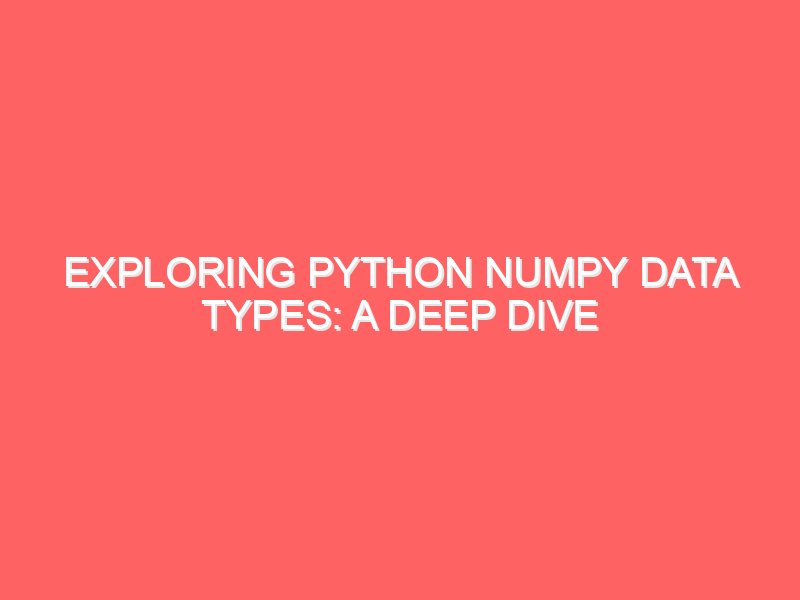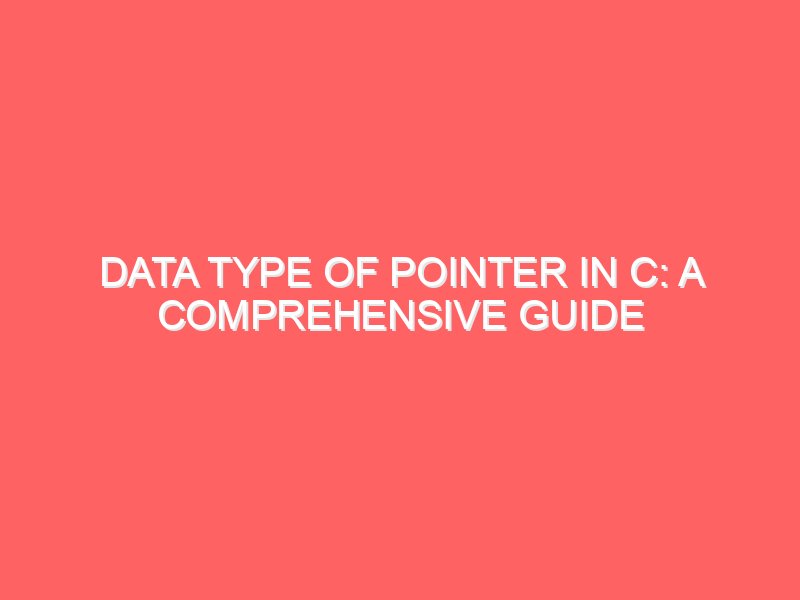Exploring Python NumPy Data Types: A Deep Dive
Hey there, tech enthusiasts! If you’re delving into the world of Python for data science or any numerical computation, you’ve probably heard about NumPy. It’s that powerhouse library that makes Python incredibly efficient for numerical operations, especially when dealing with arrays and matrices. Today, we’re going to chat about NumPy data types, often called dtypes. Understanding these is crucial for optimizing performance and ensuring precision in your computations. Let’s get started! Why NumPy and Its Data Types Matter Before we dive into the specifics of data types, let’s quickly discuss why NumPy is so important. NumPy stands for “Numerical Python” and is the foundation for almost all advanced scientific computing in Python. It’s optimized for speed and has many powerful features that make handling numerical data a breeze. The secret sauce behind NumPy’s performance lies in its use of homogeneous data types. This means that all elements in a NumPy array must be of the same data type, allowing for efficient memory use and faster computations. A Tour of NumPy Data Types NumPy offers a wide array of data types, and each serves a specific purpose. Let’s take a look at some of the most commonly used ones: 1. Integer Types NumPy supports various integer types, differentiated by their bit size. The common ones include: These variations allow you to choose the most efficient size for your data, minimizing memory usage without sacrificing the range you need. 2. Unsigned Integer Types If you’re dealing with non-negative numbers, you might opt for unsigned integers: These are great when you need to maximize the positive range at the same bit size. 3. Floating Point Types Floating-point numbers are used for real numbers and come in a couple of flavors: Floating-point numbers can represent very large or very small numbers, making them ideal for scientific calculations. 4. Complex Number Types For complex numbers, NumPy provides: These are particularly useful in fields like electrical engineering and physics. 5. Boolean Type The boolean type (bool) represents True or False values, using only one bit per element. 6. String Types NumPy can handle string data, albeit with some limitations. You can specify a fixed size with S (e.g., S10 for strings up to 10 characters) or use U for Unicode strings (e.g., U10). Understanding How NumPy Uses Dtypes Now that we’ve gone through the types, let’s understand how NumPy uses them under the hood. When you create a NumPy array, you can specify the dtype explicitly: Specifying the dtype is essential for ensuring that your data is stored and computed efficiently. If you don’t specify a dtype, NumPy tries to infer it from the data you provide. Why Choosing the Right Dtype Matters Choosing the correct dtype can significantly impact both the memory consumption and the speed of your computations. Here’s why: Practical Example: Image Processing Let’s see how dtype selection affects a practical application like image processing. Images are typically stored as arrays of pixel values: Here, we use uint8 to represent pixel values because they naturally range from 0 to 255. Using a larger dtype would unnecessarily increase the memory footprint of our image data. Converting Between Dtypes NumPy makes it easy to convert between different data types using the astype method. This can be handy when preparing data for specific calculations: Be cautious with conversions, especially between integers and floats, as you may lose precision or encounter unexpected results due to rounding. Conclusion Understanding and effectively using NumPy data types is vital for any Python programmer working with numerical data. By choosing the appropriate dtype for your arrays, you can optimize your code for both speed and memory usage, ensuring your applications run efficiently. So, the next time you’re setting up your data structures with NumPy, remember to pay attention to those dtypes. They might seem like just a detail, but they can make a world of difference in your code’s performance. I hope this guide helps you get a solid grasp on NumPy data types and their significance in Python programming. If you have any questions or need further clarification, feel free to ask!