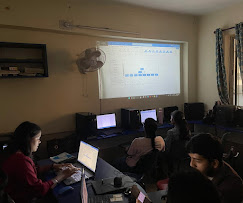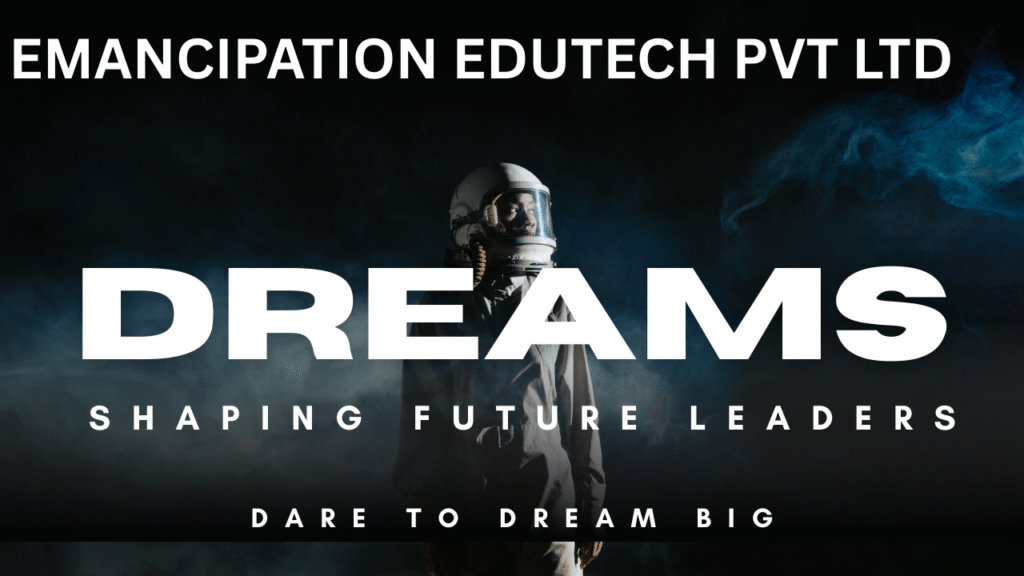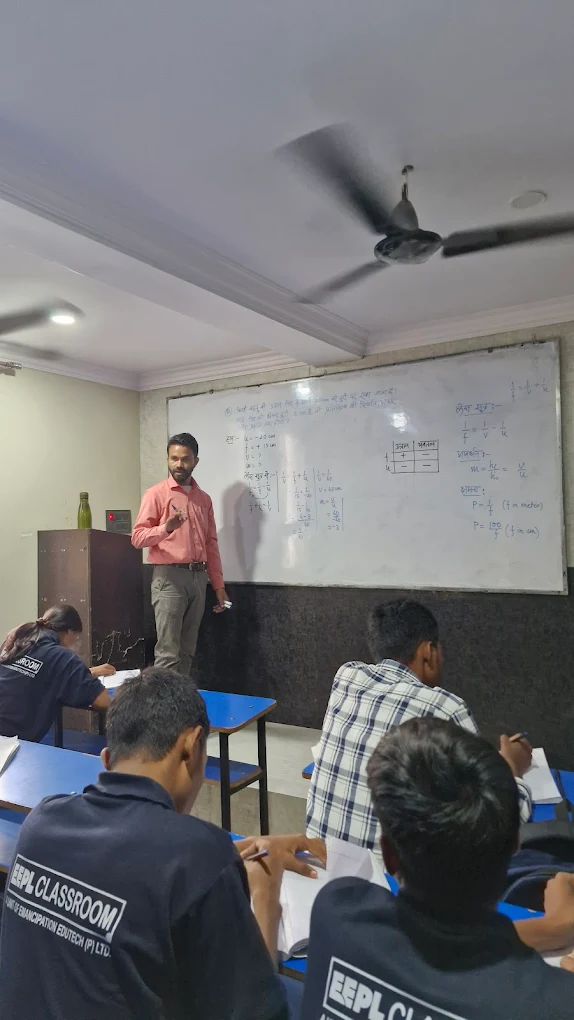Job Ready IT Courses in Ranchi – Build Skills That Get You Hired at Emancipation Edutech
Introduction In today’s competitive world, degrees alone are not enough — employers seek skills, experience, and problem-solving ability. Whether you’re a student, graduate, or working professional, having industry-ready IT skills can make all the difference in your career. If you want to boost your career and learn the technologies that companies are hiring for, Emancipation Edutech Pvt. Ltd. offers the most practical and career-driven Job Ready IT Courses in Ranchi. Our programs are designed to help you learn, practice, and get placed — all under one roof. Why Choose Job Ready IT Courses? The IT industry is growing faster than ever before. New technologies like Artificial Intelligence, Machine Learning, Cloud Computing, and Web Development are creating millions of jobs. However, most students struggle to find jobs because traditional courses focus on theory — not real skills. Here’s why enrolling in Job Ready IT Courses in Ranchi is the best investment for your future: By the end of the course, you won’t just have certificates — you’ll have portfolio projects, experience, and confidence. Why Emancipation Edutech Pvt. Ltd.? At Emancipation Edutech, we’re on a mission to make students industry-ready. Our Job Ready IT Courses in Ranchi are designed by experts who understand what employers are looking for. Key Highlights: We focus on learning by doing, ensuring every student develops confidence and technical depth. Top Job Ready IT Courses Offered Our Job Ready IT Courses in Ranchi cover the most in-demand technologies and programming languages. Each course is designed to match real industry expectations. 1. Python Programming Learn one of the world’s most versatile languages. Perfect for beginners and essential for careers in automation, data science, and AI. 2. Full Stack Java Development Master both backend and frontend development using Java, Spring Boot, and React. Build complete web applications from scratch. 3. Data Science & Machine Learning Get hands-on experience in data analysis, statistics, and ML algorithms using Python, Pandas, and Scikit-learn. 4. Web Development (MERN Stack) Become a full stack web developer by mastering MongoDB, Express, React, and Node.js — the most in-demand web technologies. 5. Artificial Intelligence & Deep Learning Dive into AI with real-world projects in neural networks, NLP, and computer vision using TensorFlow and Keras. 6. Cloud Computing & DevOps Learn AWS, Docker, and CI/CD pipelines to deploy applications efficiently on the cloud. Each of these courses includes projects, practical tasks, and career-oriented guidance to make you job-ready from day one. Who Can Join These Courses? Our Job Ready IT Courses in Ranchi are open to: No prior coding experience? No problem. Our structured approach takes you from beginner to professional step by step. Career Opportunities After Completing These Courses Once you complete our Job Ready IT Courses in Ranchi, you’ll be ready for roles like: Many of our students have already been placed in leading IT companies and startups through Emancipation Edutech’s placement support program. Our Training Approach What makes Emancipation Edutech’s IT training unique is our industry-based, project-driven learning. We don’t just teach — we guide you to build, test, and deploy real projects. Our classes include: This holistic approach ensures that every student is prepared both technically and professionally for the job market. Conclusion If you’re serious about building a successful IT career, now is the time to act. Join Emancipation Edutech Pvt. Ltd., the most trusted institute offering Job Ready IT Courses in Ranchi. Learn the skills that employers demand — from Python and Java to Data Science and AI — and become a confident, capable, and employable professional. Your future in technology starts here! 📍 Location: Ranchi, Jharkhand🏫 Institute: Emancipation Edutech Pvt. Ltd.
Job Ready IT Courses in Ranchi – Build Skills That Get You Hired at Emancipation Edutech Read More »