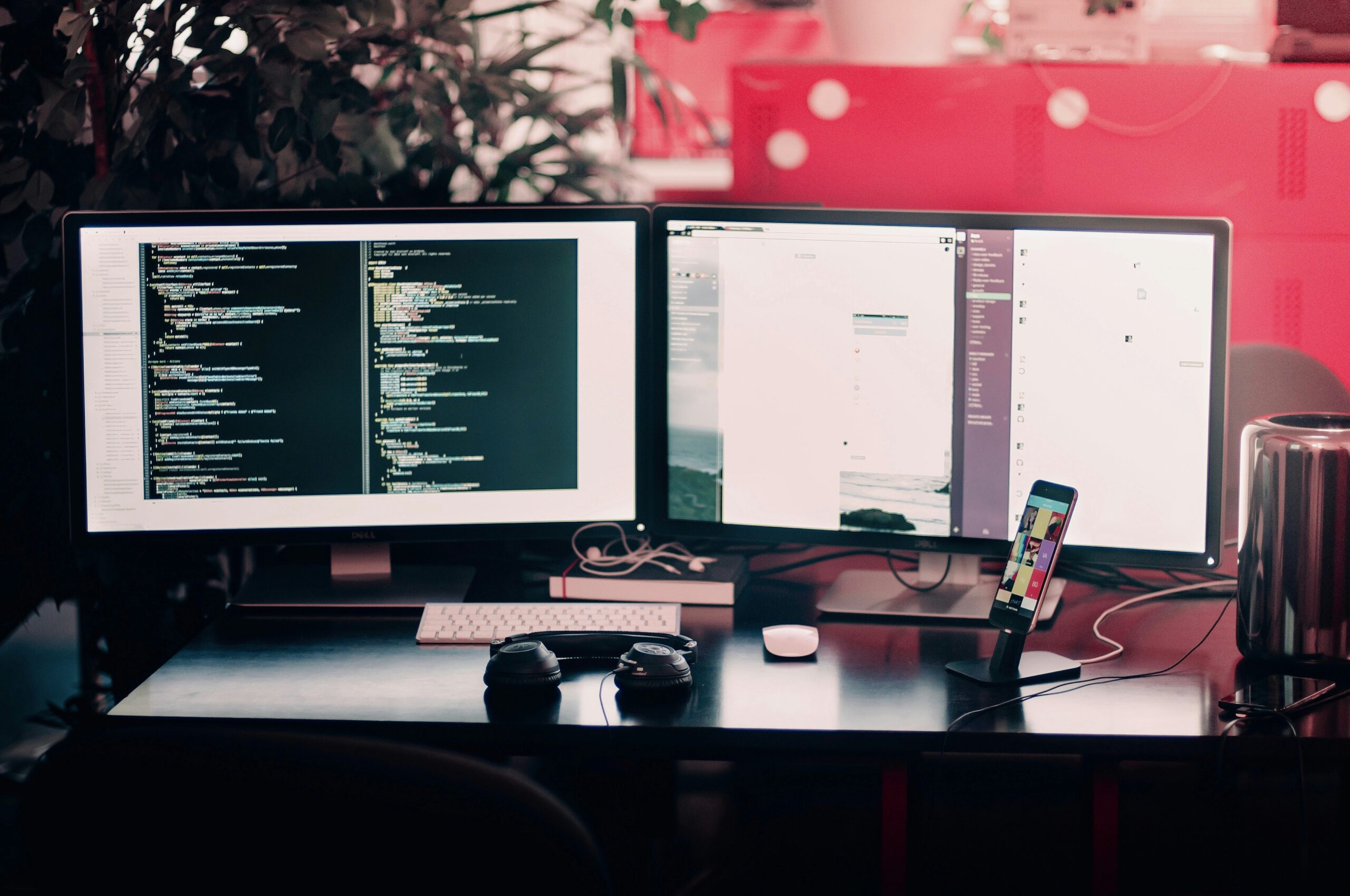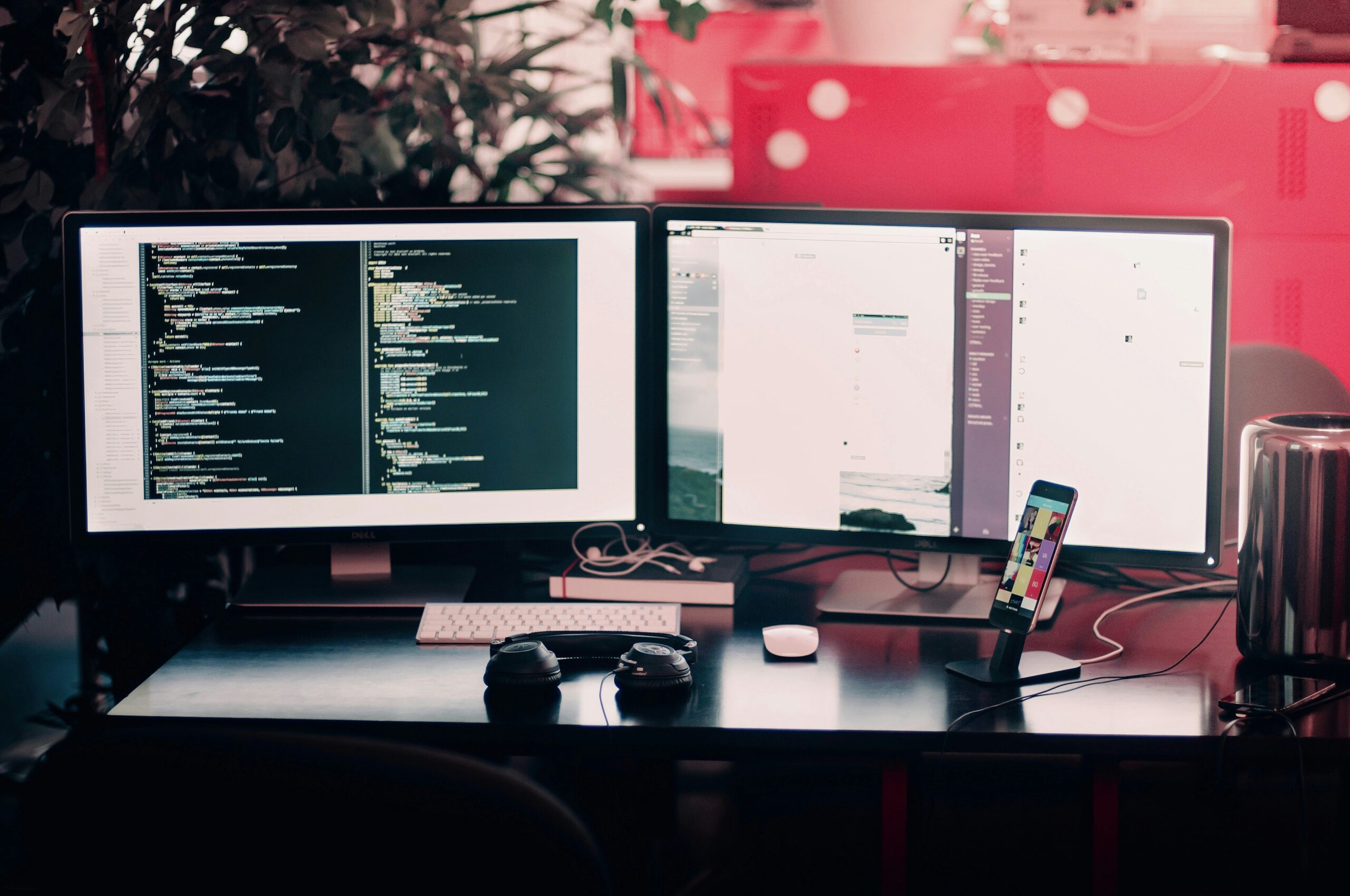
Introduction to HTML
HTML, or HyperText Markup Language, is the foundational language utilized in web development, serving as the core building block for creating structured and well-organized web pages. Established in the early 1990s by Tim Berners-Lee, HTML was conceived as a means to format and link text files over the burgeoning World Wide Web. Over the years, HTML has undergone numerous revisions, leading to the current version known as HTML5, which enhances multimedia support and provides a robust structure for modern web applications.
The primary purpose of HTML is to create the basic structure of a website. By utilizing a series of elements and tags, developers can organize content such as text, images, and links in a coherent manner. This organization is essential for ensuring that browsers can correctly render web pages and that users can easily navigate them. As the backbone of web development, HTML allows developers to create a clear and accessible layout, setting the stage for the incorporation of design elements through CSS (Cascading Style Sheets) and interactivity through JavaScript.
Understanding HTML is crucial for aspiring web developers, as it serves not just as a tool for formatting content but also as a gateway to more advanced concepts in web development. Mastering HTML not only provides insight into how websites function, but it also forms the basis for learning other languages and technologies relevant to web development. A solid grasp of HTML allows developers to inject creativity and functionality into their projects, ultimately contributing to the development of engaging and user-friendly digital experiences.
Basic HTML Structure
Understanding the basic structure of an HTML document is crucial for anyone aspiring to master HTML, which serves as one of the critical building blocks of web development. The foundation of any HTML document begins with the DOCTYPE declaration. This declaration informs the web browser about the HTML version being used and ensures that the document is rendered correctly. For modern web development, the standard declaration is <!DOCTYPE html>, which specifies that the document adheres to the HTML5 standard.
Following the DOCTYPE declaration, the document is encapsulated within the <html> tags. This element signifies the beginning of the HTML content and serves as a container for all other elements within the webpage. Within the <html> tags, there are two significant sections: the head and the body, each serving distinct purposes.
The <head> section is where metadata about the document is stored, including the title of the webpage that appears in the browser tab, links to stylesheets, and scripts necessary for functionality. A typical <head> tag may include elements like <meta>, <title>, and <link>. Understanding this section is essential, as it helps in the optimization and management of web resources.
Conversely, the <body> section encompasses all the visible content of the webpage, including text, images, and links. Everything that users interact with daily resides here, making it vital for effective web design and user experience. Proper organization within the <body> tag using headings, paragraphs, and other elements aligns perfectly with the principles of mastering HTML and enhances the readability of the web content.
In conclusion, mastering the basic HTML structure involves understanding the essential components, such as the DOCTYPE, <html>, <head>, and <body> tags. This foundational knowledge is imperative for building robust web applications and serves as the stepping stone towards more advanced web development techniques.
Common HTML Tags and Their Usage
HTML, or HyperText Markup Language, serves as the foundation of web development. A solid understanding of its common tags is fundamental for anyone engaged in this field. Each tag has a specific role in creating structured and meaningful content on a web page.
Headings are one of the essential building blocks of HTML. They range from <h1> to <h6>, where <h1> denotes the primary heading, typically used for the title of the page. Subsequent headings (<h2> to <h6>) are employed for subheadings, establishing a hierarchical structure that enhances both readability and SEO.
Paragraphs are created using the <p> tag. This tag is crucial for organizing text content and separating it into easily digestible blocks. For instance, <p>This is a paragraph.</p> marks a distinct section of text, enabling clear communication with the readers.
Links, created with the <a> tag, are vital in HTML for navigation. The href attribute specifies the destination of the link, allowing users to traverse between pages or external sites. An example would be <a href="https://www.example.com">Visit Example</a>.
Lists can be either ordered or unordered, using <ol> and <ul> tags respectively. Within these tags, individual items are denoted with the <li> tag. For example, an unordered list is structured as follows:
<ul><li>Item 1</li><li>Item 2</li></ul>Images are incorporated using the <img> tag, which requires the src attribute that points to the image source URL. This tag does not need a closing tag, exemplified by <img src="image.jpg" alt="Descriptive Text">.
These common HTML tags form the core structure of web content, enabling developers to design pages that are both functional and aesthetically pleasing. A proficient use of these foundational elements is essential for mastering HTML and enhancing the overall web experience.
HTML Attributes
HTML attributes play a crucial role in enhancing the functionality and presentation of web elements, acting as additional descriptors for HTML tags. They provide necessary information that modifies how elements behave or appear, thereby contributing to the overall user experience in web development. Attributes are always specified in the opening tag of an HTML element, using a key-value pair format: key="value". Understanding this syntax is essential for anyone aiming for proficiency in mastering HTML.
Among the most common attributes used in web development are ‘class’ and ‘id’. The ‘class’ attribute allows developers to assign a single or multiple classes to an element, enabling the application of CSS styles to groups of elements with ease. On the other hand, the ‘id’ attribute is unique and can only be applied to a single element within a page. This uniqueness is valuable for JavaScript functions, allowing developers to target specific elements without ambiguity. Utilizing these attributes is fundamental for effective styling and scripting, which are essential building blocks of web development.
Beyond styling, HTML attributes also facilitate improved accessibility, which is increasingly important in today’s web landscape. For instance, attributes such as ‘alt’ for images describe the content of the image for users employing screen readers, contributing to a more inclusive environment. Additionally, the ‘aria-*’ attributes serve to enhance accessibility further by providing additional context to screen readers. Thus, the thoughtful use of attributes not only supports design and interactivity but also adheres to best practices by promoting accessibility, ensuring that every user can navigate and enjoy web content effectively.
HTML Forms and Input Elements
HTML forms are integral components in web development, serving as the primary means through which users interact with web applications. They are essential for collecting input from users, whether it be for registration, feedback, or transactions. Through the use of various input elements, developers can create interactive forms that are not only functional but also user-friendly.
At the core of any HTML form is the <form> element itself, which encapsulates all input fields and controls. Comprising various input elements such as <input>, <textarea>, and <select>, these elements allow developers to gather a wide range of data types from users. Each input element serves a specific purpose; for instance, the <input type="text"> is commonly used for standard text input, while <input type="checkbox"> allows users to select multiple options. By providing a variety of choices, designers can enhance the overall user experience.
Form attributes play a crucial role in how the form behaves and is presented. Key attributes include action, which directs the data submission, and method, determining the protocol used for data transfer (GET or POST). Moreover, utilizing placeholder text can guide users on what information to enter, thereby improving form completion rates. For enhanced accessibility and usability, proper labeling of form elements is also advisable.
Best practices for form design significantly contribute to a positive user experience. Simplifying forms by minimizing the number of required fields helps reduce user frustration. Additionally, providing instant feedback, such as error messages for incorrect inputs, fosters an interactive and engaging environment. Ultimately, mastering HTML forms and input elements is fundamental for any web developer aiming to create effective and user-centric web applications.
Semantic HTML
Semantic HTML refers to the use of HTML markup that conveys meaning about the content contained within. By incorporating meaningful tags like <header>, <footer>, <article>, and <section>, developers can enhance both the accessibility and search engine optimization (SEO) of their web pages. This practice is integral to mastering HTML, as it ensures that the structure of a web document is not only visually compliant but also semantically rich.
Using semantic elements allows browsers and assistive technologies to better interpret the content of a webpage. For instance, screen readers rely on the use of semantic tags to navigate and understand the structure of a website. When users encounter a page designed with semantic HTML, they can experience improved accessibility, allowing them to engage with the content more easily and effectively. The <article> tag signifies self-contained content, while the <section> tag denotes thematic groupings of content within a document, further facilitating a logical navigation experience.
From an SEO perspective, employing semantic HTML can elevate a website’s visibility in search engine results. Meaningful tags help search engines determine the significance of different parts of a webpage, potentially resulting in better rankings. For example, utilizing header tags appropriately can emphasize key topics, allowing search engines to index the page more accurately. Moreover, the use of semantic HTML can aid in the creation of rich snippets, which enhances the appearance of site links in search results, leading to increased click-through rates.
In the context of web development, mastering HTML involves understanding not just how to create layouts, but also how to use the appropriate tags to provide clarity and enhance user experience. By integrating semantic HTML into projects, developers can ensure that their websites are both accessible and optimized for search engines, while maintaining a clear structure that benefits all users.
HTML and CSS Integration
HTML, or Hypertext Markup Language, serves as the foundational structure of a webpage, while Cascading Style Sheets (CSS) enhance its aesthetic presentation. By mastering HTML in conjunction with CSS, web developers can build visually appealing and user-friendly web pages. The integration of these two technologies is essential to modern web development, as it separates content from design, enabling clearer maintenance and cleaner code.
To link CSS stylesheets to HTML documents, developers commonly use the <link> tag within the <head> section of the HTML file. This tag allows the HTML document to reference an external CSS file, effectively applying styles defined in that file to the elements represented by HTML tags. This method improves efficiency, as a single CSS file can manage the styling for multiple pages, ensuring consistency across a website.
There are three primary methods to incorporate CSS styles into HTML: inline, internal, and external CSS. Inline CSS involves applying styles directly to an HTML element using the style attribute, while internal CSS places style definitions within a <style> tag in the document’s <head>. Although these methods can be advantageous in certain contexts, external CSS is generally preferred for larger projects due to its scalability and maintainability.
The significance of the separation of concerns in web development cannot be overstated. By mastering HTML and CSS, developers can ensure that content and presentation are distinct and independent. This separation not only streamlines the development process but also improves collaboration among team members, enabling designers and developers to work concurrently. Consequently, enhancing the user experience while adhering to best practices is achievable, resulting in a more efficient workflow.
Responsive Design with HTML
Responsive web design is an essential approach in modern web development, aimed at ensuring that websites function optimally across various devices and screen sizes. HTML plays a pivotal role in implementing responsive design principles, enabling developers to create flexible layouts that adapt fluidly to different environments. One of the foundational techniques in responsive design is the use of the viewport meta tag, which instructs browsers on how to customize the page’s dimensions and scaling to suit the device’s width. This is crucial, as it provides a seamless user experience on smartphones, tablets, and desktops alike.
Another critical aspect of responsive design is the incorporation of responsive images. Utilizing HTML attributes like ‘srcset’ allows developers to specify multiple image sources for different device resolutions, ensuring optimal loading times and performance across the board. This not only enhances visual quality but also contributes significantly to improving user engagement and retention. Moreover, employing CSS alongside HTML can further facilitate a responsive design, where media queries enable styles to be adjusted according to the device’s characteristics.
Creating layouts that responsively adapt to varying screen sizes involves several techniques, including the use of CSS Flexbox and Grid layout. While these CSS-based methods heavily influence the layout, the underlying HTML structure remains paramount. It involves properly organizing HTML elements to ensure they can scale and reposition themselves appropriately. By mastering HTML in conjunction with these design principles, developers can effectively craft web interfaces that look great and function intuitively on any device. This holistic approach to web development is what ultimately elevates a simple website into a user-friendly platform. In conclusion, mastering HTML and understanding responsive design is critical for developers who aim to create aesthetically pleasing and functional websites across a range of devices.
Conclusion and Next Steps
In this discussion about mastering HTML, we explored the fundamental concepts that serve as the building blocks of web development. It is evident that understanding HTML is crucial for anyone aspiring to create, manage, or enhance web applications. Whether you are a beginner or looking to strengthen your existing skills, mastering HTML provides the essential framework that supports all other web technologies, such as CSS and JavaScript.
As you embark on your journey to refine your skills in HTML, consider practicing regularly by creating simple web pages. This hands-on approach allows you to reinforce your understanding of the various tags, attributes, and their functionalities. Building small projects will not only enhance your capability but also boost your confidence in utilizing HTML effectively in real-world scenarios.
Moreover, furthering your education in web development can lead you to explore advanced concepts and best practices. Resources like free online courses, coding boot camps, and interactive platforms offer valuable insights into both foundational and advanced topics in HTML, CSS, and JavaScript. Engaging with communities, forums, and groups dedicated to web development can also provide support and guidance as you navigate your learning path.
Additionally, mastering best practices in web development, including techniques for creating accessible web applications, is paramount. Accessibility ensures that web content is usable by people of all abilities and disabilities, which not only adheres to legal standards but also broadens your audience. Leveraging resources dedicated to accessibility will enhance your HTML skills and enrich your overall web development expertise.
Overall, investing time and effort into mastering HTML and its associated technologies will lay a solid foundation for your proficiency in web development. Your commitment to continual learning and practice will lead you to create modern, effective, and user-friendly websites.
Name: Mohit Anand
Phone Number: +91-9835131568(Sumit Singh)
Email ID: teamemancipation@gmail.com
Our Platforms:
Follow Us on Social Media:
Go back to googleInternal Links
Internal Links
The Willow Chip: Revolutionizing the Future of Quantum Computing