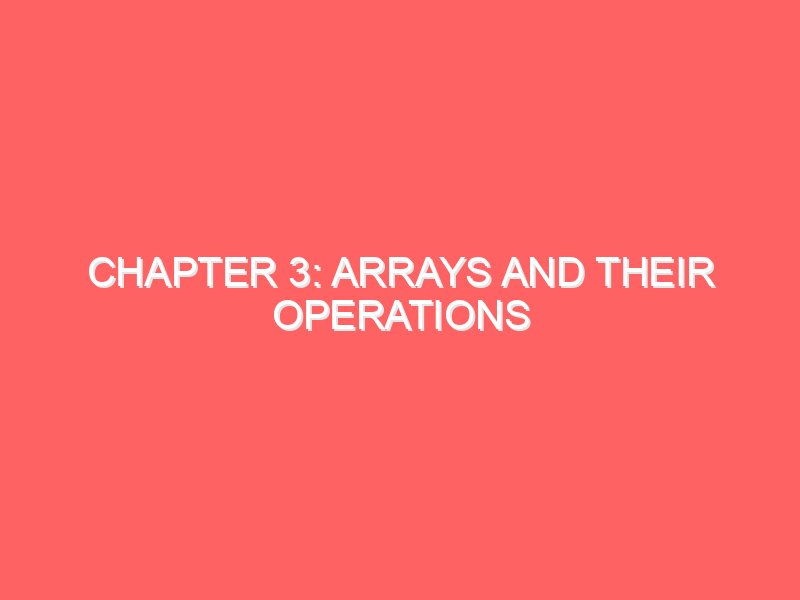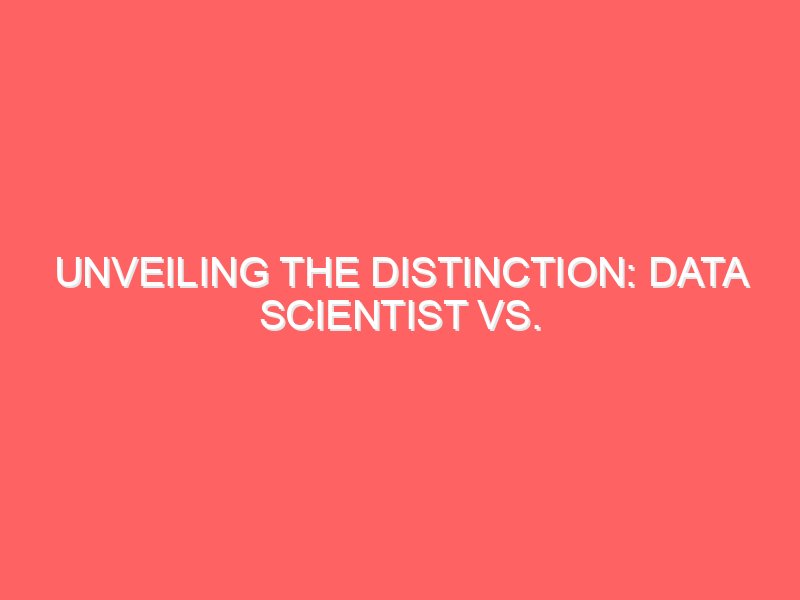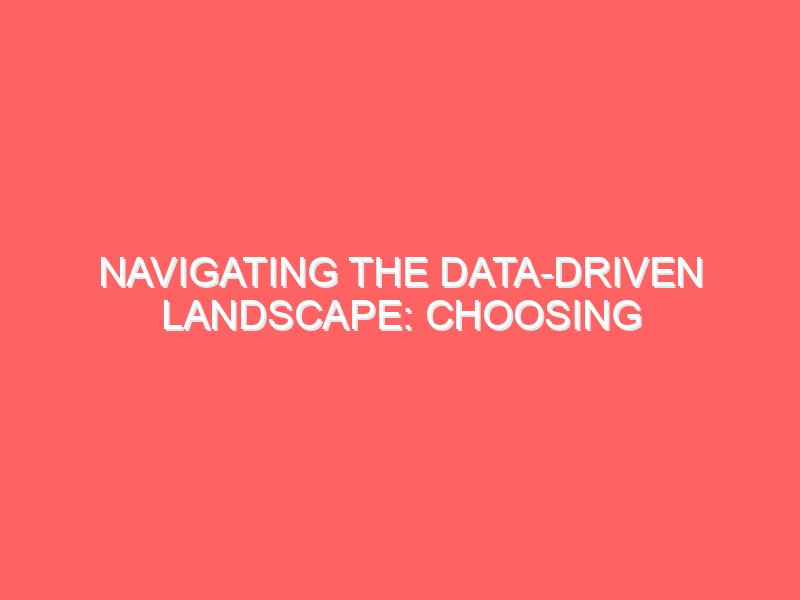In the previous chapter, we briefly touched upon arrays. Now, let’s dig deeper into Arrays, one of the most basic yet powerful data structures. Arrays are widely used because they offer fast access and are easy to implement. In this chapter, we’ll explore arrays in more detail, discuss their operations, and see how they can be used effectively.
What is an Array?
An Array is a collection of elements, all of the same data type, stored in contiguous memory locations. The elements of an array are indexed, meaning each element has a unique position in the array. The first element of the array is at index 0, the second at index 1, and so on.
Example:
If you declare an array like this:
int arr[5] = {10, 20, 30, 40, 50};It means that:
arr[0]holds the value10arr[1]holds the value20- and so on, up to
arr[4], which holds50.
Arrays are particularly useful when you want to store multiple items and later access or manipulate them efficiently.
Basic Operations on Arrays
Arrays support several operations, which allow us to manipulate the data stored within them. Here are the most common operations:
- Traversal: Visiting every element of the array.
- Insertion: Adding an element at a specific position.
- Deletion: Removing an element from a specific position.
- Search: Finding the index of an element.
- Update: Changing the value of an element at a specific index.
Let’s look at each of these in detail.
1. Traversal
Traversal refers to visiting and accessing each element in the array. It is often done using a loop. Whether you want to print the elements or perform some calculation on each one, traversal helps you do that.
Example:
Here’s how you can traverse an array and print all its elements:
int arr[5] = {10, 20, 30, 40, 50};
for (int i = 0; i < 5; i++) {
printf("%d ", arr[i]);
}This loop will print: 10 20 30 40 50
Time Complexity:
- O(n), where
nis the number of elements in the array, because we are visiting each element once.
2. Insertion
Insertion is the process of adding a new element to an array. Since arrays have a fixed size (in most languages), inserting an element may require shifting elements and resizing the array (if supported by the language).
Example:
Let’s say we have an array and we want to insert a new value 25 at position 2 (index 1):
int arr[6] = {10, 20, 30, 40, 50}; // original array
for (int i = 5; i > 1; i--) {
arr[i] = arr[i - 1]; // shifting elements to the right
}
arr[1] = 25; // inserting 25 at index 1After this insertion, the array becomes: {10, 25, 20, 30, 40, 50}
Time Complexity:
- Best case: O(1) if inserting at the end.
- Worst case: O(n) if inserting at the beginning or middle (since all elements need to be shifted).
3. Deletion
Deletion means removing an element from the array. Just like insertion, after deleting an element, you may need to shift the remaining elements to fill the gap.
Example:
If we want to delete the element at index 2 in the array {10, 25, 20, 30, 40, 50}:
int arr[6] = {10, 25, 20, 30, 40, 50}; // original array
for (int i = 2; i < 5; i++) {
arr[i] = arr[i + 1]; // shifting elements to the left
}After this deletion, the array becomes: {10, 25, 30, 40, 50}
Time Complexity:
- Best case: O(1) if deleting the last element.
- Worst case: O(n) if deleting from the beginning or middle (because all elements need to be shifted).
4. Searching
Searching is the process of finding the position (or index) of an element in the array. There are two common types of searching algorithms for arrays:
- Linear Search: In this method, we start from the first element and check each one until we find the target element. Example: Let’s search for the value
30in the array{10, 25, 30, 40, 50}:
int arr[5] = {10, 25, 30, 40, 50};
int target = 30;
for (int i = 0; i < 5; i++) {
if (arr[i] == target) {
printf("Element found at index %d\n", i);
break;
}
}This loop will find the element 30 at index 2.
- Time Complexity: O(n) in the worst case, because you may need to search the entire array.
- Binary Search: This method is more efficient but requires that the array is sorted. Binary search works by repeatedly dividing the array into two halves and checking the middle element.
- Time Complexity: O(log n) because each time we halve the array, reducing the search space by half.
5. Update
Update involves changing the value of an element at a particular index. This is a very simple operation in an array because we can directly access the element by its index.
Example:
Let’s update the element at index 2 of the array {10, 25, 30, 40, 50} to 35:
int arr[5] = {10, 25, 30, 40, 50};
arr[2] = 35; // updating value at index 2Now the array becomes: {10, 25, 35, 40, 50}
Time Complexity:
- O(1) because you can directly access the element using its index and update it.
Advantages and Disadvantages of Arrays
Advantages:
- Fast Access: Arrays provide constant-time access to elements if you know their index.
- Memory Efficiency: Arrays use less memory overhead because they don’t require pointers (unlike linked lists).
- Simple Implementation: Arrays are simple to declare and use in most programming languages.
Disadvantages:
- Fixed Size: The size of the array needs to be defined at the start, and it cannot be changed dynamically (in most languages).
- Insertion/Deletion: Adding or removing elements requires shifting the other elements, making these operations less efficient, especially for large arrays.
- Wasted Space: If an array is too large and not fully used, the extra space is wasted.
When to Use Arrays?
- Use arrays when you need fast access to data using an index.
- When the size of the dataset is fixed, arrays are a good choice.
- Arrays are useful when you need to store data in a contiguous block of memory.
If you need more flexibility in terms of size, or if you plan on frequently inserting and deleting elements, consider using other data structures like linked lists.
Wrapping Up
In this chapter, we explored arrays in-depth. Arrays are simple but highly efficient data structures that allow you to store and access elements quickly. However, they have limitations when it comes to dynamic resizing and handling frequent insertions and deletions.
Next, we will dive into advanced data structures like Linked Lists, which offer greater flexibility in size and operations. Stay tuned for more in the next chapter!