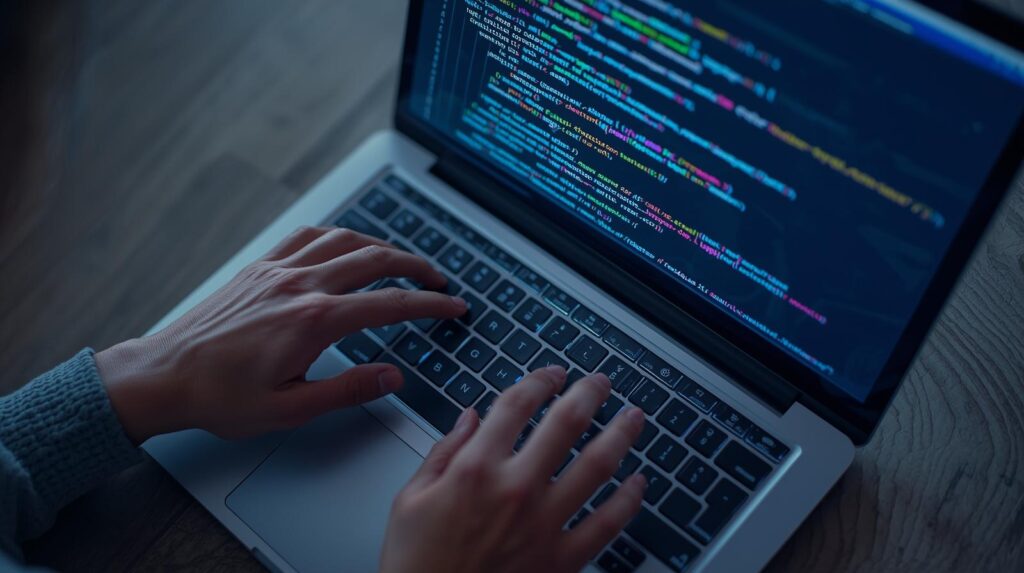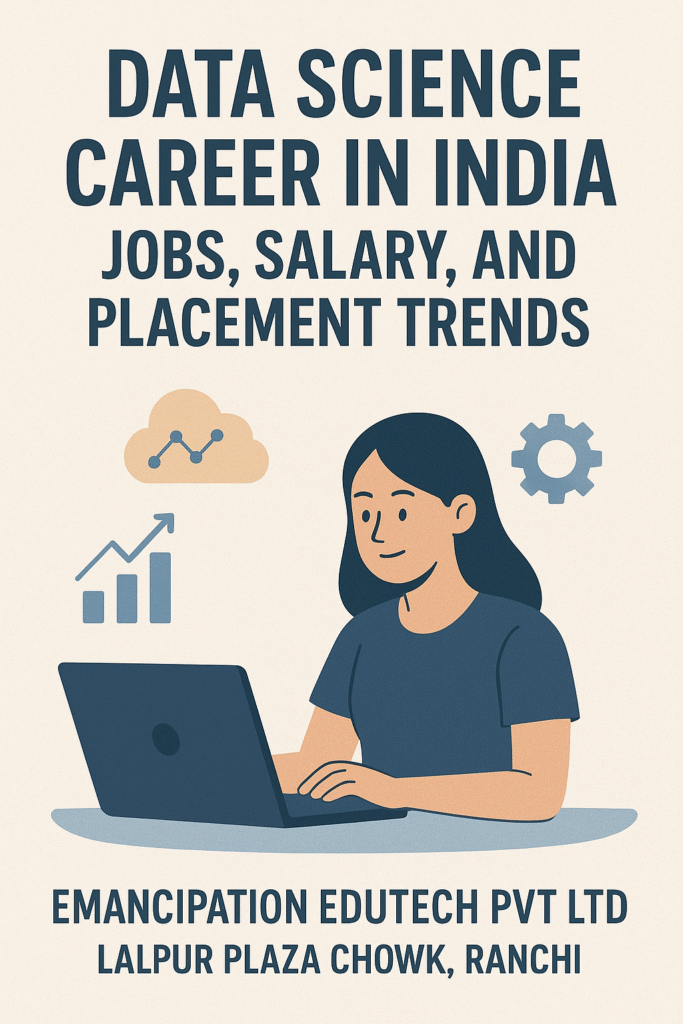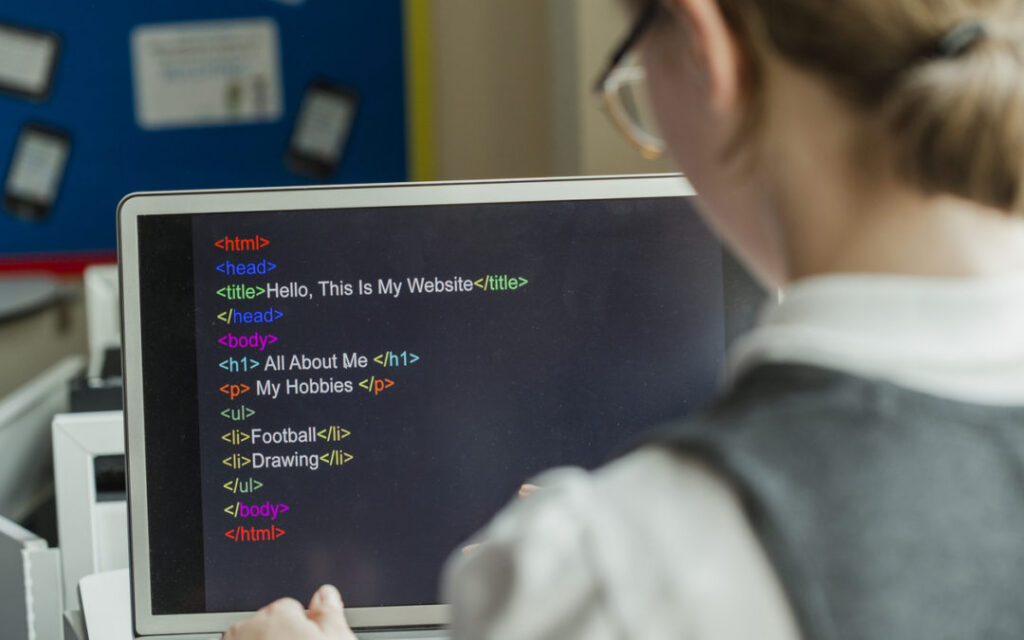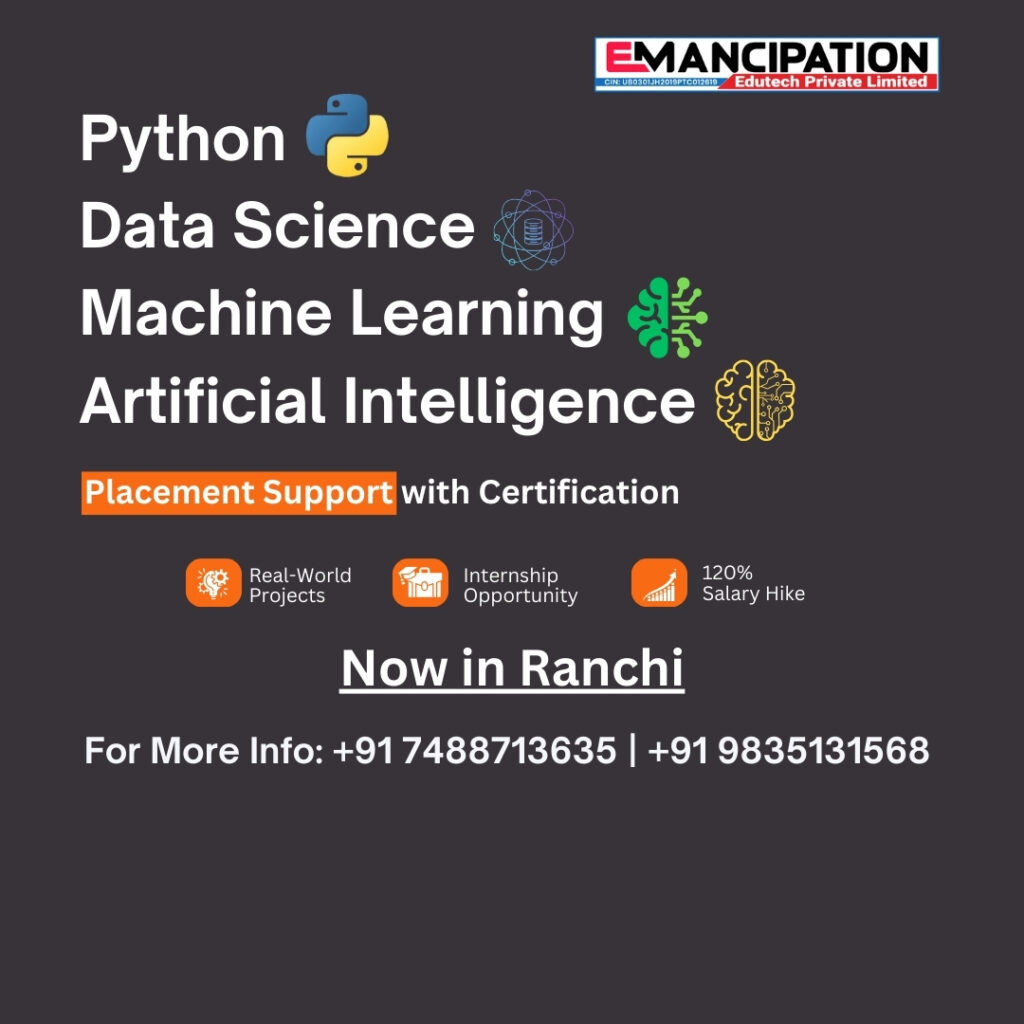Best IT Institute in Ranchi Offering Python, Java, Web Development & Analytics
Best IT Institute in Ranchi Offering Python, Java, Web Development & Analytics In today’s fast-evolving digital world, IT skills have become the backbone of career growth and job security. From software development to data analytics, companies are constantly searching for skilled professionals who can adapt to modern technologies. Ranchi has emerged as a leading destination for IT education in Jharkhand, offering quality training at affordable costs. Choosing the best IT institute in Ranchi for courses like Python, Java, Web Development, and Data Analytics can be the turning point in a student’s career. Why Choose an IT Institute in Ranchi? Ranchi provides an excellent learning environment for students who want to build a career in IT without relocating to metro cities. The city offers experienced trainers, practical learning setups, and industry-focused course structures. Students from BCA, B.Tech, MCA, B.Sc, B.Com, and even non-technical backgrounds can find suitable IT courses in Ranchi that match their career goals. Python Training Course in Ranchi Python is one of the most in-demand programming languages in the global IT industry. Its simplicity and wide range of applications make it ideal for beginners and professionals alike. Python training in Ranchi covers core programming concepts, object-oriented programming, libraries, and real-time project work. Python is widely used in web development, data science, machine learning, automation, and artificial intelligence. A good IT institute focuses on hands-on learning, allowing students to gain confidence and practical experience. Python skills open opportunities for roles such as software developer, data analyst, and automation engineer. Java Training Course in Ranchi Java continues to be a powerful and reliable programming language used by top IT companies. It plays a key role in enterprise applications, Android development, banking systems, and large-scale software solutions. Java training programs in Ranchi typically include Core Java, Advanced Java, and framework-based development. Students learn object-oriented programming, exception handling, collections, JDBC, and project development. Java is especially beneficial for students aiming for long-term careers as software engineers and application developers. Web Development Training in Ranchi Web Development is one of the most creative and fast-growing IT fields. With businesses shifting online, the demand for skilled web developers is increasing rapidly. Web Development courses in Ranchi cover front-end and back-end technologies. Students learn HTML, CSS, JavaScript, Bootstrap, and modern frameworks, along with server-side programming and databases. Web development training is ideal for students who want to work as developers, freelancers, or entrepreneurs. It also provides opportunities for remote work and freelance projects. Data Analytics Training in Ranchi Data Analytics is transforming how businesses make decisions. Organizations rely on data insights to improve performance and strategy, creating a high demand for data analysts. Data Analytics training in Ranchi focuses on tools like Excel, SQL, Power BI, Python, and data visualization techniques. This course is suitable for students from technical and non-technical backgrounds. With proper training and hands-on projects, students can pursue careers as data analysts, business analysts, and reporting specialists. What Makes the Best IT Institute? The best IT institute in Ranchi offers more than just classroom teaching. Key features include: Such institutes focus on building real-world skills rather than just theoretical knowledge. Who Can Join IT Courses? IT courses are suitable for: Most courses start from basic levels, making them accessible to beginners. Benefits of Learning IT Skills in Ranchi Students can gain quality IT education while staying close to home. Conclusion Choosing the best IT institute in Ranchi for Python, Java, Web Development, and Data Analytics can shape a successful and future-proof career. With the right guidance, practical training, and dedication, students can achieve their professional goals in the IT industry. Ranchi offers excellent opportunities for aspiring IT professionals to learn, grow, and succeed in the competitive digital world.
Best IT Institute in Ranchi Offering Python, Java, Web Development & Analytics Read More »