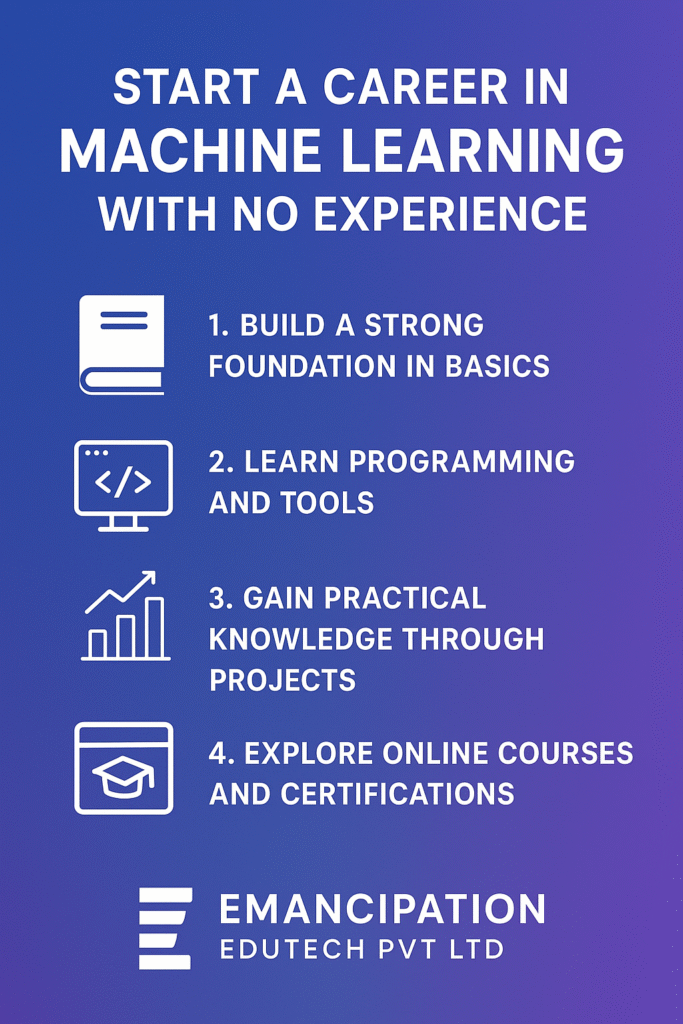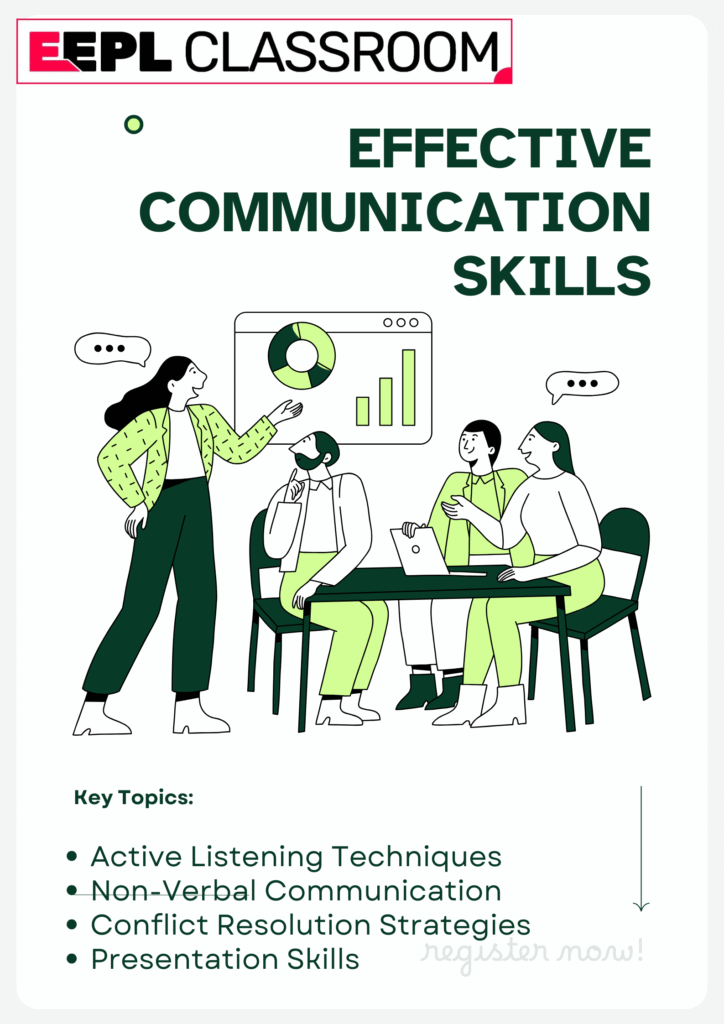How to Start a Career in Machine Learning with No Experience
How to Start a Career in Machine Learning with No Experience Machine Learning (ML) has become one of the fastest-growing fields in technology, shaping industries like healthcare, finance, retail, and education. Many students and professionals dream of entering this domain but often hesitate because they have “no prior experience.” The truth is, you don’t need to be an expert from day one. With the right learning path, dedication, and guidance, anyone can build a career in Machine Learning. At Emancipation Edutech Pvt Ltd, Ranchi, students are given structured training and career support to turn their ambitions into reality. Why Choose Machine Learning? Machine Learning is the backbone of Artificial Intelligence, enabling systems to analyze data, recognize patterns, and make decisions without explicit programming. From personalized recommendations on e-commerce platforms to fraud detection in banking, ML is everywhere. Choosing ML as a career ensures: Key Steps to Start a Career in Machine Learning with No Experience 1. Build a Strong Foundation in Basics Before diving into complex algorithms, beginners should understand the fundamentals of mathematics, statistics, and programming. Key areas include: At Emancipation Edutech Pvt Ltd, beginners are guided step by step, ensuring that even students with no coding background can build confidence. 2. Learn Programming and Tools Python is the most popular language in ML because of its simplicity and vast libraries like NumPy, Pandas, and Scikit-learn. Beginners should also explore tools like TensorFlow and PyTorch, which are widely used in the industry. 3. Gain Practical Knowledge Through Projects Theory alone is not enough. Working on real-world projects helps beginners understand how ML is applied. For example: Emancipation Edutech Pvt Ltd focuses on project-based learning, where students apply concepts directly to industry-relevant challenges. 4. Learn Data Handling and Visualization Machine Learning thrives on data. Beginners should practice cleaning, analyzing, and visualizing datasets. Tools like SQL, Tableau, and Python libraries (Matplotlib, Seaborn) are extremely helpful. 5. Explore Online Courses and Certifications Many free and paid resources are available online, but having structured guidance ensures faster progress. Training with Emancipation Edutech Pvt Ltd provides certification and credibility, making resumes stand out for recruiters. 6. Practice with Internships and Competitions Internships, hackathons, and Kaggle competitions provide practical exposure. They help beginners gain experience, build portfolios, and showcase their skills to employers. 7. Develop Soft Skills Alongside Technical Skills Employers value not just technical knowledge but also communication, teamwork, and problem-solving skills. At Emancipation, equal emphasis is placed on developing these skills, preparing students for interviews and workplace challenges. Placement Opportunities in Machine Learning The placement scope for ML professionals in 2025 is massive. Companies like Google, Microsoft, Amazon, Infosys, and emerging startups are hiring skilled ML engineers, data scientists, and AI specialists. Job roles for beginners include: With continuous learning, freshers can quickly move into advanced roles such as ML Engineer, NLP Engineer, or AI Research Scientist. How Emancipation Edutech Pvt Ltd Helps Beginners For students starting from scratch, Emancipation Edutech Pvt Ltd, Ranchi, provides: This structured support ensures that even those with no prior experience can confidently begin their Machine Learning journey. Conclusion Starting a career in Machine Learning without prior experience is completely possible with the right mindset and training. By building a foundation in mathematics and programming, practicing with real-world projects, and gaining structured guidance, students can enter this high-demand field with confidence. With expert-led programs, practical exposure, and placement assistance, Emancipation Edutech Pvt Ltd empowers learners to transform their future and step into the world of Machine Learning with no barriers.
How to Start a Career in Machine Learning with No Experience Read More »