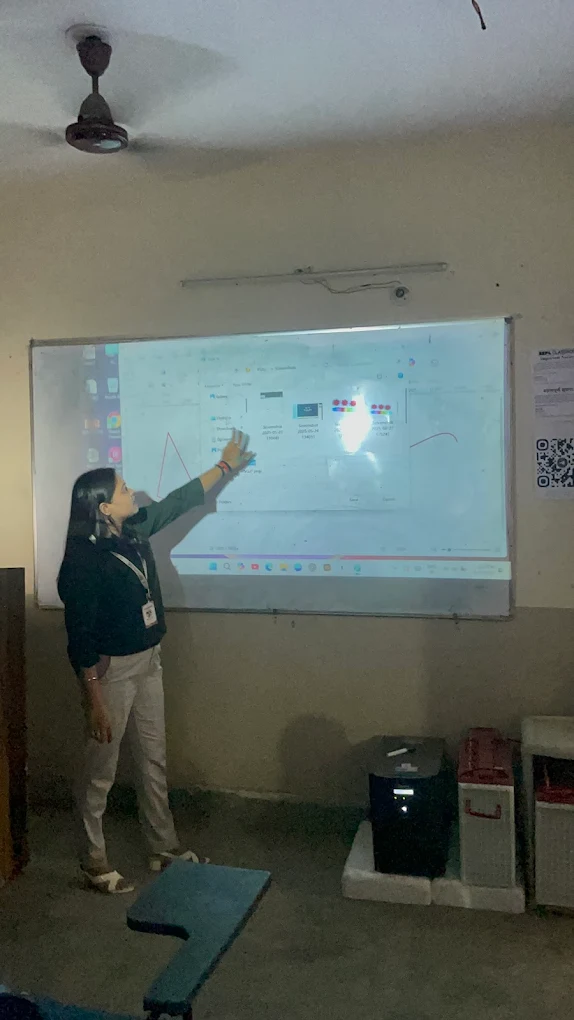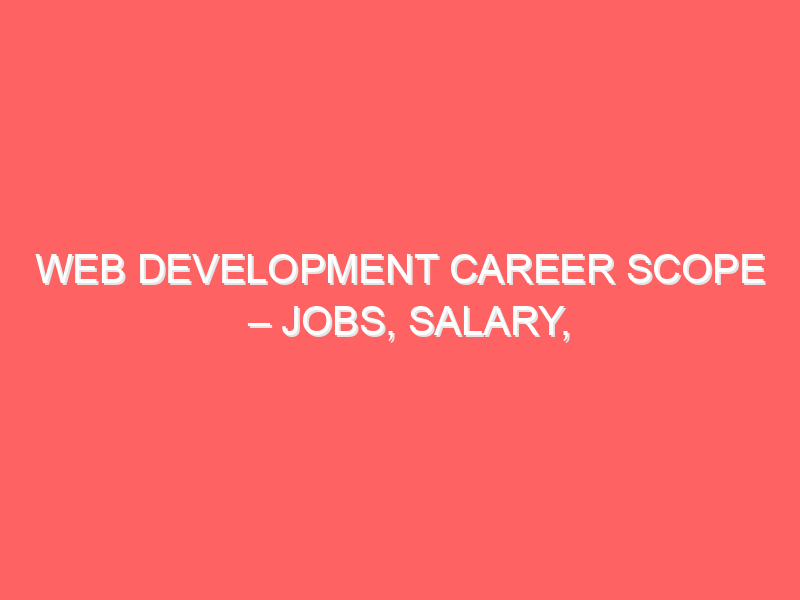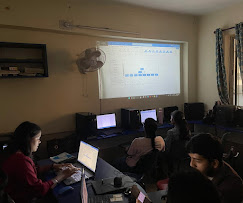Learn MERN Stack Web Development in Ranchi – Beginner to Advanced | Emancipation Edutech Pvt. Ltd.
Learn MERN Stack Web Development in Ranchi – Beginner to Advanced | Emancipation Edutech Pvt. Ltd. In today’s technology-driven world, web development has become one of the most sought-after career choices. Every business—whether small startups or large enterprises—needs web developers to build scalable, interactive, and secure applications. Among the most popular frameworks for full-stack development is the MERN Stack, a powerful combination of MongoDB, Express.js, React.js, and Node.js. If you are looking for the best MERN Stack development course in Ranchi, Emancipation Edutech Pvt. Ltd., located near Lalpur, offers a complete Beginner to Advanced MERN Stack Web Development Training designed to help students and professionals build industry-ready skills. 🌟 Why Learn MERN Stack? The MERN Stack is a collection of four cutting-edge technologies used for both frontend and backend web development. By learning these technologies, you become a Full Stack Developer, capable of managing end-to-end web application development. This dual expertise is what makes MERN Stack developers highly valuable in the IT industry. 🎯 Beginner to Advanced MERN Stack Training in Ranchi At Emancipation Edutech Pvt. Ltd., the MERN Stack training program is designed to take students from zero coding knowledge to expert-level full-stack development. The course covers the following levels: 1. Beginner Level 2. Intermediate Level 3. Advanced Level This step-by-step learning approach ensures that students not only understand the theory but also gain hands-on project experience. 🚀 Career Opportunities After MERN Stack Training With companies shifting towards full-stack solutions, the demand for MERN developers is skyrocketing. After completing the MERN Stack course at Emancipation Edutech, you can apply for roles such as: The average salary for MERN Stack developers in India ranges from ₹4.5 LPA to ₹12 LPA, depending on skillset and experience. For those open to freelancing, MERN offers global opportunities, allowing you to work with clients worldwide and earn in USD. 🏆 Why Choose Emancipation Edutech Pvt. Ltd. for MERN Stack Training in Ranchi? Emancipation Edutech has become a trusted name in Ranchi for job-oriented IT training. Here’s why our MERN Stack program is considered the best in the city: We not only train you in MERN Stack development but also prepare you for the job market with skills in problem-solving, project building, and interview preparation. 📚 What Makes This Course Special? The Beginner to Advanced MERN Stack Course in Ranchi at Emancipation Edutech is more than just a training program—it is a career accelerator. By working on live projects such as e-commerce platforms, business websites, and content management systems, you develop a strong portfolio that stands out during job applications. In addition, our training emphasizes team collaboration, version control (Git/GitHub), and deployment practices, ensuring you’re ready for both startup environments and large corporate companies. ✅ Final Words The MERN Stack is the future of web development, and learning it can unlock a world of career opportunities in India and abroad. By enrolling in the Beginner to Advanced MERN Stack Training at Emancipation Edutech Pvt. Ltd., Ranchi (Lalpur), you gain not only technical expertise but also the confidence to build and deploy complete web applications. Whether you are a student looking to start your career, a fresher aiming for your first job, or a professional seeking to upskill, this course will help you become a job-ready full-stack developer. 👉 Join Emancipation’s MERN Stack Web Development Training in Ranchi today and take your first step toward building a rewarding career in IT.