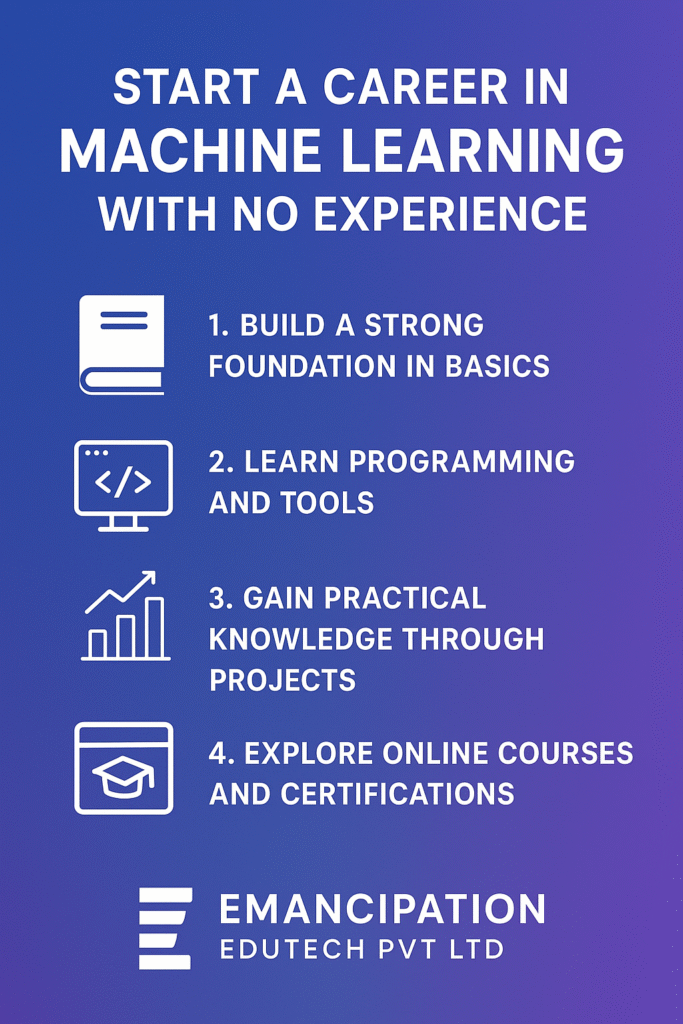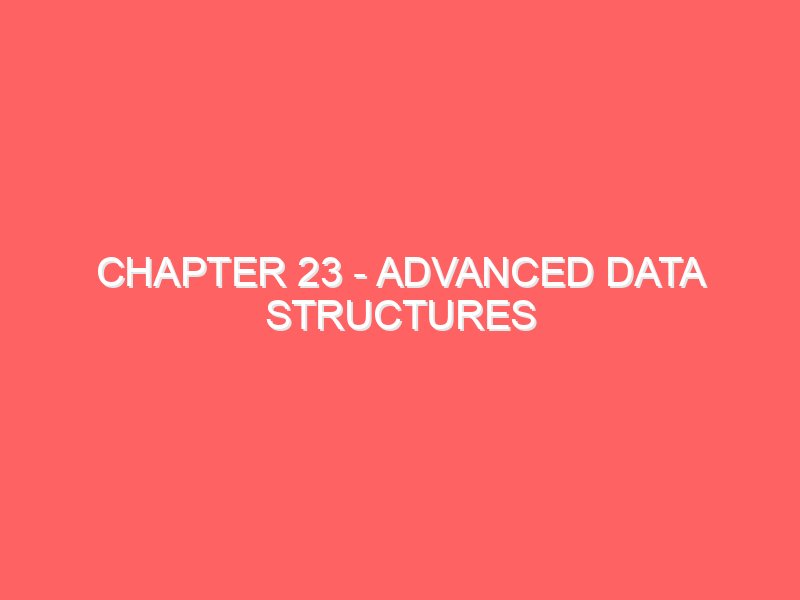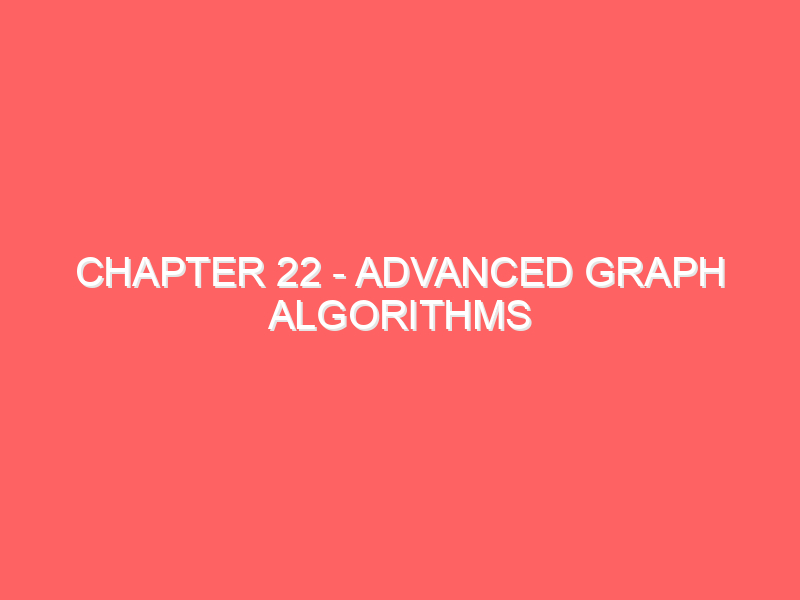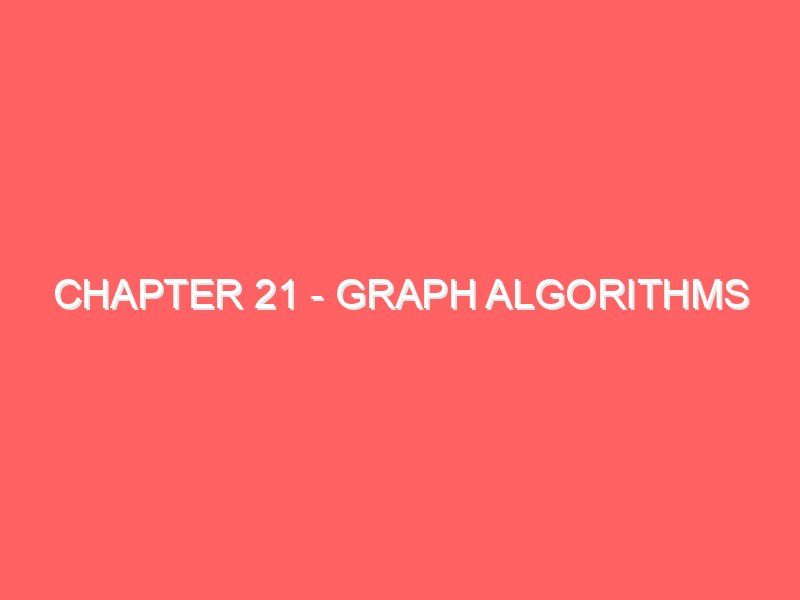AI in Healthcare: How Smart Systems Are Saving Lives
AI in Healthcare: How Smart Systems Are Saving Lives Artificial Intelligence (AI) has become one of the most powerful technologies of our time, transforming almost every sector — and healthcare is no exception. From disease detection to patient care, AI-powered systems are saving lives, improving accuracy, and reducing the burden on healthcare professionals. In cities like Ranchi, especially around Plaza Chowk, AI education and applications are gaining attention, thanks to institutes like Emancipation Edutech Pvt. Ltd., which train students to use Artificial Intelligence for real-world healthcare innovations. 1. Early Disease Detection and Diagnosis One of the most life-saving applications of Artificial Intelligence in healthcare is early diagnosis. AI systems can analyze medical data faster and more accurately than traditional methods. For instance, AI models can detect diseases like cancer, diabetes, and heart disorders from X-rays, MRI scans, and blood reports. Algorithms trained on thousands of medical images help doctors identify abnormalities that may be missed by the human eye. Hospitals in and around Ranchi are gradually adopting AI-powered diagnostic tools, allowing patients to receive timely and precise treatment. 2. AI in Medical Imaging and Radiology AI is revolutionizing radiology, one of the most data-intensive branches of medicine. Tools like Google’s DeepMind and IBM’s Watson Health can interpret complex images and provide instant insights. By automating image analysis, AI reduces the workload of radiologists and ensures faster results. For example, detecting a tumor or a bone fracture takes just minutes instead of hours. Students learning at AI training institutes near Plaza Chowk, Ranchi, are being introduced to these image-recognition models, preparing them for careers in healthcare technology and diagnostic innovation. 3. Personalized Treatment Plans Every patient is different — and AI understands that. With the help of machine learning algorithms, doctors can design personalized treatment plans based on a patient’s genetic profile, lifestyle, and previous medical records. AI systems predict how a patient might respond to certain medications, reducing trial-and-error treatments. This approach is especially useful for managing chronic conditions like cancer, diabetes, and cardiovascular diseases. Training centers focusing on Artificial Intelligence in Plaza Chowk, Ranchi, are helping learners understand predictive analytics, a core concept behind personalized medicine. 4. Virtual Health Assistants and Chatbots In today’s digital age, AI-powered chatbots and virtual health assistants are helping patients access medical advice anytime, anywhere. These tools can book appointments, monitor symptoms, remind patients to take medicine, and provide first-level diagnosis support. AI chatbots, available 24/7, ensure that healthcare assistance is just a click away. Hospitals and clinics in Ranchi are beginning to integrate such AI-based solutions to improve patient engagement and support. Students trained at Emancipation Edutech near Plaza Chowk often work on chatbot development projects that simulate medical consultations — an excellent step toward smarter, more accessible healthcare. 5. Predictive Analytics for Disease Prevention Prevention is better than cure — and AI makes it possible to predict diseases before they occur. By analyzing large sets of patient data, AI can detect patterns and forecast potential health risks. For example, AI can analyze wearable device data (like heart rate, sleep, and activity) to predict potential health problems and alert users or doctors in advance. Healthcare startups in cities like Ranchi are exploring such predictive AI tools to improve public health monitoring and awareness. 6. Robotic Surgeries and Smart Devices Another incredible use of AI in healthcare is robotic surgery. AI-driven surgical robots assist doctors with precision, minimal invasiveness, and faster recovery times. These smart systems ensure better outcomes and reduce human error. AI is also used in smart medical devices that can continuously track vital signs such as heart rate, glucose level, and oxygen saturation. These devices share real-time data with doctors, improving treatment accuracy. The growing awareness around Artificial Intelligence near Plaza Chowk, Ranchi, is encouraging students and professionals to specialize in robotics and healthcare automation. 7. Drug Discovery and Vaccine Development Developing new medicines or vaccines traditionally takes years, but with AI, this process has become much faster. AI models can analyze millions of molecular structures and predict which compounds will be effective against specific diseases. This technology played a crucial role during the COVID-19 pandemic, where AI helped speed up the development of vaccines and antiviral drugs. With AI learning hubs in Ranchi offering advanced training, local students can now explore research-oriented roles in pharmaceutical analytics and biomedical data science. 8. AI for Rural Healthcare Accessibility In a state like Jharkhand, where many areas still face limited access to healthcare, AI can be a game-changer. AI-powered telemedicine platforms can connect patients in remote areas to doctors in cities like Ranchi. These systems translate regional languages, analyze symptoms, and provide remote consultations. With more professionals trained through the best AI training institutes at Plaza Chowk, this technology can help bridge healthcare gaps between urban and rural communities. Conclusion Artificial Intelligence is saving lives — not just by improving medical accuracy but also by making healthcare faster, smarter, and more accessible. From predictive diagnosis to robotic surgery, AI is redefining the healthcare industry across India. And with institutes like Emancipation Edutech Pvt. Ltd. at Plaza Chowk, Ranchi, offering advanced AI and machine learning training, local students now have the chance to become pioneers in healthcare innovation. If you’re passionate about technology and want to contribute to life-saving innovations, start your journey today. Learn from the best Artificial Intelligence courses in Ranchi and be a part of the AI revolution that’s transforming healthcare.
AI in Healthcare: How Smart Systems Are Saving Lives Read More »