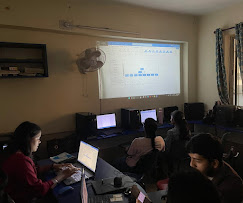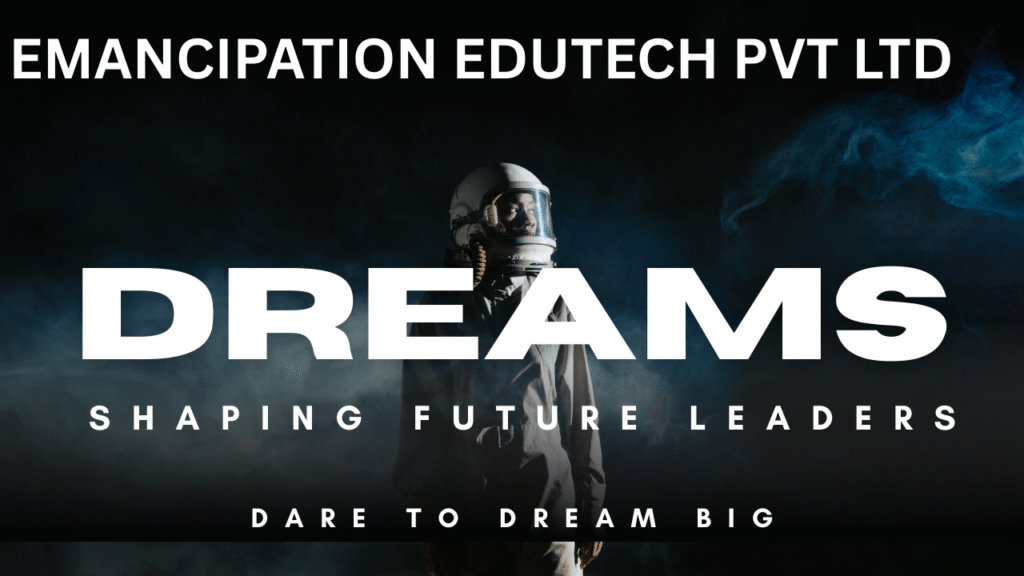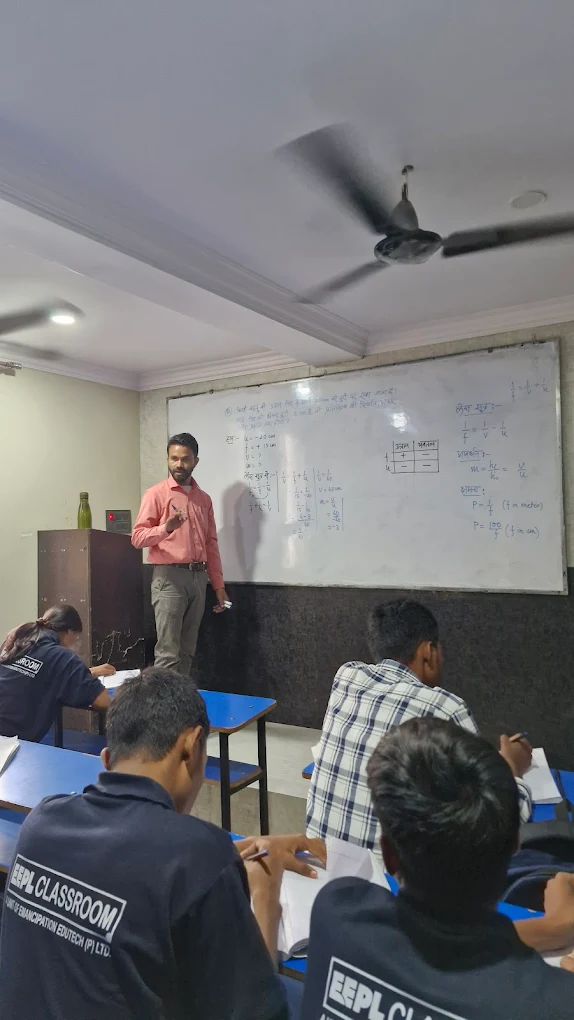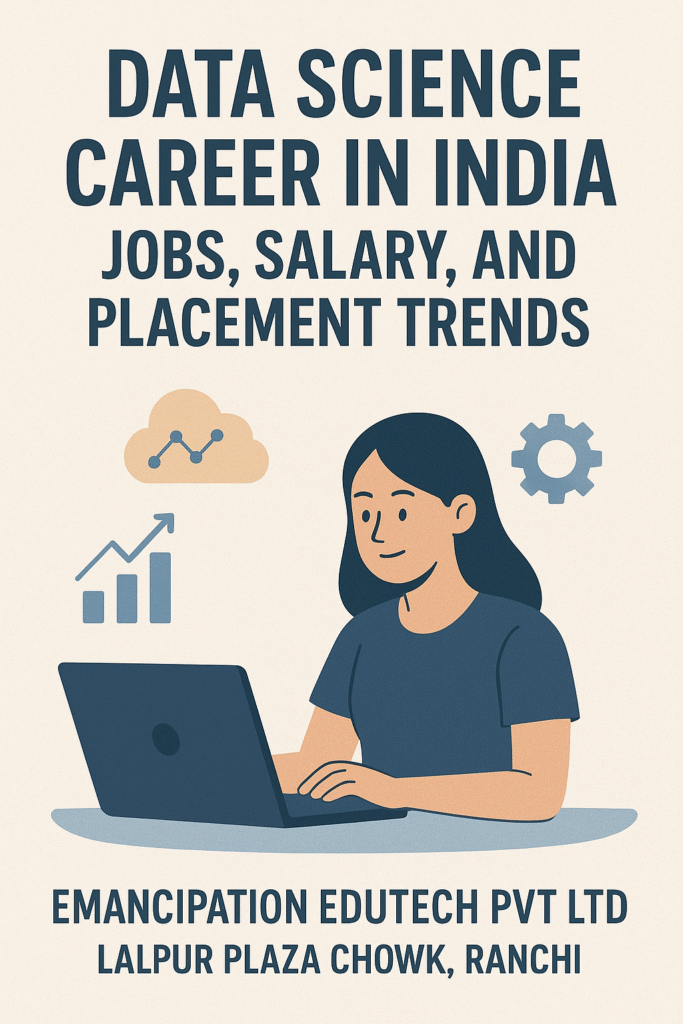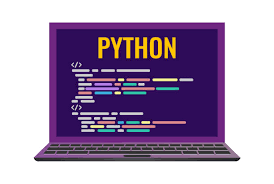Essential Skills Required to Become a Machine Learning Engineer
Essential Skills Required to Become a Machine Learning Engineer Learn ML from the Best Training Center in Ranchi – Emancipation Edutech Pvt. Ltd., Plaza Chowk (Near Women’s Polytechnic College) The world is moving toward automation, artificial intelligence, and intelligent systems — and at the heart of this transformation lies Machine Learning (ML). From personalized recommendations on Netflix to fraud detection in banking and self-driving cars, Machine Learning Engineers are the backbone of today’s technological revolution. If you’re looking to start a rewarding career in Machine Learning, understanding the essential skills and getting the right training is the first step. At Emancipation Edutech Pvt. Ltd., Plaza Chowk, Ranchi (Near Women’s Polytechnic College), we provide industry-focused training that prepares you to become a skilled and confident ML professional. 1. Understanding the Role of a Machine Learning Engineer A Machine Learning Engineer designs, builds, and deploys AI-driven systems that can learn from data and make intelligent predictions or decisions. Unlike traditional software developers, ML engineers combine programming, mathematics, and analytical thinking to build algorithms that adapt and improve automatically. They work on tasks such as: With demand for AI-powered solutions growing globally, Machine Learning Engineers have become one of the most sought-after tech professionals in 2025 and beyond. 2. Core Skills Required to Become a Machine Learning Engineer To become a successful ML engineer, you need to develop a strong foundation in multiple areas. Let’s explore the key skills every aspiring ML professional should master: A. Programming Skills Proficiency in programming languages like Python, R, and Java is essential. Python, in particular, is the most popular choice due to its simplicity and powerful libraries like NumPy, Pandas, Scikit-learn, and TensorFlow. B. Mathematics and Statistics Machine Learning is deeply rooted in mathematics, especially in linear algebra, calculus, probability, and statistics. These concepts help you understand how algorithms like regression, classification, and neural networks actually work. C. Data Preprocessing and Data Handling Real-world data is messy. Knowing how to collect, clean, and process data efficiently using tools like Pandas and SQL is crucial. This ensures that your models are accurate and reliable. D. Machine Learning Algorithms You should be familiar with algorithms such as: These algorithms form the building blocks of all modern AI applications. E. Model Evaluation and Optimization Knowing how to evaluate model performance using metrics like accuracy, precision, recall, and F1 score is essential. Techniques like hyperparameter tuning and cross-validation help you improve model accuracy. F. Deep Learning & Neural Networks Modern ML engineers must understand Deep Learning frameworks such as TensorFlow, Keras, or PyTorch. These are used in advanced fields like image recognition, NLP (Natural Language Processing), and speech recognition. G. Communication & Problem-Solving Skills Machine Learning Engineers must also explain technical findings to non-technical stakeholders. Hence, good communication and storytelling skills are equally important. 3. Learn Machine Learning the Right Way – With Emancipation Edutech, Ranchi At Emancipation Edutech Pvt. Ltd., Plaza Chowk, Ranchi, we provide hands-on, practical training that bridges the gap between theory and industry application. Our program is designed for students, graduates, and working professionals who want to excel in AI and ML. Our Key Benefits Include:✅ Experienced Trainers: Learn from industry experts with real-world project experience.✅ Practical Projects: Work on live projects related to AI, Data Science, and ML.✅ Comprehensive Curriculum: Covers Python, Data Science, Deep Learning, and Power BI.✅ Internship Opportunities: Gain work experience with our partnered companies.✅ Placement Assistance: Dedicated career support to help you land your first ML job.✅ Flexible Batches: Weekend and weekday classes available for all learners.✅ Modern Lab Infrastructure: Equipped with the latest systems and tools for ML development. Our location at Plaza Chowk, near Women’s Polytechnic College, Ranchi, makes it convenient for students from all parts of the city to access world-class AI and ML training. 4. Career Opportunities After Learning ML After completing your training, you can pursue roles such as: With the rise of AI-driven industries, salaries for ML professionals in India have increased significantly — offering both high growth and job security. 5. Why Start Today? The demand for AI and ML experts is skyrocketing in 2025–26, with industries such as healthcare, finance, e-commerce, and manufacturing adopting intelligent automation. Starting your journey today ensures you’re ready to grab the best opportunities in the near future. Conclusion Becoming a Machine Learning Engineer requires the right mix of technical expertise, analytical mindset, and practical experience. With structured training and mentorship, you can transform your career and become part of the AI revolution. At Emancipation Edutech Pvt. Ltd., Plaza Chowk, Ranchi (Near Women’s Polytechnic College) — the best training center for AI and ML in Ranchi — we help you master these essential skills through hands-on learning and expert guidance. Empower your future. Learn Machine Learning today and unlock endless career possibilities!
Essential Skills Required to Become a Machine Learning Engineer Read More »