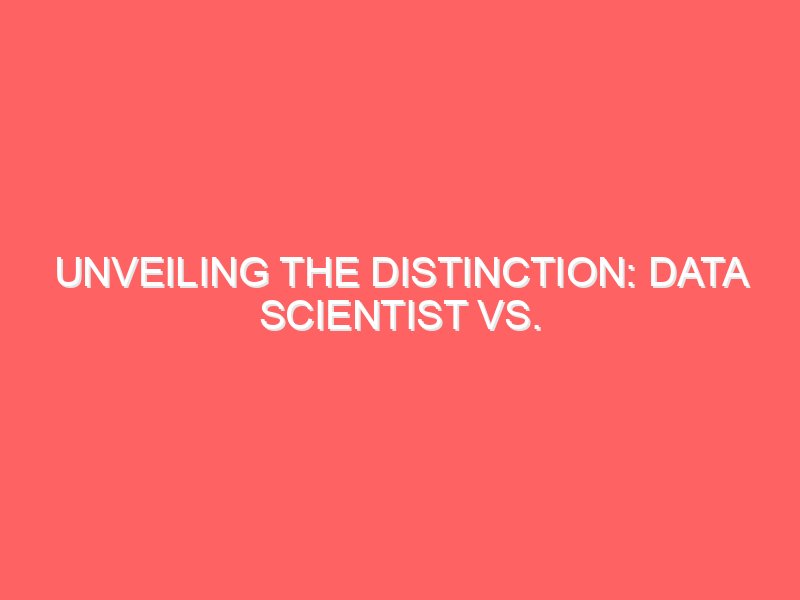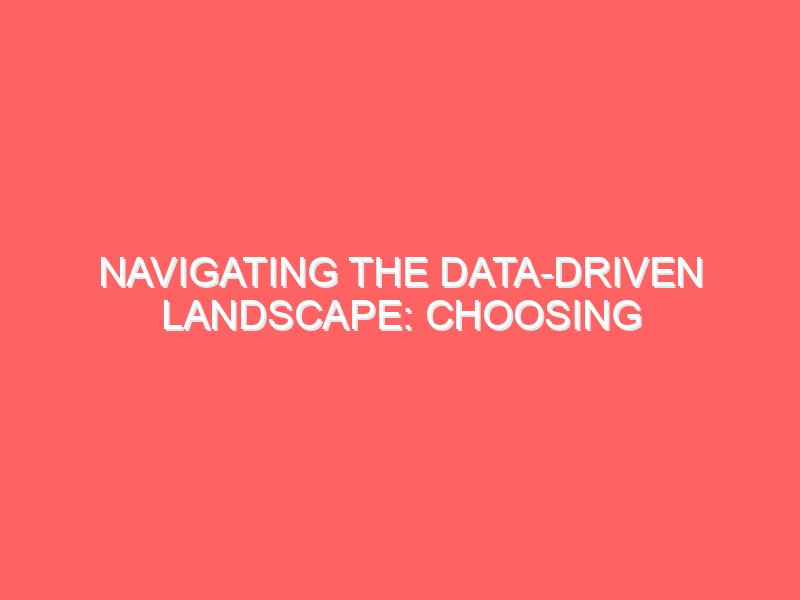Introduction
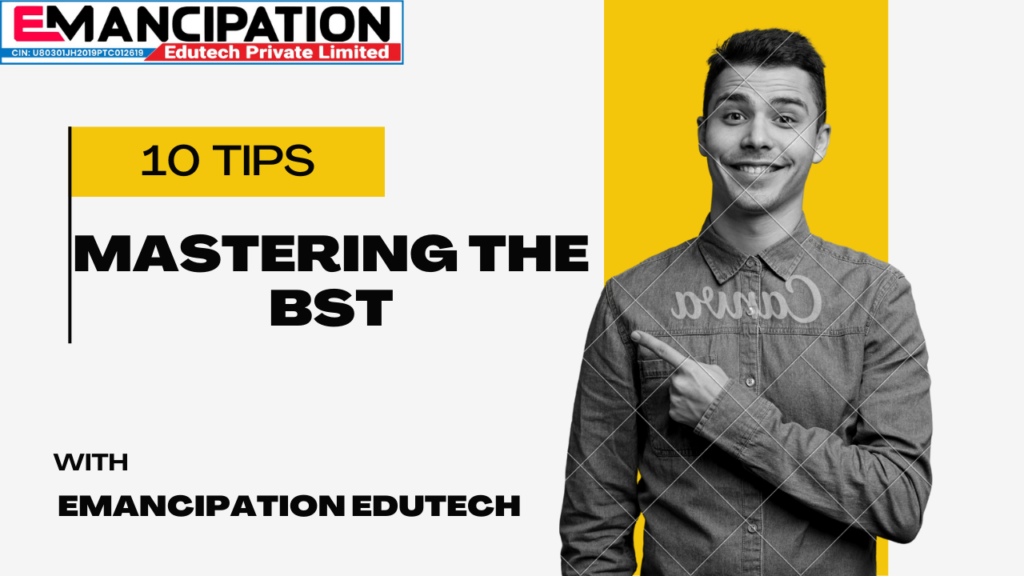
Binary search tree, traversal — inorder, preorder, postorder, insertion, deletion, and sorting,
A Binary Search Tree (BST) is a vital data structure in computer science, offering efficient methods to organize, search, and manipulate data. With its unique structure and properties, BST ensures quick lookups, insertions, and deletions while maintaining data in sorted order. This guide provides an overview of key BST operations, including binary search tree, traversal — inorder, preorder, postorder, insertion, deletion, and sorting, with examples to illustrate each concept.
Key Features of a Binary Search Tree
A BST organizes nodes based on these properties:
- Binary Search Key: All keys in the left subtree of a node are smaller than the node’s key, and all keys in the right subtree are larger.
- Recursive Structure: Both left and right subtrees are themselves BSTs.
- Efficient Search: The structure ensures operations like searching, insertion, and deletion have a time complexity of O(h)O(h)O(h), where hhh is the tree’s height.
What is a Binary Search Tree?
A Binary Search Tree is a binary tree where:
- The left subtree of a node contains values less than the node’s key.
- The right subtree of a node contains values greater than the node’s key.
- Both left and right subtrees must themselves be binary search trees.
This unique property makes BSTs highly efficient for searching, insertion, and deletion operations.
Key Operations on a Binary Search Tree
1. Traversal
Traversal refers to visiting all nodes of the tree in a specific order. Common traversal methods include:
- Inorder Traversal (Left → Root → Right)
This traversal produces sorted order in a BST. - Preorder Traversal (Root → Left → Right)
Used for creating a copy of the tree. - Postorder Traversal (Left → Right → Root)
Useful for deleting or evaluating the tree.
Example of Inorder Traversal:
class Node:
def __init__(self, key):
self.key = key
self.left = None
self.right = None
def inorder_traversal(root):
if root:
inorder_traversal(root.left)
print(root.key, end=" ")
inorder_traversal(root.right)
# Example Tree
root = Node(50)
root.left = Node(30)
root.right = Node(70)
root.left.left = Node(20)
root.left.right = Node(40)
root.right.left = Node(60)
root.right.right = Node(80)
inorder_traversal(root)
# Output: 20 30 40 50 60 70 80
2. Insertion
Insertion in a BST involves placing a new key in its correct position to maintain the BST property.
Example of Insertion:
def insert(node, key):
if node is None:
return Node(key)
if key < node.key:
node.left = insert(node.left, key)
else:
node.right = insert(node.right, key)
return node
# Insert new values into the tree
root = None
root = insert(root, 50)
insert(root, 30)
insert(root, 70)
insert(root, 20)
insert(root, 40)
insert(root, 60)
insert(root, 80)
inorder_traversal(root)
# Output: 20 30 40 50 60 70 80
3. Search
Searching involves finding a key in the BST. The time complexity for this operation is O(h)O(h), where hh is the height of the tree.
Example of Search:
def search(root, key):
if root is None or root.key == key:
return root
if key < root.key:
return search(root.left, key)
return search(root.right, key)
# Search for a value
result = search(root, 40)
print("Found" if result else "Not Found")
# Output: Found
4. Deletion
Deletion in a BST is slightly complex because we need to ensure the tree’s structure remains intact. There are three cases to consider:
- Node to be deleted is a leaf: Remove it directly.
- Node to be deleted has one child: Replace the node with its child.
- Node to be deleted has two children: Replace the node with its in-order successor (smallest value in the right subtree).
Example of Deletion:
def min_value_node(node):
current = node
while current.left:
current = current.left
return current
def delete_node(root, key):
if root is None:
return root
if key < root.key:
root.left = delete_node(root.left, key)
elif key > root.key:
root.right = delete_node(root.right, key)
else:
# Node with one child or no child
if root.left is None:
return root.right
elif root.right is None:
return root.left
# Node with two children
temp = min_value_node(root.right)
root.key = temp.key
root.right = delete_node(root.right, temp.key)
return root
# Deleting a value
root = delete_node(root, 50)
inorder_traversal(root)
# Output: 20 30 40 60 70 80
5. Sorting with BST
Sorting using a BST is simply an inorder traversal. This property makes BSTs useful for applications requiring sorted outputs.
Example of Sorting:
Insert elements into the BST and perform an inorder traversal:
nums = [40, 10, 50, 20, 30]
root = None
for num in nums:
root = insert(root, num)
print("Sorted Order:")
inorder_traversal(root)
# Output: 10 20 30 40 50
Advantages of Using BSTs
- Efficient Searching: O(h)O(h) complexity ensures fast lookup.
- Dynamic Updates: Insertions and deletions maintain sorted order dynamically.
- Sorted Outputs: Inorder traversal inherently provides sorted data.
Conclusion
Binary Search Trees are a powerful tool for managing and organizing data. By mastering traversal, insertion, deletion, and sorting, you can unlock the full potential of BSTs for a wide range of applications, including search engines, databases, and hierarchical data storage.
Explore BSTs, practice the operations, and harness their efficiency in your projects!
Name: Subir Chakraborty
Phone Number: +91-9135005108
Email ID: teamemancipation@gmail.com
Our Platforms:
Follow Us on Social Media:
- For BCA Classes: https://www.bcaclassesranchi.in
- Our Youtube: https://www.youtube.com/@teamemancipation
- Instagram Page- https://www.instagram.com/teamemancipation/profilecard/?igsh=NG9sdGtuc3F1dm04
- Our Online Compiler: https://skaleup.emancipation.co.in/online-compiler/
- Stay connected and keep learning with Emancipation Edutech Pvt Ltd