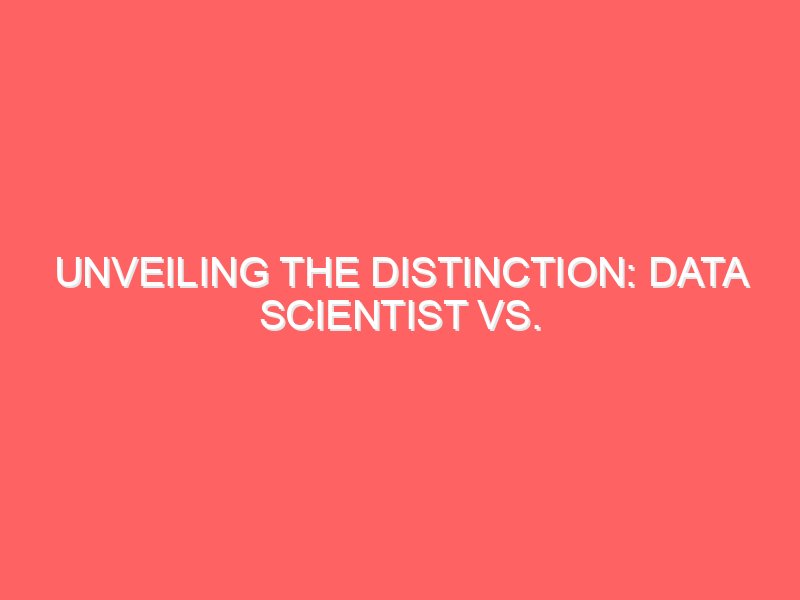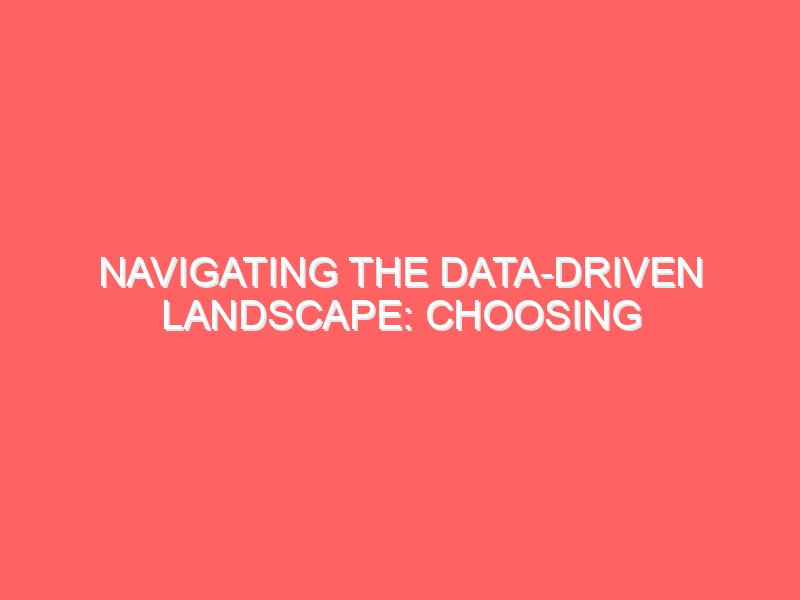In the rapidly evolving world of app development, choosing the right platform can significantly influence the success of your project. Two popular choices for developers are Android Studio using Kotlin and React Native. While Android Studio is the go-to Integrated Development Environment (IDE) for native Android development, React Native offers a cross-platform solution for creating apps that work on both Android and iOS.
In this blog, we’ll dive into a head-to-head comparison of these two development approaches, covering aspects like performance, flexibility, ease of use, and more.
1. Development Language and Approach
Android Studio with Kotlin
- Language: Kotlin, a modern, statically-typed programming language officially supported by Google for Android development.
- Approach: Native app development. Kotlin integrates seamlessly with Android, offering full access to native device features.
- Learning Curve: While Kotlin is relatively easy to learn, developers need to understand the Android framework, which may take time.
React Native
- Language: JavaScript, one of the most widely used programming languages.
- Approach: Cross-platform development. React Native allows developers to write code once and deploy it to both Android and iOS platforms.
- Learning Curve: React Native is easier to pick up for developers with a JavaScript or React background, but handling native integrations may require additional knowledge.
2. Performance
Android Studio with Kotlin
- Native apps built with Kotlin leverage the full power of the Android operating system.
- Offers superior performance, especially for apps requiring intensive use of hardware features like cameras, GPS, or sensors.
- Ideal for apps where responsiveness and low latency are critical, such as gaming or multimedia apps.
React Native
- React Native bridges JavaScript and native components, which can lead to performance overhead.
- While suitable for most standard apps, performance may lag compared to native development in resource-intensive scenarios.
- Tools like Hermes Engine and optimizations can improve performance, but it may not fully match native speed.
3. Flexibility and Scalability
Android Studio with Kotlin
- Offers complete flexibility to utilize all Android features without constraints.
- Highly scalable for large, complex projects.
- You can easily integrate Kotlin-based apps with other Android libraries and frameworks.
React Native
- Flexible for projects targeting both Android and iOS simultaneously.
- Limited when it comes to utilizing certain platform-specific features unless custom native modules are written.
- Better suited for startups and mid-sized apps that don’t require extensive hardware integration.
4. Development Speed and Cost
Android Studio with Kotlin
- Development can be slower due to platform-specific coding requirements.
- Costlier for teams aiming to build apps for both Android and iOS since separate codebases are needed.
- Excellent for Android-exclusive apps, providing rich tools like XML layouts, emulators, and debugging tools in Android Studio.
React Native
- Accelerates development by allowing code reuse across Android and iOS.
- Reduces development costs by eliminating the need for separate teams for each platform.
- Hot Reloading in React Native allows developers to see changes instantly, boosting productivity.
5. Community and Support
Android Studio with Kotlin
- Backed by Google and a vast community of Android developers.
- Comprehensive documentation and support for Kotlin and Android frameworks.
- Strong focus on evolving technologies like Jetpack Compose for modern UI development.
React Native
- Maintained by Meta (formerly Facebook) and supported by a large open-source community.
- Active forums, libraries, and third-party integrations for extending React Native’s capabilities.
- Rapid updates and contributions from the JavaScript community.
6. Use Cases
When to Choose Android Studio with Kotlin
- Developing Android-only apps that demand high performance and advanced features.
- Building large-scale or enterprise-level apps requiring deep platform integration.
- Creating apps with complex UI animations, games, or multimedia functionalities.
When to Choose React Native
- Creating apps for both Android and iOS with a limited budget and time frame.
- Building MVPs (Minimum Viable Products) or prototypes to validate ideas quickly.
- Apps requiring frequent updates and codebase sharing across platforms.
7. Future Prospects
Android Studio with Kotlin
- Kotlin continues to grow as a preferred language for Android development, with Google prioritizing its evolution.
- Emerging frameworks like Jetpack Compose are revolutionizing UI development, making Android Studio even more powerful.
React Native
- React Native is evolving to bridge the performance gap with native development.
- Tools like Expo and plugins for platform-specific integrations are expanding its capabilities.
Conclusion
Choosing between Android Studio with Kotlin and React Native depends on your app’s specific requirements:
- For native performance and deep Android integration, Android Studio with Kotlin is the clear winner.
- For cross-platform flexibility and cost efficiency, React Native offers a compelling solution.
Ultimately, understanding your project’s scope, audience, and budget will help you make an informed decision. Both platforms are robust and capable, ensuring success in app development when used appropriately.
Home
Ranjan Tiwari
9264477176
For Free Test Portal please login https://eepltest.in/