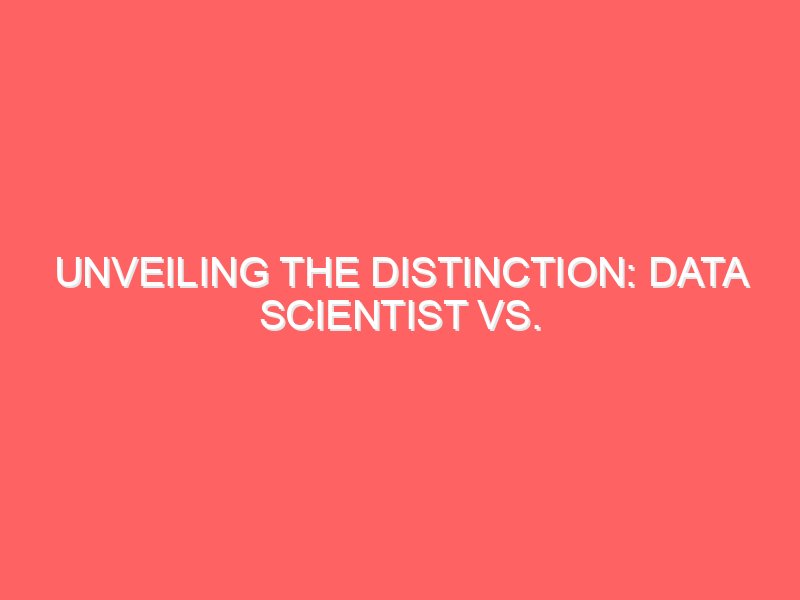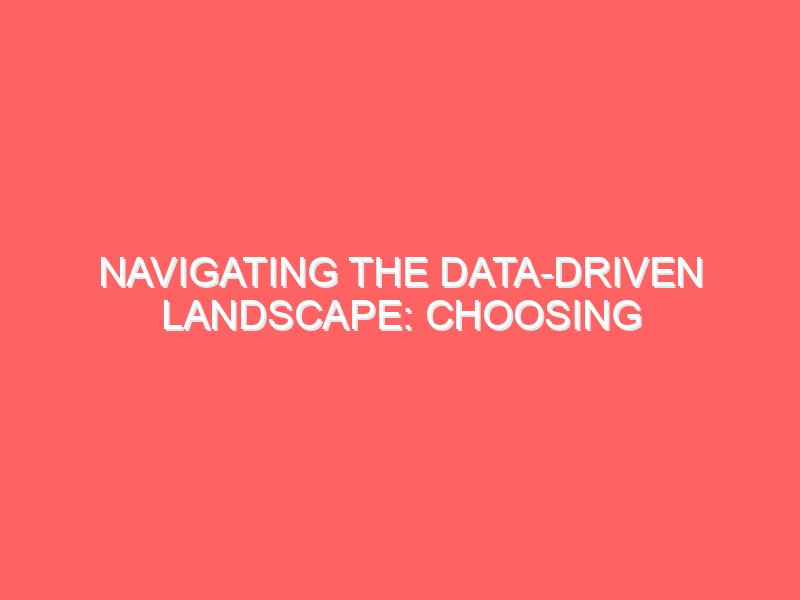1. Web Scraper
Introduction
Hey there! Ever wondered how you can automatically gather data from various websites? That’s what a web scraper does! In this detailed guide, we’ll build a simple yet robust web scraper using Python. We’ll explore the libraries involved, how to handle common pitfalls, and even touch on ethical considerations.
What You’ll Learn:
- How to use the
requestslibrary to fetch web pages. - Parsing HTML with
BeautifulSoup. - Handling pagination and extracting useful data.
- Basic error handling and respecting
robots.txt.
History of Web Scraping
Web scraping dates back to the early days of the internet. Initially, it involved writing custom scripts to parse HTML. Over time, tools like BeautifulSoup, Scrapy, and Selenium emerged, making the process more accessible and sophisticated. Today, web scraping is widely used in data analysis, SEO, competitive analysis, and more.
Step-by-Step Guide:
- Install Required Libraries:
pip install requests beautifulsoup4- Fetch a Web Page:
import requests
from bs4 import BeautifulSoup
url = 'http://example.com'
response = requests.get(url)
if response.status_code == 200:
soup = BeautifulSoup(response.text, 'html.parser')
else:
print("Failed to retrieve the webpage")- Extract Data:
titles = soup.find_all('h2')
for title in titles:
print(title.text)- Handling Pagination:
def fetch_data(page_url):
response = requests.get(page_url)
if response.status_code == 200:
return BeautifulSoup(response.text, 'html.parser')
else:
return None
page_number = 1
while True:
soup = fetch_data(f'http://example.com/page/{page_number}')
if soup:
titles = soup.find_all('h2')
if not titles:
break
for title in titles:
print(title.text)
page_number += 1
else:
break- Respecting
robots.txt:
import urllib.robotparser
rp = urllib.robotparser.RobotFileParser()
rp.set_url('http://example.com/robots.txt')
rp.read()
if rp.can_fetch('*', url):
response = requests.get(url)
# Process the response
else:
print("Scraping not allowed by robots.txt")Possible Bugs:
- Timeout Errors: Websites may take too long to respond, causing your scraper to hang. You can handle this by setting a timeout in your requests.
response = requests.get(url, timeout=5)- Blocked Requests: Some sites block scraping attempts. You can try rotating user agents or using proxies to bypass this, but always follow ethical guidelines.
- Unexpected HTML Structure: Websites change their structure over time, which might break your scraper. Regularly update your parsing logic.
Future Enhancements:
- Data Storage: Store the scraped data in a database or a CSV file for further analysis.
- Advanced Parsing: Use regular expressions for more complex data extraction.
- Rate Limiting: Implement delays between requests to avoid overloading the server and getting blocked.
- Error Handling: Enhance error handling to manage various HTTP response codes and exceptions gracefully.
Conclusion:
Building a web scraper is a fantastic way to get started with Python and understand the basics of web technologies. As you become more comfortable, you can tackle more complex scraping tasks, automate data collection, and contribute to exciting projects in data science and analysis.
2. Quiz Application
Introduction
Creating a quiz application is a fun and educational project that helps you practice Python programming while building something interactive. In this guide, we’ll create a quiz application that asks users questions, checks their answers, and keeps track of their scores.
What You’ll Learn:
- Handling user input and output.
- Using dictionaries to store questions and answers.
- Basic control flow with loops and conditional statements.
- Structuring your code for readability and maintainability.
History of Quiz Applications
Quiz applications have been popular for decades, from pen-and-paper quizzes to online trivia games. They serve educational purposes, entertainment, and even marketing strategies. With the advent of mobile apps, quizzes have become more interactive and widely accessible.
Step-by-Step Guide:
- Create Questions and Answers:
questions = {
"What is the capital of France?": "Paris",
"What is 2 + 2?": "4",
"Who wrote 'To Kill a Mockingbird'?": "Harper Lee"
}- Ask Questions:
score = 0
total_questions = len(questions)
for question, answer in questions.items():
user_answer = input(question + " ")
if user_answer.strip().lower() == answer.lower():
score += 1
print("Correct!")
else:
print(f"Wrong! The correct answer is {answer}")
print(f"Your final score is {score}/{total_questions}")- Enhance User Experience:
- Add a timer for each question.
- Include hints or multiple-choice options.
- Display a summary of correct and incorrect answers at the end.
- Structure Your Code:
def ask_question(question, answer):
user_answer = input(question + " ")
if user_answer.strip().lower() == answer.lower():
print("Correct!")
return True
else:
print(f"Wrong! The correct answer is {answer}")
return False
def run_quiz(questions):
score = 0
for question, answer in questions.items():
if ask_question(question, answer):
score += 1
return score
if __name__ == "__main__":
questions = {
"What is the capital of France?": "Paris",
"What is 2 + 2?": "4",
"Who wrote 'To Kill a Mockingbird'?": "Harper Lee"
}
score = run_quiz(questions)
print(f"Your final score is {score}/{len(questions)}")Possible Bugs:
- Case Sensitivity: Answers might be correct but formatted differently.
if user_answer.strip().lower() == answer.lower():- Input Errors: Users might enter unexpected data types or characters.
Future Enhancements:
- GUI Integration: Build a graphical interface using libraries like Tkinter or PyQt.
- Database Integration: Store questions and scores in a database for persistence.
- Advanced Features: Add categories, levels of difficulty, and random question selection.
Conclusion:
A quiz application is a simple yet powerful project to enhance your Python skills. It covers essential programming concepts and provides a foundation for more complex projects. Have fun creating your quizzes and challenging your friends and family!
3. Basic Chatbot
Introduction
Creating your own chatbot is an exciting way to dive into the world of natural language processing (NLP) and AI. In this project, we’ll build a basic rule-based chatbot using Python. This chatbot will respond to user inputs based on predefined rules.
What You’ll Learn:
- Basic natural language processing.
- Control flow with conditional statements.
- Using dictionaries to store responses.
- Structuring and expanding the chatbot’s capabilities.
History of Chatbots
Chatbots have come a long way since the 1960s. The first chatbot, ELIZA, was created by Joseph Weizenbaum at MIT. It simulated a conversation with a psychotherapist. Modern chatbots, powered by AI and machine learning, can understand and respond to complex queries, providing a more human-like interaction.
Step-by-Step Guide:
- Define Responses:
responses = {
"hi": "Hello!",
"how are you?": "I'm good, thank you!",
"bye": "Goodbye!"
}- Chat with the User:
def get_response(user_input):
return responses.get(user_input.lower(), "I don't understand that.")
while True:
user_input = input("You: ").lower()
if user_input == "bye":
print("Bot: Goodbye!")
break
response = get_response(user_input)
print("Bot:", response)- Improve the Chatbot:
- Add more responses to handle a wider range of inputs.
- Use regular expressions for pattern matching.
- Implement a fallback mechanism for unrecognized inputs.
- Advanced Features:
- Sentiment Analysis: Use libraries like TextBlob to analyze the sentiment of user inputs.
from textblob import TextBlob
def analyze_sentiment(text):
analysis = TextBlob(text)
return analysis.sentiment.polarity
while True:
user_input = input("You: ")
sentiment = analyze_sentiment(user_input)
if sentiment > 0:
print("Bot: I'm glad you're feeling good!")
elif sentiment < 0:
print("Bot: I'm sorry to hear that.")
else:
response = get_response(user_input)
print("Bot:", response)
- Machine Learning: Train a simple machine learning model to classify user intents.
Possible Bugs:
- Misunderstood Inputs: The bot might not understand variations of questions.
- Loop Termination: Ensure the loop terminates correctly when the user says “bye.”
Future Enhancements:
- NLP Libraries: Integrate with advanced NLP libraries like spaCy or NLTK for better language understanding.
- API Integration: Connect the bot to external APIs for more dynamic responses.
- Deployment: Deploy the chatbot on platforms like Telegram, Slack, or a web application.
Conclusion:
Building a basic chatbot is a great introduction to the world of NLP and AI. While our chatbot is simple, it sets the stage for more advanced projects. Explore, experiment, and see how intelligent you can make your chatbot!
4. Simple HTTP Server
Introduction
Want to serve web pages from your computer? Let’s build a simple HTTP server in Python. This project is a fantastic way to understand how web servers work and serve static content locally.
What You’ll Learn:
- Basics of HTTP.
- Using Python’s built-in
http.servermodule. - Serving static files.
- Handling basic HTTP requests.
History of HTTP Servers
HTTP servers have been the backbone of the web since its inception. The first web server, created by Tim Berners-Lee in 1989, served the world’s first website. Today, HTTP servers are more advanced, supporting dynamic content, encryption, and massive traffic.
Step-by-Step Guide:
- Start the Server:
from http.server import SimpleHTTPRequestHandler, HTTPServer
port = 8000
server = HTTPServer(('localhost', port), SimpleHTTPRequestHandler)
print(f"Serving on port {port}")
server.serve_forever()- Access the Server:
Open your browser and go tohttp://localhost:8000. You should see the contents of the directory where you ran the script. - Serve Custom Content:
Create anindex.htmlfile in the same directory with the following content:
<!DOCTYPE html>
<html>
<head>
<title>My Simple Server</title>
</head>
<body>
<h1>Welcome to My Simple HTTP Server!</h1>
</body>
</html>- Handle Custom Requests:
from http.server import BaseHTTPRequestHandler, HTTPServer
class MyHandler(BaseHTTPRequestHandler):
def do_GET(self):
if self.path == '/':
self.send_response(200)
self.send_header('Content-type', 'text/html')
self.end_headers()
self.wfile.write(b"<html><body><h1>Welcome!</h1></body></html>")
else:
self.send_response(404)
self.end_headers()
port = 8000
server = HTTPServer(('localhost', port), MyHandler)
print(f"Serving on port {port}")
server.serve_forever()Possible Bugs:
- Port Conflicts: The chosen port might be in use.
server = HTTPServer(('localhost', port), SimpleHTTPRequestHandler)- Directory Permissions: Ensure the server has read permissions for the directory.
Future Enhancements:
- Dynamic Content: Serve dynamic content using frameworks like Flask or Django.
- HTTPS: Enable HTTPS to secure your server.
- API Endpoints: Create RESTful API endpoints to serve data.
Conclusion:
Building a simple HTTP server is a great way to understand the basics of web servers and HTTP. With this foundation, you can explore more complex web development projects and server configurations. Happy serving!
5. Markdown to HTML Converter
Introduction
Converting Markdown files to HTML is a useful project for anyone interested in web development. Markdown is a lightweight markup language, and converting it to HTML allows you to display it in web browsers.
What You’ll Learn:
- File handling in Python.
- Using the
markdownlibrary to convert text. - Writing and reading files.
- Basic error handling.
History of Markdown
Markdown was created by John Gruber and Aaron Swartz in 2004 as a way to write structured text easily. Its simplicity and readability made it popular, especially among developers and writers. Today, Markdown is widely used in documentation, blogging, and note-taking applications.
Step-by-Step Guide:
- Install Required Libraries:
pip install markdown- Convert Markdown to HTML:
import markdown
def convert_markdown_to_html(markdown_text):
html = markdown.markdown(markdown_text)
return html- Read from a Markdown File:
with open('example.md', 'r') as file:
markdown_text = file.read()- Write to an HTML File:
html = convert_markdown_to_html(markdown_text)
with open('example.html', 'w') as file:
file.write(html)- Complete Script:
import markdown
def convert_markdown_to_html(markdown_text):
return markdown.markdown(markdown_text)
def read_file(file_path):
with open(file_path, 'r') as file:
return file.read()
def write_file(file_path, content):
with open(file_path, 'w') as file:
file.write(content)
if __name__ == "__main__":
markdown_text = read_file('example.md')
html = convert_markdown_to_html(markdown_text)
write_file('example.html', html)Possible Bugs:
- File Handling Errors: Ensure the file paths are correct and the files exist.
- Markdown Parsing Issues: Not all Markdown features may be supported by the
markdownlibrary.
Future Enhancements:
- CLI Tool: Create a command-line tool for easy conversion.
- Template Support: Add support for HTML templates to customize the output.
- Batch Processing: Convert multiple Markdown files at once.
Conclusion:
A Markdown to HTML converter is a practical project that combines file handling and text processing. It’s a great way to understand how different data formats interact and lays the groundwork for more complex web development tasks.
6. Password Manager
Introduction
A password manager can securely store your passwords, helping you manage them safely. In this project, we’ll create a simple password manager using Python, including encryption for added security.
What You’ll Learn:
- File handling.
- Basic encryption with the
cryptographylibrary. - User input and validation.
- Structuring your code for maintainability.
History of Password Managers
Password managers have become essential tools in the digital age, helping users create, store, and retrieve strong, unique passwords for different accounts. Early password managers were simple text files, but modern ones use encryption to enhance security.
Step-by-Step Guide:
- Install Required Libraries:
pip install cryptography- Generate a Key and Encrypt Passwords:
from cryptography.fernet import Fernet
def generate_key():
return Fernet.generate_key()
def encrypt_password(password, key):
cipher_suite = Fernet(key)
cipher_text = cipher_suite.encrypt(password.encode())
return cipher_text- Store and Retrieve Passwords:
def store_password(file_path, cipher_text):
with open(file_path, 'wb') as file:
file.write(cipher_text)
def retrieve_password(file_path, key):
cipher_suite = Fernet(key)
with open(file_path, 'rb') as file:
cipher_text = file.read()
plain_text = cipher_suite.decrypt(cipher_text)
return plain_text.decode()- Complete Script:
from cryptography.fernet import Fernet
def generate_key():
return Fernet.generate_key()
def encrypt_password(password, key):
cipher_suite = Fernet(key)
cipher_text = cipher_suite.encrypt(password.encode())
return cipher_text
def store_password(file_path, cipher_text):
with open(file_path, 'wb') as file:
file.write(cipher_text)
def retrieve_password(file_path, key):
cipher_suite = Fernet(key)
with open(file_path, 'rb') as file:
cipher_text = file.read()
plain_text = cipher_suite.decrypt(cipher_text)
return plain_text.decode()
if __name__ == "__main__":
key = generate_key()
password = input("Enter a password to encrypt: ")
cipher_text = encrypt_password(password, key)
store_password('passwords.txt', cipher_text)
print("Password stored successfully!")
retrieved_password = retrieve_password('passwords.txt', key)
print("Retrieved password:", retrieved_password)Possible Bugs:
- Key Management: Losing the key means losing access to the passwords.
- File Handling Errors: Ensure proper file paths and permissions.
Future Enhancements:
- GUI Integration: Create a graphical interface for ease of use.
- Multiple Passwords: Handle multiple passwords for different accounts.
- Improved Security: Use more advanced encryption techniques and secure key storage.
Conclusion:
A password manager is a highly practical project that teaches important concepts like encryption and file handling. As you expand this project, you’ll gain deeper insights into security practices and software development.
Conclusion
These six projects provide a solid foundation for anyone starting with Python. Each project introduces essential programming concepts and skills that you can build upon as you advance. Remember, the key to learning is consistency and practice. Happy coding!
By expanding on each project, providing more detailed instructions, and discussing potential bugs and future enhancements, we’ve created a comprehensive guide that should be both informative and engaging for beginners.