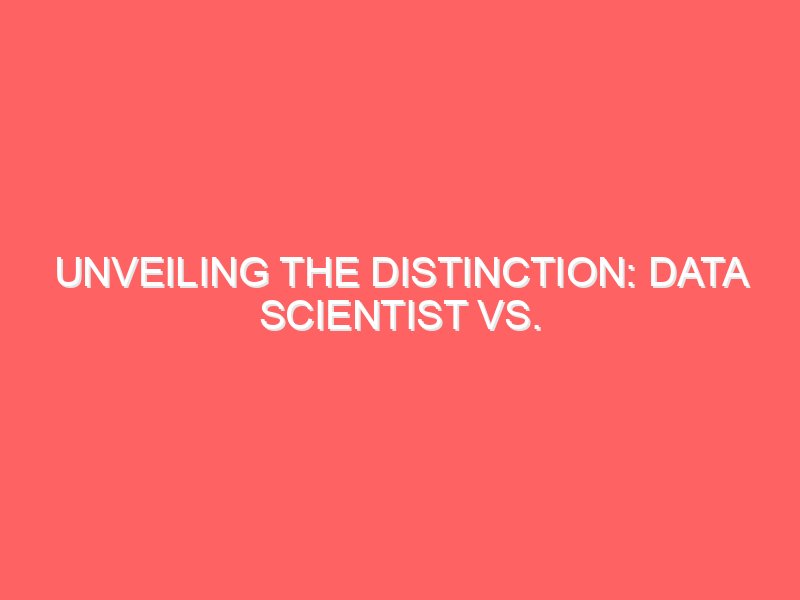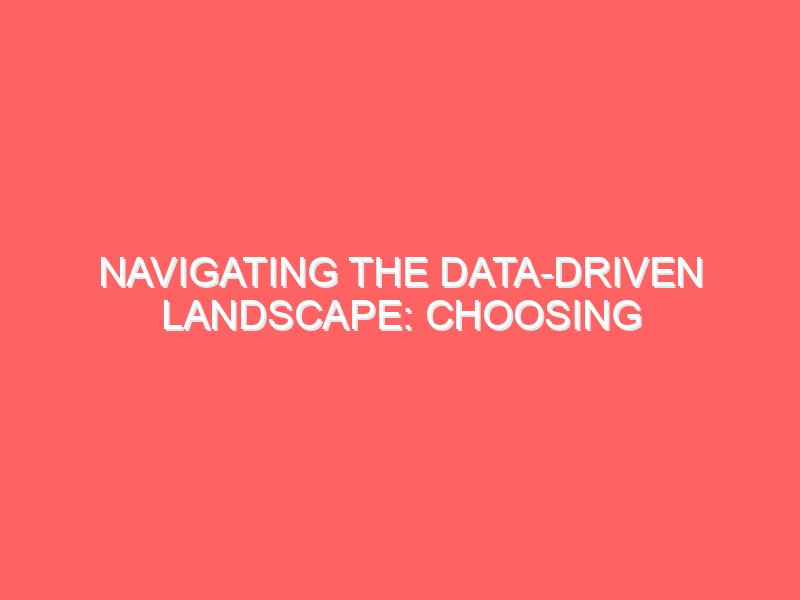Introduction

When diving into the world of programming, finding the right language is crucial. Python has emerged as the go-to choice for beginners because of its simplicity, versatility, and robust features. Beyond being easy to learn, Python offers key programming concepts like tuples, lists, dictionaries, and pure object-oriented principles, making it an excellent foundation for understanding modern programming.
1. Ease of Learning and Readability
Python’s clean and straightforward syntax ensures that beginners aren’t overwhelmed by complexities. Its English-like structure makes it easier to focus on learning core concepts without getting lost in syntax quirks. For instance:
- Python Code:
print("Hello, World!") - C++ Code:
#include <iostream> using namespace std; int main() { cout << "Hello, World!" << endl; return 0; }
Python’s simplicity allows learners to write functional code from day one, making programming approachable and enjoyable.
2. Key Data Structures: Tuples, Lists, and Dictionaries
Python introduces powerful built-in data structures, which are essential for solving real-world problems:
- Tuples: Tuples are immutable sequences, perfect for storing data that shouldn’t change, such as configuration settings.
coordinates = (10, 20) print(coordinates[0]) # Output: 10 - Lists: Lists are dynamic and versatile, allowing beginners to easily manipulate and organize data.
fruits = ["apple", "banana", "cherry"] fruits.append("orange") print(fruits) # Output: ['apple', 'banana', 'cherry', 'orange'] - Dictionaries: Dictionaries store data as key-value pairs, making them ideal for tasks like storing user information or configuration mappings.
user = {"name": "Alice", "age": 25} print(user["name"]) # Output: Alice
Understanding these structures equips beginners with tools for handling various programming scenarios efficiently.
3. Pure Object-Oriented Programming (OOP)
Python is a pure object-oriented programming language, which means everything in Python is treated as an object, including numbers, strings, and functions. For beginners, this approach makes it easier to grasp concepts like classes, objects, inheritance, and polymorphism.
Here’s a simple example of a Python class:
class Animal:
def __init__(self, name):
self.name = name
def speak(self):
return f"{self.name} makes a sound"
dog = Animal("Dog")
print(dog.speak()) # Output: Dog makes a sound
By practicing with Python, learners build a solid understanding of OOP principles that can be applied to other languages like Java or C++.
4. Rich Ecosystem and Libraries
Python’s ecosystem includes thousands of libraries tailored to specific needs:
- Data manipulation: Pandas, NumPy
- Visualization: Matplotlib, Seaborn
- Web development: Django, Flask
- Machine learning: TensorFlow, PyTorch
These libraries allow beginners to explore various fields without writing complex code from scratch.
5. Community Support and Career Opportunities
Python’s vibrant community ensures that help is always available. Whether it’s forums, tutorials, or documentation, beginners can quickly resolve their doubts.
Additionally, Python’s widespread adoption across industries like web development, data science, and AI makes it a valuable skill in the job market.
Start your programming journey with Python—it’s not just a language; it’s a world of endless possibilities.
Why Python is the Best Programming Language for Beginners
Python has become a favorite among programming newcomers because of its simplicity, readability, and versatility. Not only is it easy to learn, but Python also provides practical applications that make learning fun and meaningful. This article explores why Python is an ideal language for beginners and highlights some beginner-friendly applications to spark creativity.
Applications of Python for Beginners
Python’s versatility enables beginners to create a wide range of projects. Here are some applications suited for those just starting out:
1. Basic Calculator
A beginner’s first project often involves creating a simple calculator. This project helps reinforce concepts like functions and user input.
def add(x, y):
return x + y
def subtract(x, y):
return x - y
choice = input("Choose operation (+ or -): ")
num1 = float(input("Enter first number: "))
num2 = float(input("Enter second number: "))
if choice == '+':
print("Result:", add(num1, num2))
elif choice == '-':
print("Result:", subtract(num1, num2))
2. Quiz Game
Create a quiz game to practice lists, dictionaries, and control flow.
questions = {
"What is the capital of France?": "Paris",
"What is 5 + 7?": "12",
"Who wrote 'Hamlet'?": "Shakespeare"
}
score = 0
for question, answer in questions.items():
user_answer = input(question + " ")
if user_answer.lower() == answer.lower():
score += 1
print(f"You scored {score}/{len(questions)}!")
3. To-Do List App
Building a basic to-do list app introduces file handling and list manipulation.
tasks = []
while True:
print("\n1. Add Task\n2. View Tasks\n3. Exit")
choice = input("Choose an option: ")
if choice == '1':
task = input("Enter a task: ")
tasks.append(task)
elif choice == '2':
print("\nYour Tasks:")
for i, task in enumerate(tasks, start=1):
print(f"{i}. {task}")
elif choice == '3':
break
else:
print("Invalid choice, try again.")
4. Number Guessing Game
This fun game teaches random number generation and conditional statements.
import random
number = random.randint(1, 100)
guess = 0
while guess != number:
guess = int(input("Guess a number between 1 and 100: "))
if guess < number:
print("Too low!")
elif guess > number:
print("Too high!")
else:
print("Congratulations! You guessed it!")
5. Simple Web Scraper
A basic web scraper introduces libraries like requests and BeautifulSoup.
import requests
from bs4 import BeautifulSoup
url = input("Enter a website URL: ")
response = requests.get(url)
soup = BeautifulSoup(response.content, 'html.parser')
print("Page Title:", soup.title.string)
6. Basic Data Visualization
Using matplotlib, beginners can create simple graphs, reinforcing data handling skills.
import matplotlib.pyplot as plt
x = [1, 2, 3, 4, 5]
y = [10, 20, 25, 30, 35]
plt.plot(x, y)
plt.title("Simple Line Chart")
plt.xlabel("X-axis")
plt.ylabel("Y-axis")
plt.show()
7. Chatbot
Create a basic chatbot to practice string handling and conditional logic.
def chatbot_response(user_input):
if "hello" in user_input.lower():
return "Hi there! How can I help you?"
elif "bye" in user_input.lower():
return "Goodbye!"
else:
return "I'm still learning. Please ask something else!"
while True:
user_input = input("You: ")
if "bye" in user_input.lower():
print("Chatbot:", chatbot_response(user_input))
break
print("Chatbot:", chatbot_response(user_input))
Why These Applications?
These projects are simple yet impactful, providing hands-on experience with Python’s key features, including:
- Control flow (if-else, loops)
- Functions (reusable code blocks)
- Data structures (lists, dictionaries)
- Libraries (
random,matplotlib)
For More Information and Updates, Connect With Us
Name: Subir Chakraborty
Phone Number: +91-9135005108
Email ID: teamemancipation@gmail.com
Our Platforms:
Follow Us on Social Media:
- For BCA Classes: https://www.bcaclassesranchi.in
- Our Youtube: https://www.youtube.com/@teamemancipation
- Instagram Page- https://www.instagram.com/teamemancipation/profilecard/?igsh=NG9sdGtuc3F1dm04
- Our Online Compiler: https://skaleup.emancipation.co.in/online-compiler/
- Stay connected and keep learning with Emancipation Edutech Pvt Ltd
Conclusion
Python’s simplicity, combined with its focus on key areas like tuples, lists, dictionaries, and object-oriented principles, makes it the perfect choice for beginners. It not only introduces essential programming concepts but also provides a gateway to advanced topics and practical applications.